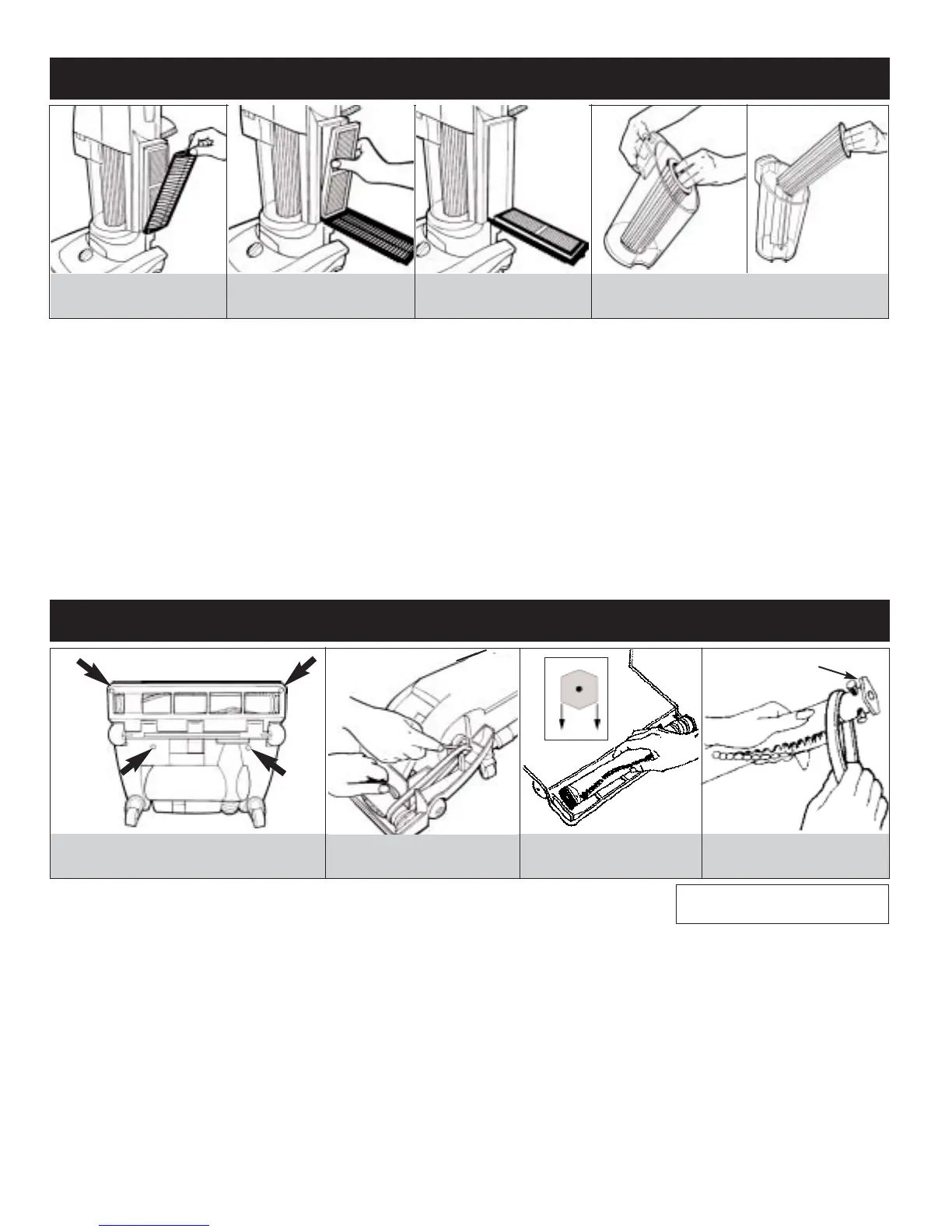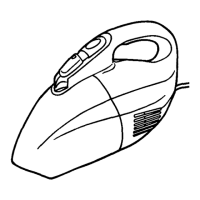BELT OR BRUSH REMOVAL & REPLACEMENT
TOOL REQUIRED: PHILLIPS SCREWDRIVER
WARNING:
TO REDUCE THE RISK OF INJURY FROM MOVING PARTS - UNPLUG CLEANER BEFORE CHANGING BELT OR BRUSHROLL.
TO REMOVE BELT Flip cleaner to expose nozzle base. Base should lay flat and face up. To remove nozzle cover, use Phillips
screwdriver to remove the four screws. Arrows (Diagram 1) show location of screws. Flip cleaner back over and lift nozzle cover off.
Slide belt off motor shaft (Diagram 2). Lift and remove brushroll (Diagram 3). Dispose of old belt.
TO REPLACE BELT
1. Place belt on motor shaft, then slip brushroll through belt. Place belt in area of brushroll without bristles (Diagram 4).
2. With belt in place, pull and slide brushroll into nozzle (Diagram 3) making sure that the brushroll end caps are in the correct orienta-
tion (Diagram 3a inset).
IMPORTANT: ROTATE BRUSHROLL MANUALLY TO MAKE SURE BELT IS NOT TWISTED.
3. Reattach nozzle cover. Secure by replacing the screws under the nozzle base.
BELT STORAGE
Stretch belt around hooks on back panel of upright (See page 4, Figure 2 for belt storage location).
FILTER REMOVAL & REPLACEMENT
7
FILTER REMOVAL & REPLACEMENT Unplug cleaner before changing filter.
This upright contains two filters: HEPA filter (side of cleaner) and PERMA FILTER
®
with CleanStream
™
Filtration (in dirt container) which combined pre-
vent dust and allergens from escaping the vacuum and re-entering the air.
HEPA FILTER (external) - Part# 3-690320-001 located on side of cleaner.
The HEPA Filter should be replaced annually. Write date of filter replacement on label.
1. Grasp tab located at the top of the HEPA filter cover and pull away from the cleaner (Diagram 1).
2. Grasp HEPA filter Cartridge and pull out (Diagram 2). IMPORTANT: Do NOT clean with water.
3. For HEPA filter replacements call 1-800-321-1134 (USA & Canada).
4. To Replace: Lay HEPA filter in cover with gasket facing up. Close the cover by pushing it firmly until it snaps into place (Diagram 3).
NOTE: If filter cover is knocked off, replace by aligning the bottom tabs and snapping into place.
PERMA FILTER
®
WITHCLEANSTREAM
™
FILTRATION (internal) - located in dirt container.The filter should
not need to be replaced but should be cleaned every time the dirt container is emptied to maximize perfor-
mance of the vacuum (see page 6: Cleaning the PERMA FILTER
®
with CleanStream
™
Filtration).
BELT STYLE:
4&5
3a
Diagram 1 HEPA
Grasp HEPA cover tab and pull
away from cleaner.
Diagram 3 HEPA
Place new filter with gasket fac-
ing up and close.
Diagram 4 PERMA FILTER
®
Grasp inside ring at top of filter and firmly pull filter up and out.
Diagram 2 HEPA
Grasp HEPA filter and pull out.
BELT OR BRUSH REMOVAL & REPLACEMENT
Diagram 1 Remove Nozzle Cover
Use Phillips screwdriver to remove 4 screws.
Diagram 3 Brushroll
Lift and remove brushroll.
Diagram 4 Replace Belt
Place belt in area of brushroll without
bristles.
Diagram 2 Remove belt
Slide belt off motor shaft.
END CAP
1.
2.
3.
4.
1.
2.
3.
4.
