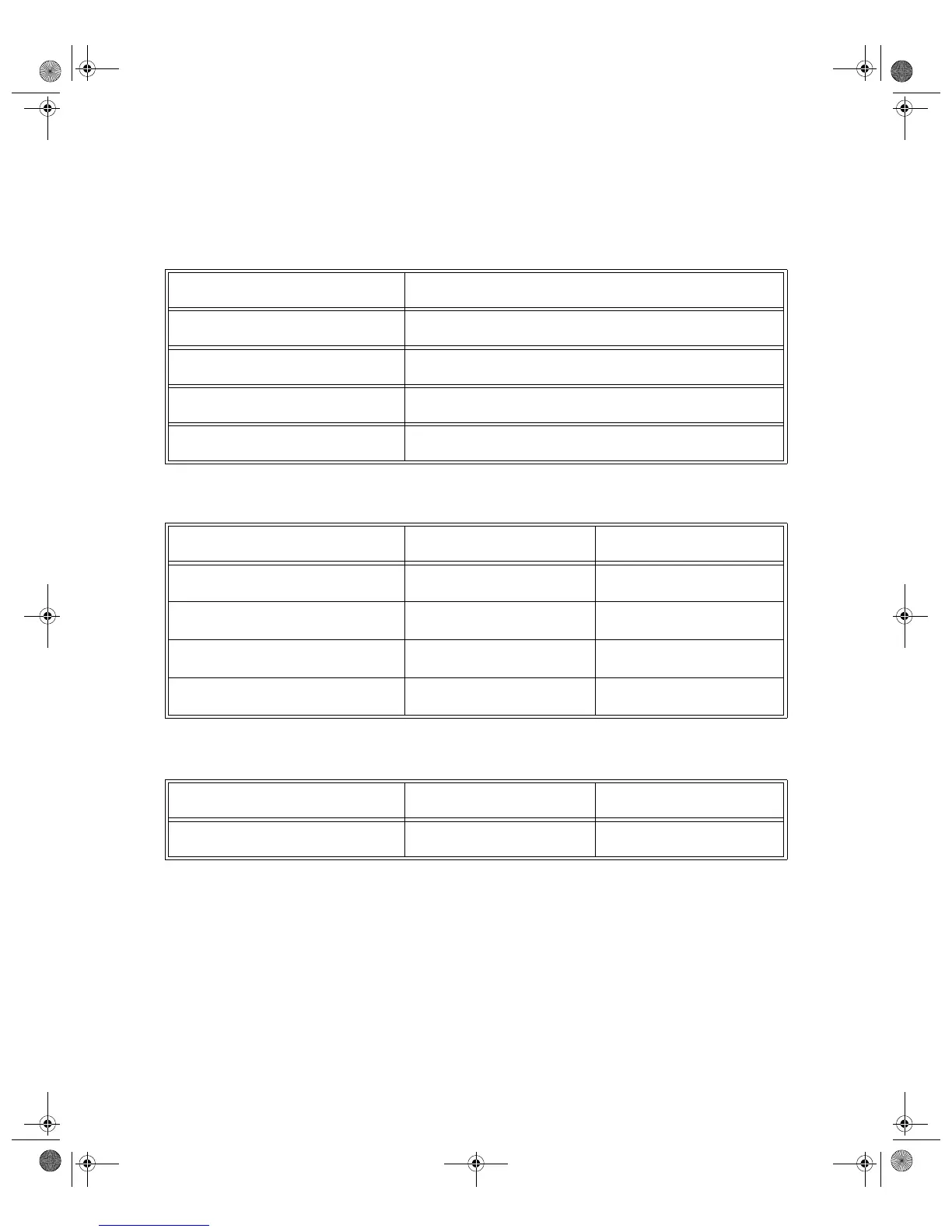143743
Receiver Information
Write the following information in the spaces provided below. You may need to provide this information if you call
the Service Center. To get the Conditional Access Numbers, display the Important System Information menu
(see Ordering Your Program Packages).
Remote Control Settings
TV Input/Channel Settings
Purchase Location Name:
Purchase Location Telephone Number:
Receiver Serial Number:
Receiver Conditional Access Number
Smart Card Conditional Access Number:
Remote Control 1 Remote Control 2
Remote Control Address (SAT Mode)
TV Code (TV Mode)
VCR Code (VCR Mode)
Auxiliary Code (AUX Mode)
TV1 TV2
TV Input/Channel
622_Inside Back.fm Page 1 Monday, December 19, 2005 1:17 PM
