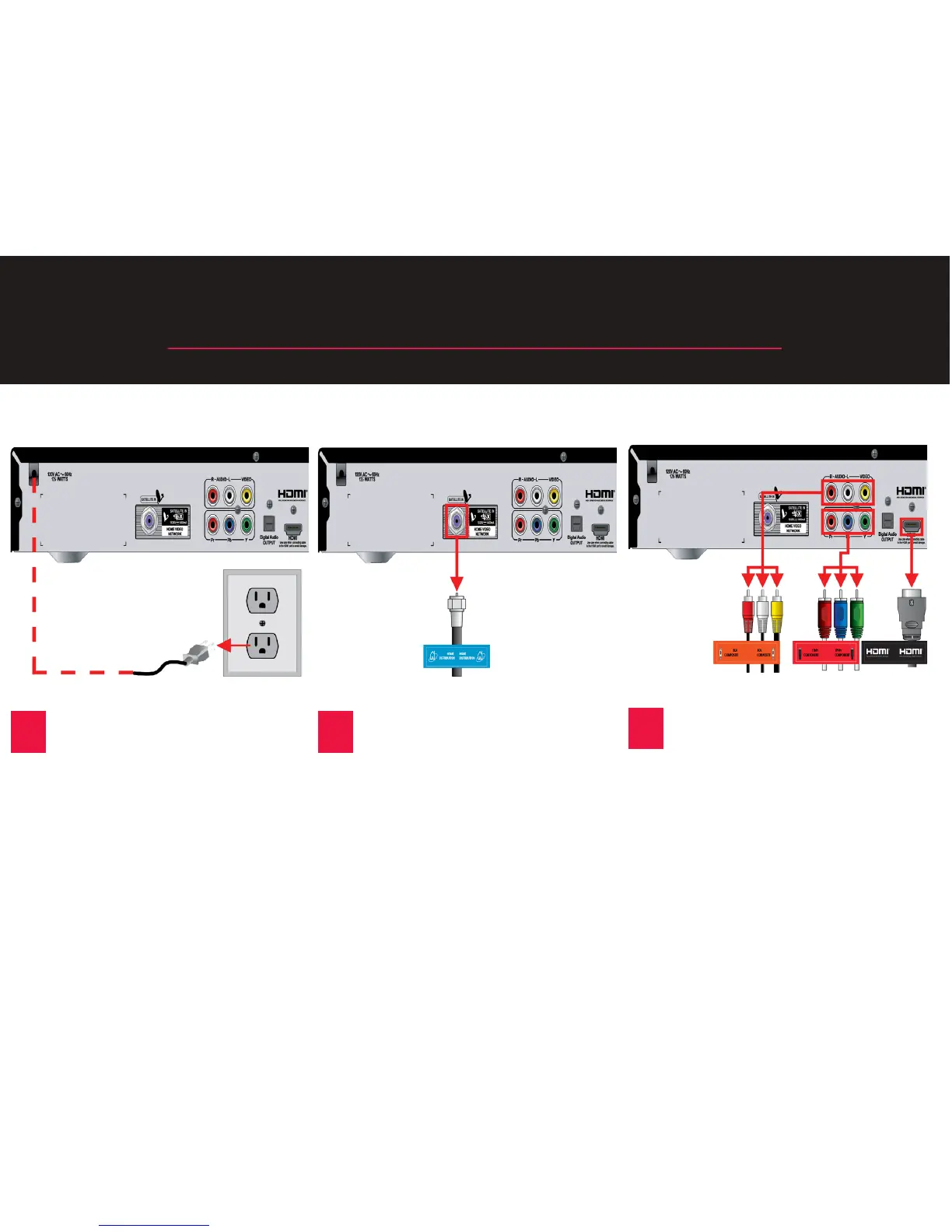STEP 2: Label and Disconnect Your Cables
A
Locate the power cable
for the Hopper that
you are replacing, and
unplug it from the wall.
B
Locate the cable
connected to the “Home
Video Network” port
and aach the blue label
to it. Then, unscrew this
cable from the receiver.
Do not unscrew it from
the wall.
C
Determine the cable
you are using to receive
audio/visual signal and
aach the correct label
to it. Then, unplug it from
the receiver, but not from
your TV.
• Orange label- RCA cables
• Red label- YPbPr cable
• Black label- HDMI cable
3
