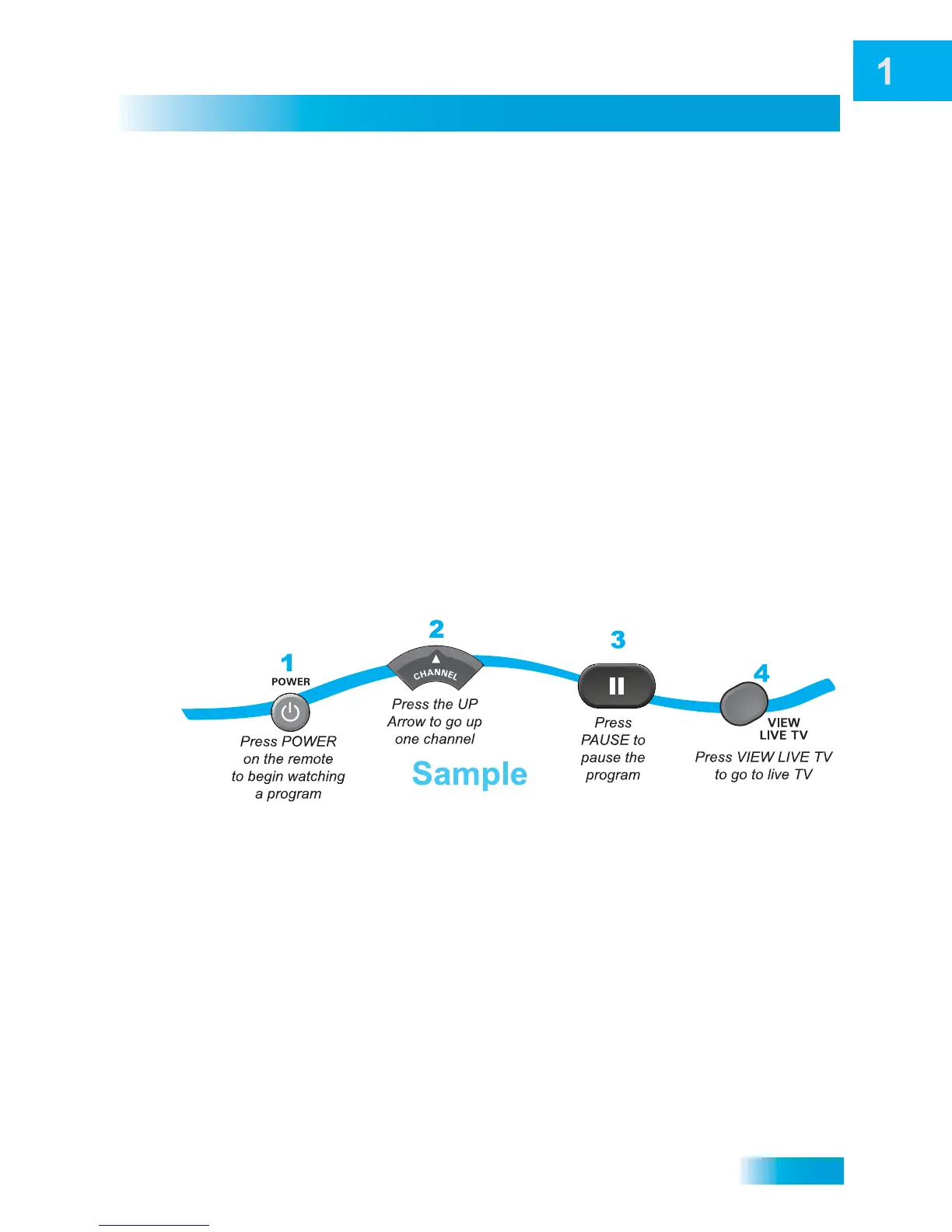3
How to Use this User Guide
• Chapter 12: Connections and Setup explains how to connect your Hopper HD DVR to
your TV, as well as to other equipment, such as a VCR.
Guide Conventions
• The labels of the remote-control buttons are all in capital letters.
Example: Press SAT to control your Hopper or Joey.
• Select means to move the highlight to an on-screen option or choice in a menu list and
then press the SELECT button on the remote control.
Example: Select the Locks option.
• This user guide uses HD to refer to high definition and SD for standard definition.
• Where this guide mentions nearby TV, it is referring to the TV nearest the Hopper. The
nearby TV receives menus and programming from the Hopper’s outputs and is
connected using relatively short audio/video cables.
• Where this guide mentions remote TV, it is referring to one or more TV(s) located in
other rooms and connected to Joey Receivers.
• The instructions in this guide are shown in two ways:
– Instructions in the form of pictures are handy if you’d like to learn something
quickly. These instructions are numbered left to right as shown in the sample
below.
– Instructions that are written out are helpful if you’d like to learn more details.