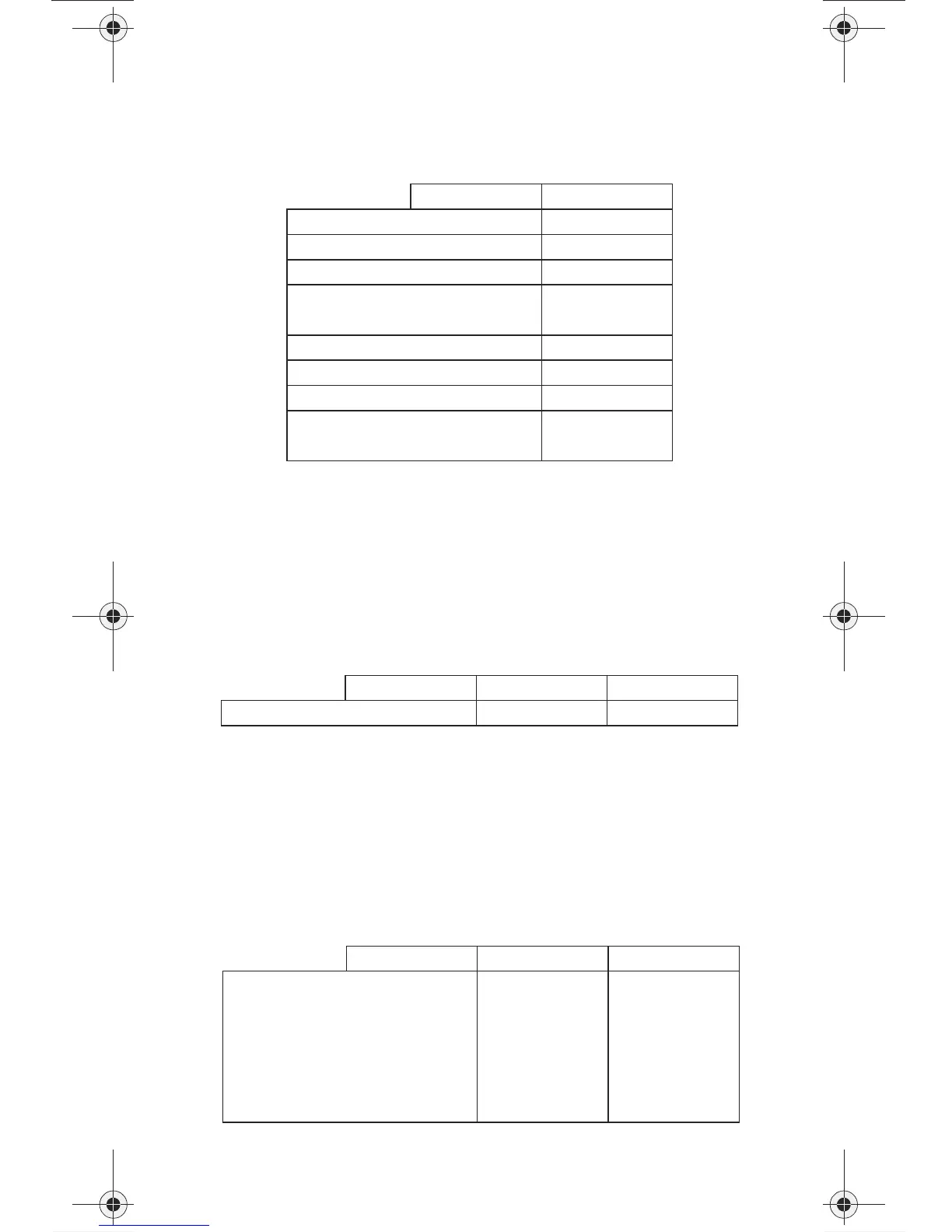16
TV/DVD COMBO CODES
Programming for combination equipment: Program the remote
control in TV mode using the TV code and then in VCR mode (or
AUX - press 1 before entering the DVD code) using the DVD code.
TV Code DVD Code
Apex 757 757
Broksonic 752 752
Cytron 904 904
Panasonic 734 734
765 765
RCA 749 749
Sansui 754 754
Sylvania 764 764
Toshiba 865 814
866 815
TV/DVD/VCR COMBO CODES
Programming for combination equipment: Program the remote
control in TV mode using the TV code, then in VCR mode using the
VCR code, and then DVD in AUX mode (press 1 before entering the
DVD code) using the DVD code.
TV Code DVD Code VCR Code
Panasonic 900 882 810
TV/VCR/TUNER COMBO CODES
Programming for combination equipment: Program the remote
control in TV mode using the TV code, then in VCR mode using the
VCR code, and then tuner in AUX mode (press 2 before entering the
tuner code) using the tuner code.
Table continues on next page
TV Code VCR Code Tuner Code
Panasonic 867 796 797
868 799 798
869 808 799
870 780 839
871 781 838
872 782 837
5.3 Replacement.book Page 16 Friday, November 24, 2006 12:00 PM
