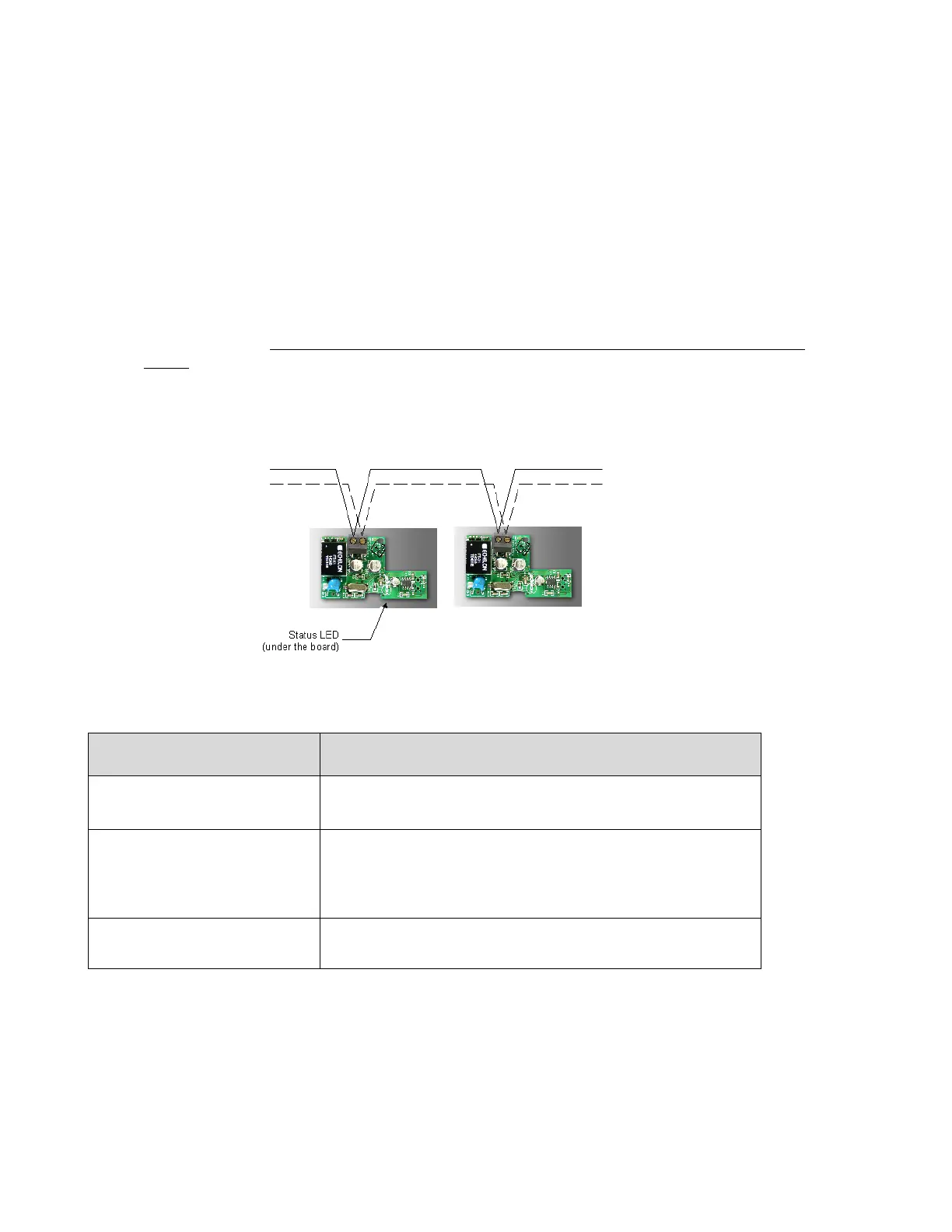Grounding Shielded Twisted Pair Cable
When using Shielded Twisted Pair, terminate the twisted pair as listed in the previous section and
ground the cable shield by using a capacitor, to tie the shield to earth ground, and a large-value
resistor to bleed off any static charge on the shield. Tying the shield to earth ground through a
capacitor will avoid DC and 50/60Hz ground paths from being formed through the shield. Typical
values for resistor and capacitor are as follows:
Capacitor = 0.1µF, 10%, Metalized Polyester, ≥ 100V
Resistor = 470kΩ, 1/4W, ±5%
The cable shield should be grounded at least once per segment, and preferably at each node.
Grounding the shield at every node will assist in suppressing 50/60Hz standing waves.
Network adapter
Although network connections are polarity insensitive, it is good practice to keep polarity consistent
throughout the entire site. Figure 4 shows a network connection example and the location of the Status LED.
This Status LED may help to troubleshoot network problems.
Figure 4: Network connections and location of the Status LED on a LON module
Table 2 shows the different possibilities with the Status LED behaviour of the LON module.
Condition of the Status LED
The device has no application loaded in its memory and is
Un-configured
Flashing at a rate of 1/2Hz
The device has an application loaded in its memory but is Un-
configured. When a device is in the un-configured state, it
does not know which devices to communicate with. A network
management tool is used to logically bind the node to another
The device has an application loaded into its memory and is
bound onto a LonWorks network.
Table 2: Status LED condition
