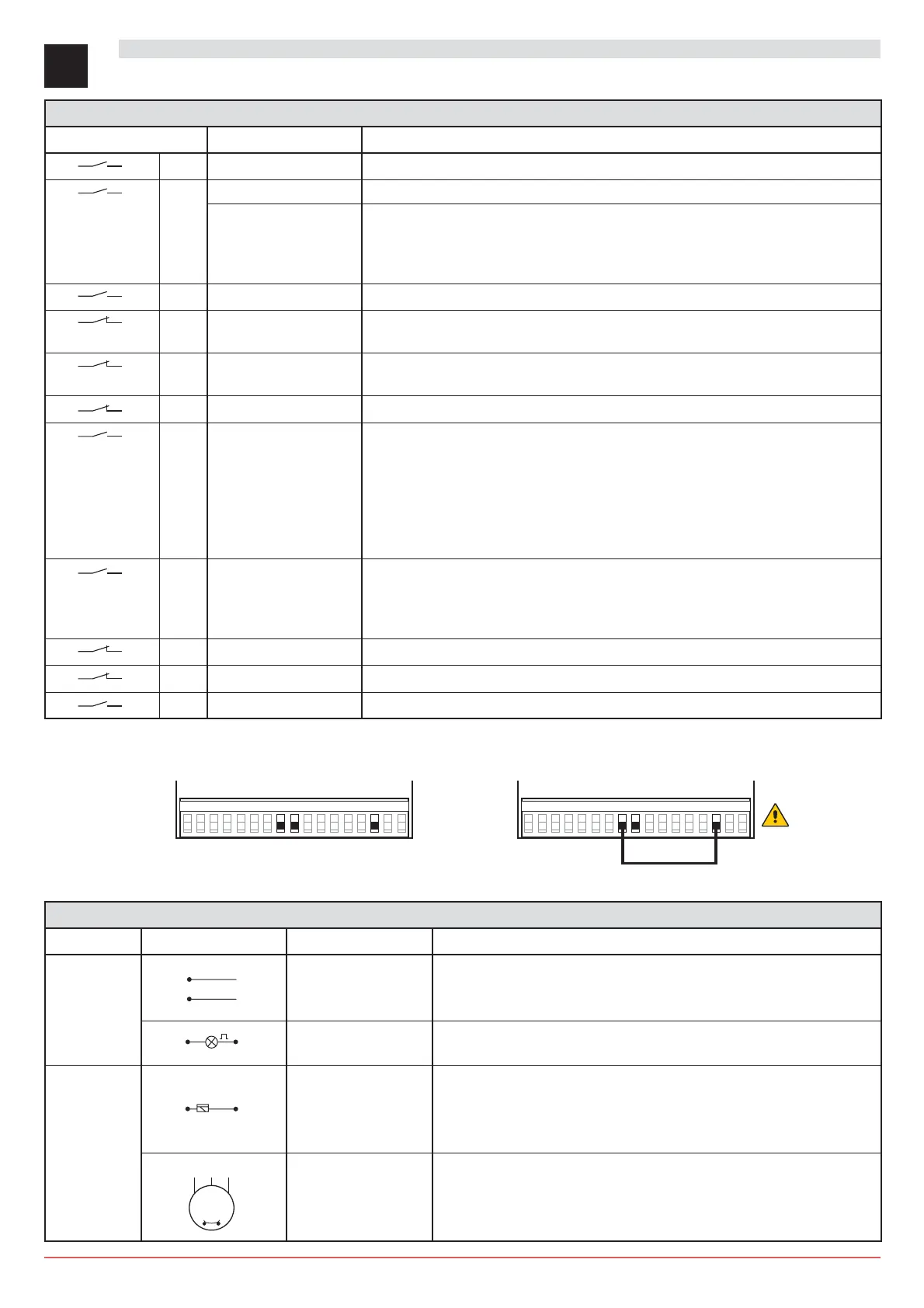- 30 -
0DT833 12/03/2012
INPUTS
Command Function Description
1 2 N.O
AXtomatic cOoVinJ
PermanentO\ cOoVinJ tKe contact enaEOeV aXtomatic cOoVinJ.
1 3 N.O
OSeninJ
WitK DIP1=ON tKe cOoVXre oI tKe contact actiYateV an oSeninJ oSeration.
SteS-E\-VteS
WitK DIP1=OFF tKe cOoVXre oI tKe contact actiYateV an oSeninJ or cOoVinJ
oSeration in tK
e IoOOowinJ VeTXence oSen-VtoS-cOoVe-oSen.
Note iI aXtomatic cOoVinJ iV enaEOed, tKe VtoS iV not Sermanent EXt at a
time tKat iV Vet E\ tKe TC.
1 4 N.O
COoVinJ
TKe cOoVinJ manoeXYre VtartV wKen tKe contact iV cOoVed.
1 6 N.C
ReYer
VaO VaIet\
deYice
OSeninJ tKe VaIet\ contact triJJerV a reYerVaO oI tKe moYement (reoSeninJ)
dXrinJ a cOoVinJ oSeration.
41 8 N.C
ReYerVaO VaIet\
deYice
OSeninJ tKe VaIet\ contact triJJerV a reYerVaO oI t
Ke moYement (reoSeninJ)
dXrinJ a cOoVinJ oSeration.
1 9 N.C
StoS
OSeninJ tKe VaIet\ contact VtoSV tKe cXrrent oSeration.
1 9 N.O
Non-SXOVe command
PermanentO\ oSeninJ tKe VaIet\ contact enaEOeV tKe oSeration E\ non-
SXOVe command.
In tKiV Vtate, tKe oSeninJ (1-3/1-20) and cOoVinJ (1-4) controOV IXnction on
O\
iI KeOd in tKe SreVVed SoVition, and tKe aXtomation VtoSV wKen tKe controOV
are reOeaVed.
AOO VaIet\ VwitcKeV, tKe VteS-E\-VteS controO and tKe aXtomatic cOoVinJ
IXnction are diVaEOed.
1 20 N.O
PartiaO oSeninJ
TKe cOoVinJ oI t
Ke contact actiYateV a SartiaO oSeninJ oSeration oI tKe
dXration Vet witK tKe RP trimmer.
Once tKe aXtomation VtoSV, tKe SartiaO oSeninJ controO SerIormV tKe
oSSoVite oSeration to tKe one SerIormed EeIore VtoSSaJe.
0 11 N.C
COoVXre Oimit VwitcK
TKe oSeninJ oI t
Ke Oimit VwitcK contact VtoSV tKe cOoVXre oSeration.
0 12 N.C
OSeninJ Oimit VwitcK
TKe oSeninJ oI tKe Oimit VwitcK contact VtoSV tKe oSeninJ oSeration.
0 17 N.O
Oimit VwitcK SKotoceOO
B\-SaVV SKotoceOO
OUTPUTS
Card Output Value Description
EL07L
1 +
0 –
24 V= / 0,5 A
Accessories power supply.
Power VXSSO\ oXtSXt Ior externaO acceVVorieV, incOXdinJ
aXtomation VtatXV OamS.
0 14
24V= / 50 W
(2 A)
)ODVKLQJOLJKW/$03+
ActiYated dXrinJ oSeninJ and cOoVinJ oSerationV.
EL07PW2
-Y += 200V = 0,2 A 2XWSXWDFWLYDWHGGXULQJWKHGRRUUXQQLQJ
400 V~ / 4 A
7KUHHSKDVHPRWRU
Note iI tKe direction oI rotation oI tKe motor iV incorrect Ior tKe
deVired direction oI moYement, VwaS tKe U - W
SKaVeV.
U W V
M
3 ~
5.1 48E ELECTRONIC CONTROL PANEL - CONNECTIONS
48E
17 14 12 11 0 0 0 1 1 2 3 4 6 8 9 20 41
17 14 12 11 0 0 0 1 1 2 3 4 6 8 9 20 41
OSeration E\ non-SXOVe command OSeration E\ SXOVe command
