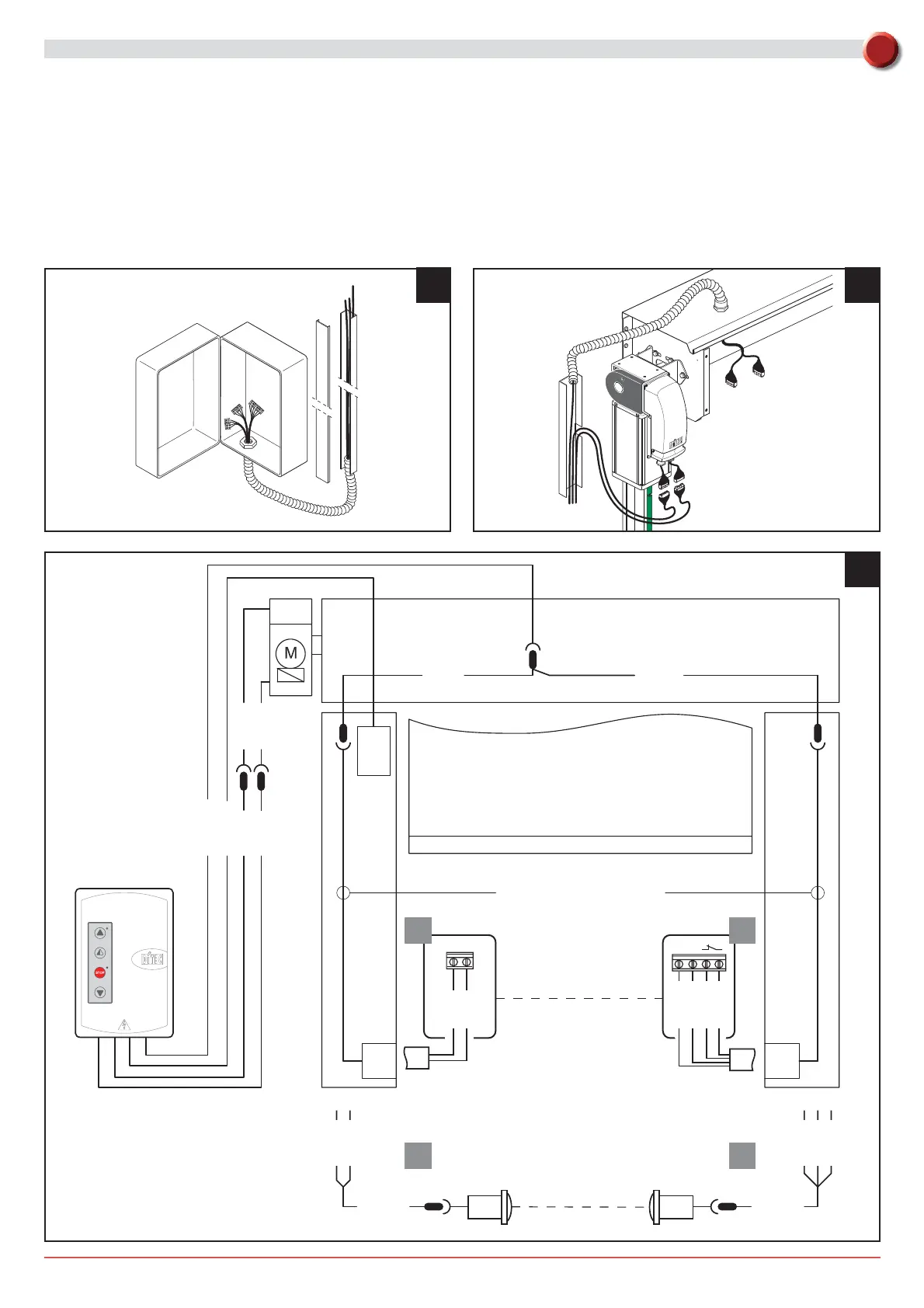- 29 -
0DT833 12/03/2012
4. ELECTRIC CONNECTIONS
4.1 Control panel
InVert tKe caEOeV witK Sre-wired terminaO EoardV in tKe KoXVinJ, and connect tKem to tKe cardV (¿J). Fit tKe caEOeV in
tKe condXit and connect tKe connectorV on tKe motor (¿J).
&RQQHFWLQJWKHFRQWUROSDQHOPRWRUVHFXULW\
FiJXre 12 VKowV tKe Oa\oXt oI tKe caEOeV VXSSOied, and tKeir SoVition in tKe door eacK caEOe iV identi¿
ed E\ a VSeciaO code
on an adKeViYe OaEeO.
6DIHW\SKRWRFHOOV
Wire tKe deYice aV Ser tKe diaJram (¿J).
MaNe tKe connectionV in tKe controO SaneO, aV VKown in tKe diaJramV
8457
0 1
0601 1
Tx
7978
81328132
PH 4000mm (A935C)
PH 4000mm (A935L)
4327
RxTx
Rx
Tx Rx
0 1
7979
7825A
4328
FC
8265A 8265B
SLE
10
12
BOacN
BOXe
BOacN
BOXe
OranJe
Red
C C
T T
BOXe
Brown
BOXe
BOacN
Brown
11
EN
