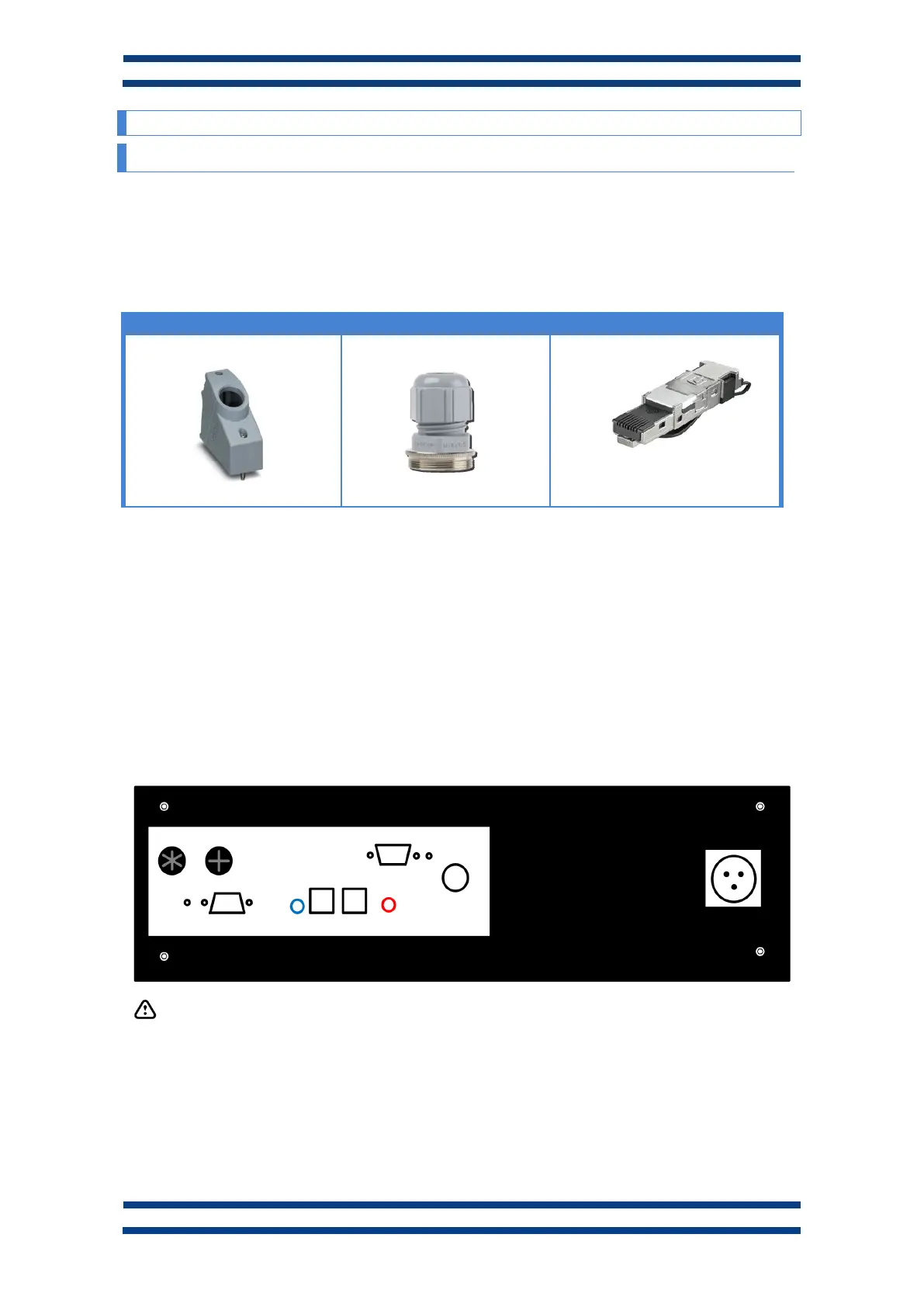Displays of series DT-203NN, DT-105NN and DT-110NN
3.7 IP65 Profinet connectors installation.
3.7.1 IP65 Profinet conection
The installation of Profinet Bus connector is very simple, it is not necessary to use special tools,
but the instruction must be followed carefully.
In the accessories bag find the following:
We start screwing cable gland to the grey case, squeezing it strongly with some tool help as an
adjustable spanner.
After, we pass the Ethernet cable (not supplied) through the cable gland and start the IP65
connector mounting. Together with the connector there is a manual explaining in detail its
installation.
Once mounted, we connect the cable to the display (to maintain IP65 seal, only one cable is
admitted, connected to one of two connectors available) and we proceed to fix the case in to the
display. Highest part of the grey case at the left anchorage of the display (blue circle) and the
lowest part to the right anchorage (red circle) (see the image below).
Improper installation cancels the protection IP65 and the warranty.
Once placed, with the help of a flat screwdriver, turn the locking screws until it is tight enough.
