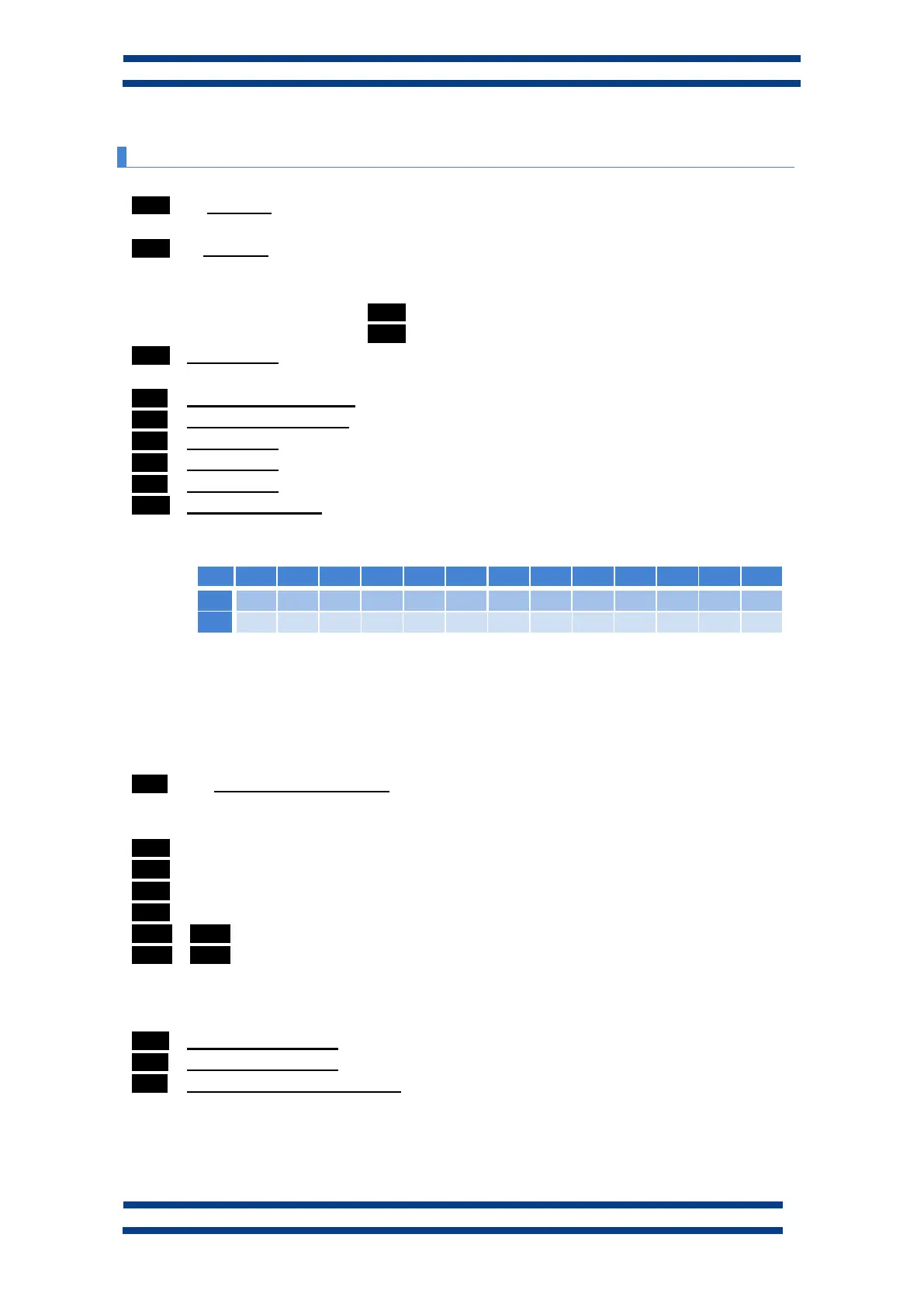PROTOCOL AND OPERATIONAL WORK
Displays for series DT-203NN, DT-105NN and DT-110NN
5.2.3 Special commands
0Ah A line feed will be forced in the multiline displays. If the new message is shorter than
the previous one, the characters not overwritten will not be deleted.
0Ch A line feed will be forced in the multiline displays. Using this command, the previous
message is deleted (no matter message length).
Example: Current text: “ABCDEFGHIJ”
Message sent: “123456”+ 0Ah Displayed text: “123456GHIJ”
Message sent: “123456”+ 0Ch Displayed text: “123456”
0Dh End of data. At the point that this command is inserted, the display will ignore the
characters and special commands that follows this command.
08h Start of digits blinking.
09h End of digits blinking.
15h Display date. Format DD/MM/YY.
16h Display time. Format HH:MM
18h Display time. Format HH:MM:SS
1Ch Set date and hour.
Example: Set the date and time to: 29/06/18 15:30
This command performs the internal setting, the date/time display command can be
used to show the setting.
22h Set the display light level. It needs a subparameter ranging from 01h (min.) to 08h
(max.) to set the level.
Example: 22h 34h (Adjust the brightness to the medium level).
B6h Arrow up.
B7h Arrow down
B8h Short arrow to the right.
B9h Short arrow to the left.
BCh + BAh Long arrow to the right.
BBh + BDh Long arrow to the left.
ONLY WITH TEMPERATURE AND HUMIDITY OPTION.
1Eh Temperature display in Celsius.
1Fh Temperature display in Fahrenheit.
21h Display the relative humidity.
