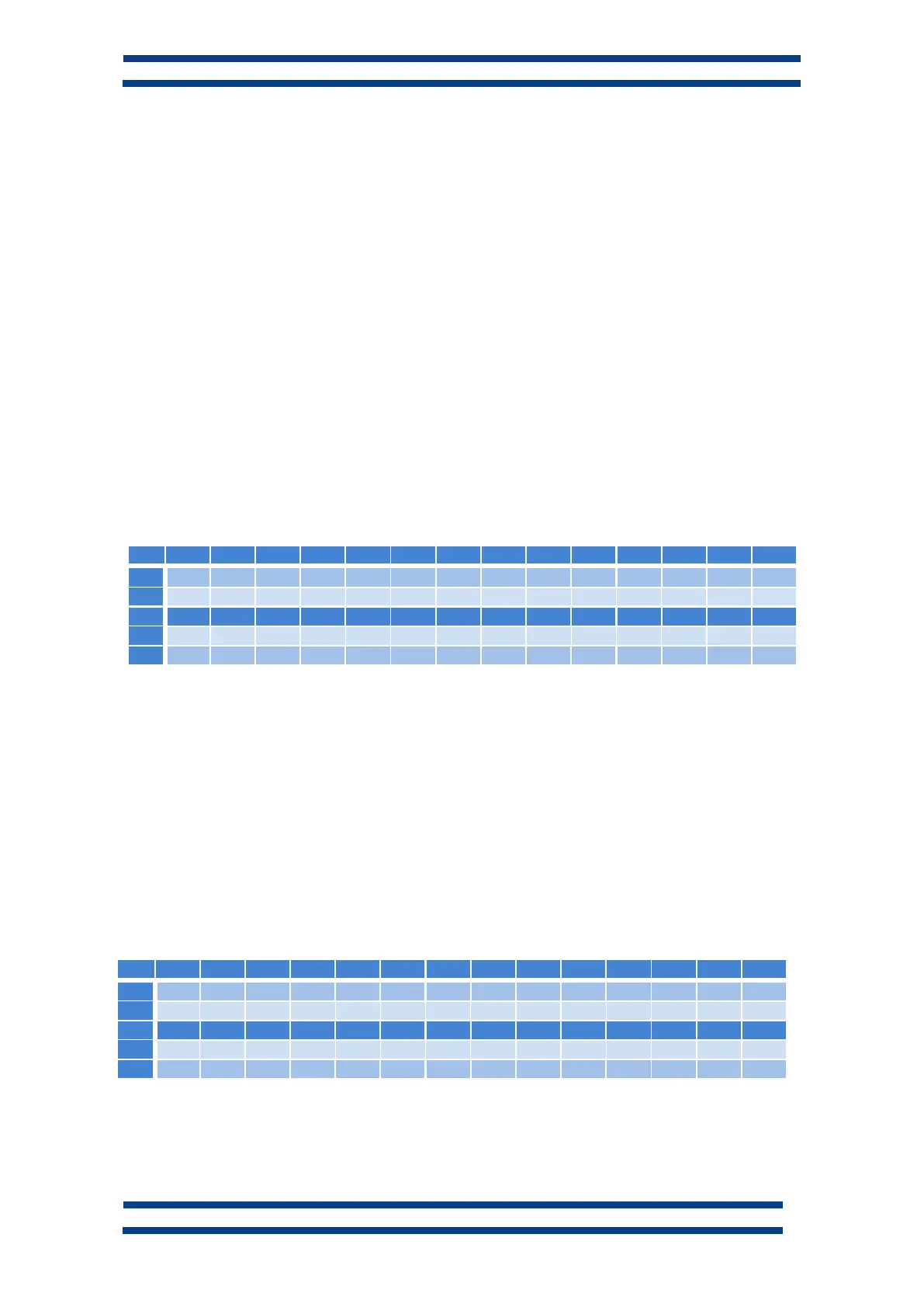PROTOCOL AND OPERATIONAL WORK
Displays for series DT-203NN, DT-105NN and DT-110NN
get the range of output addresses in TIA Portal and apply the expression (%Q
end
-%Q
begin)
+1 to
determine the lenght in bytes.
The user must manage the output buffer conveniently, for example, if you have a DT-
203/2S-20 (2 lines and 20 characters display) with an output buffer of 80 bytes, and writes a
message of 70 characters + 3 special commands in the first line, only 7 characters could be
written in the next line. The maximum lenght allowed by line are 160 characters.
In section 5.2.3 we sum up the special characters allowed and its function.
Let’s see some examples in a DT-203/2S-20 display.
We will use the type italic-bold font as notation for special characters.
Example 1:
We want to visualize the message “¿Que hora es?” in the first line and “Son las
HH:MM:SS” (Using the time special caracter) in the second line.
Assuming the range of output addresses assigned in Fig. 12, we will send the following
sequence:
Displayed Text: ¿Qué hora es?
Son las 14:51:03
The characters 0Ch, 18h and 0Dh are the special commands for line feed, time insertion
(HH:MM:SS format) and end of data respectively.
Example 2:
In the same display model, we want to display the following message: “T3 Detenido” in
the first line, with the word “Detenido” flashing and the message “Fallo LD5” in the second line.
Also, you want to visualize these messages selecting minimum light level.
The new special commands involved are: 08h (start flashing), 09h (end flashing) and
22h (light level needs a parameter ranging from 1 to 8 to set the level)
The following section details the special commands.
