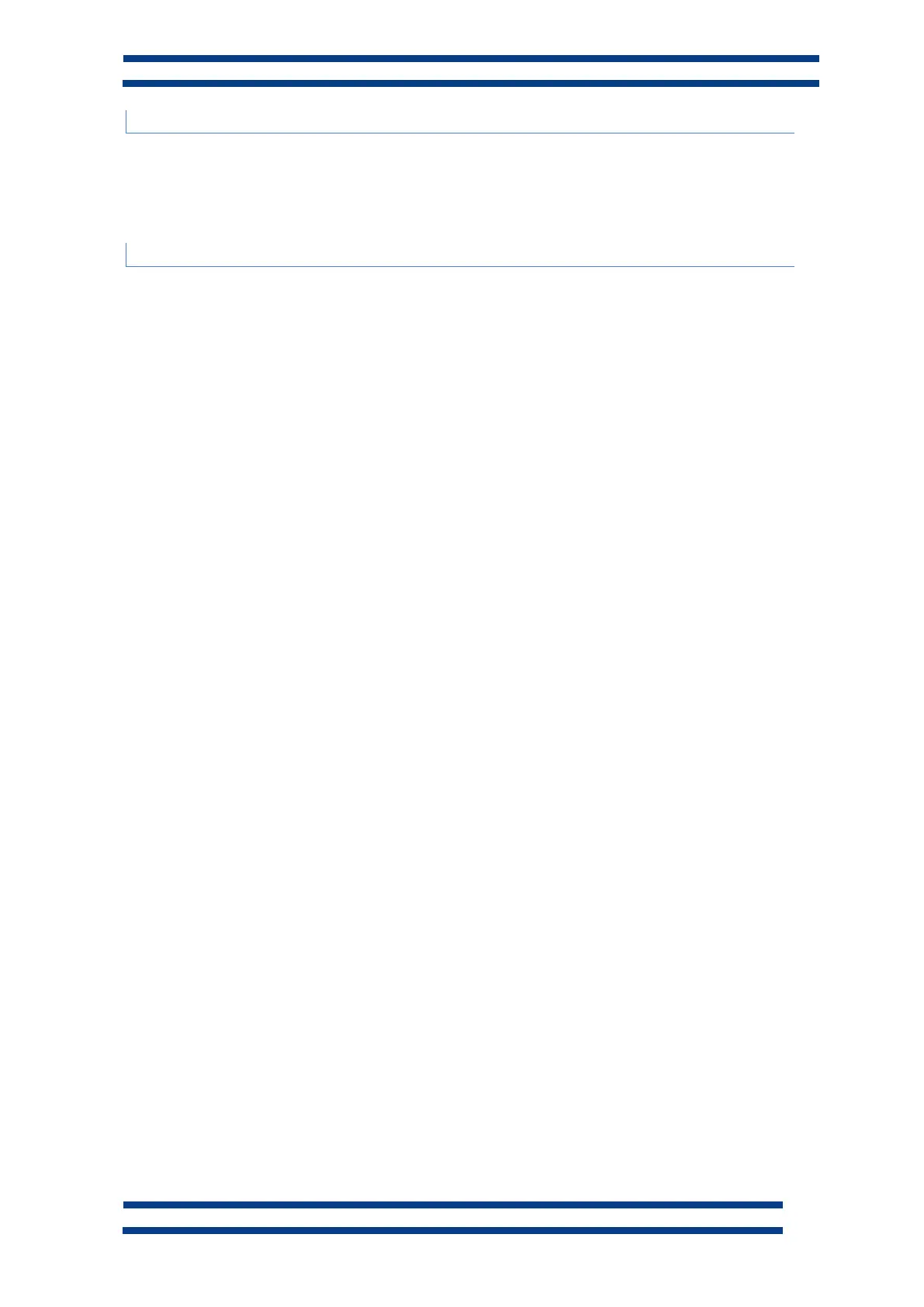Displays for series DT-203NN, DT-105NN and DT-110NN
4.2.3.7 Parameter: DISPLAY SPEED or VDI.
Adjust the horizontal scrolling speed in text messages that have more characters than
the display. If you want to show a message of 25 characters in a 20-character display, the
message will shift right to left to show all the characters contained in the message and the
speed of this scrolling, will be adjustable by this parameter.
4.2.3.8 Parameter: Exit
Press the advance key (“”) to quit parameter configuration.
