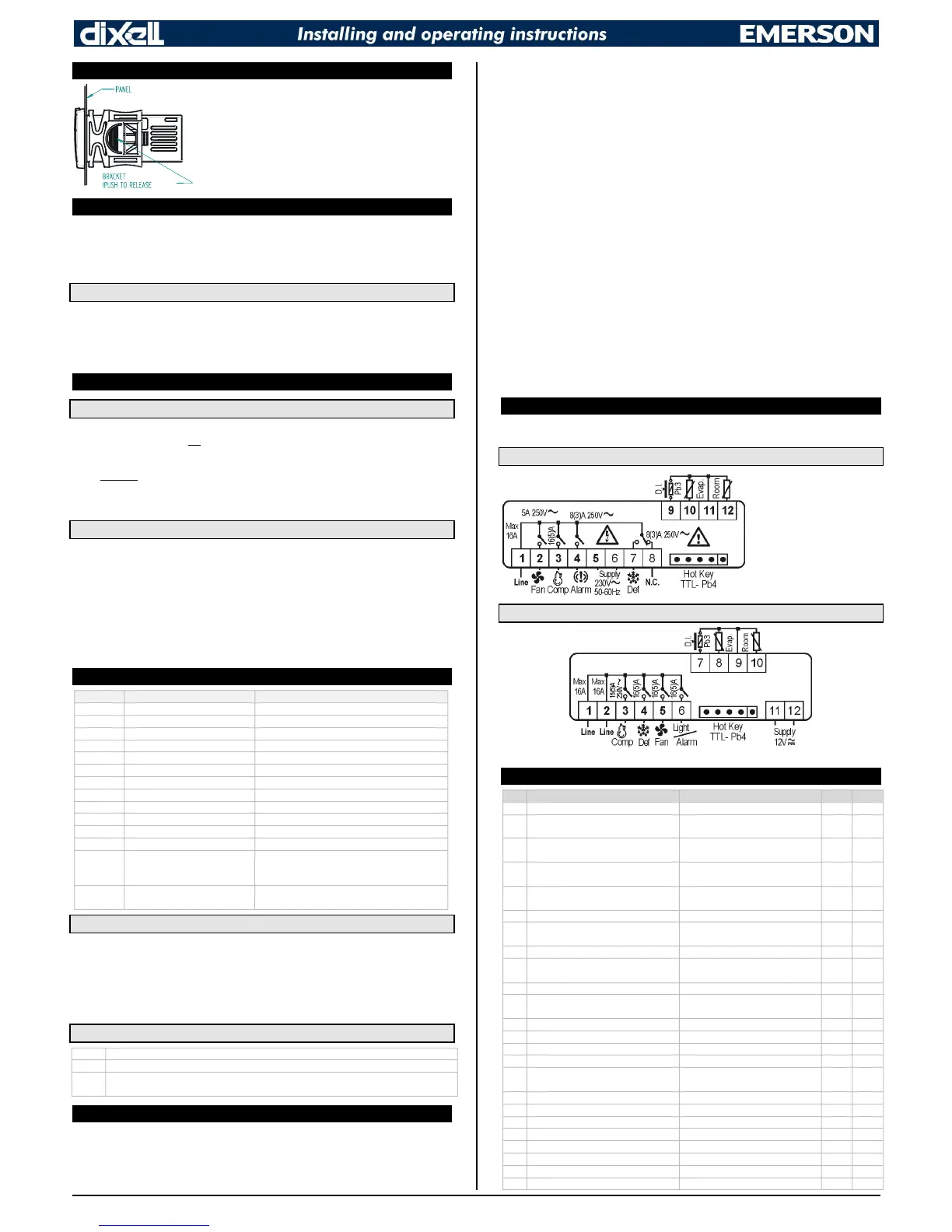1592020070 XR70CX GB m&M r1.3 08.05.2012.doc XR70CX 4/5
11. INSTALLATION AND MOUNTING
Instrument XR70CX shall be mounted on vertical panel, in a 29x71
mm hole, and fixed using the special bracket supplied.
The temperature range allowed for correct operation is 0 to 60°C.
Avoid places subject to strong vibrations, corrosive gases,
excessive dirt or humidity. The same recommendations apply to
probes. Let air circulate by the cooling holes.
12. ELECTRICAL CONNECTIONS
The instrument is provided with screw terminal block to connect cables with a cross section up to
2.5mm
2
. Before connecting cables make sure the power supply complies with the instrument’s
requirements. Separate the probe cables from the power supply cables, from the outputs and the
power connections. Do not exceed the maximum current allowed on each relay, in case of heavier
loads use a suitable external relay.
12.1 PROBE CONNECTION
The probes shall be mounted with the bulb upwards to prevent damages due to casual liquid
infiltration. It is recommended to place the thermostat probe away from air streams to correctly
measure the average room temperature. Place the defrost termination probe among the evaporator
fins in the coldest place, where most ice is formed, far from heaters or from the warmest place during
defrost, to prevent premature defrost termination.
13. USE THE HOT KEY
13.1 HOW TO: PROGRAM A HOT KEY FROM THE INSTRUMENT (UPLOAD)
1. Program one controller with the front keypad.
2. When the controller is ON, insert the “HOT-KEY” and push UP button; the “uPL” message
appears followed a by a flashing “End” label.
3. Push SET button and the “End” will stop flashing.
4. Turn OFF the instrument, remove the “HOT-KEY” and then turn it ON again.
NOTE: the “Err” message appears in case of a failed programming operation. In this case push again
button if you want to restart the upload again or remove the “HOT-KEY” to abort the operation.
13.2 HOW TO: PROGRAM AN INSTRUMENT USING A HOT KEY (DOWNLOAD)
1. Turn OFF the instrument.
2. Insert a pre-programmed “HOT-KEY” into the 5-PIN receptacle and then turn the Controller
ON.
3. The parameter list of the “HOT-KEY” will be automatically downloaded into the Controller
memory. The “doL” message will blink followed a by a flashing “End” label.
4. After 10 seconds the instrument will restart working with the new parameters.
5. Remove the “HOT-KEY”.
NOTE: the message “Err” is displayed for failed programming. In this case turn the unit off and then
on if you want to restart the download again or remove the “HOT-KEY” to abort the operation.
14. ALARM SIGNALS
Message Cause Outputs
“P1” Room probe failure Compressor output acc. to par. Con and CoF
“P2” Evaporator probe failure Defrost end is timed
“P3” Third probe failure Outputs unchanged
“P4” Fourth probe failure Outputs unchanged
“HA” Maximum temperature alarm Outputs unchanged.
“LA” Minimum temperature alarm Outputs unchanged.
"HA2" Condenser high temperature It depends on the AC2 parameter
"LA2" Condenser low temperature It depends on the bLL parameter
“dA” Door open Compressor and fans restarts
“EA” External alarm Output unchanged.
“CA” Serious external alarm (i2F=bAL)
All outputs OFF.
“CA” Pressure switch alarm (i2F=PAL) All outputs OFF
“rtc” Real time clock alarm Alarm output ON; Other outputs unchanged;
Defrosts according to par. idF Set real time clock
has to be set
rtF Real time clock board failure Alarm output ON; Other outputs unchanged;
Defrosts according to par. idF Contact the service
14.1 ALARM RECOVERY
Probe alarms P1”, “P2”, “P3” and “P4” start some seconds after the fault in the related probe; they
automatically stop some seconds after the probe restarts normal operation. Check connections before
replacing the probe.
Temperature alarms “HA”, “LA” “HA2” and “LA2” automatically stop as soon as the temperature
returns to normal values.
Alarms “EA” and “CA” (with i2F=bAL) recover as soon as the digital input is disabled.
Alarm “CA” (with i2F=PAL) recovers only by switching off and on the instrument.
14.2 OTHER MESSAGES
Pon Keyboard unlocked.
PoF Keyboard locked
noP In programming mode: none parameter is present in Pr1
On the display or in dP2, dP3, dP4: the selected probe is nor enabled
15. TECHNICAL DATA
Housing: self extinguishing ABS.
Case: frontal 32x74 mm; depth 60mm;
Mounting: panel mounting in a 71x29mm panel cut-out
Protection: IP20; Frontal protection: IP65
Connections: Screw terminal block 2.5 mm
2
wiring
Power supply: according to the model
12VAC/DC, ±10%
110AC 10%, 50/60Hz
230VAC 10%, 50/60Hz
Power absorption: 3VA max
Display: 3 digits, red LED, 14.2 mm high
Inputs: Up to 4 NTC or PTC probes
Digital inputs: free voltage contact
Relay outputs: compressor SPST 8(3) A, 250VAC or SPST 16A 250VAC
Defrost: SPDT 8(3) A, 250VAC
Fan: SPST 5A, 250VAC
Aux: SPDT 8(3) A, 250VAC
Buzzer: optional
Data storing: on the non-volatile memory (EEPROM)
Internal clock back-up: 24 hours
Kind of action: 1B
Pollution degree: 2
Software class: A
Rated impulsive voltage: 2500V
Overvoltage Category: II
Operating temperature: 0 to 55°C
Storage temperature: -25 to 60°C
Relative humidity: 20 to 85% (no condensing)
Measuring and regulation range:
NTC probe: -40 to 110°C (-40 to 230°F)
PTC probe: -100 to 150°C (-148 to 302°F)
Resolution: 0.1°C or 1°C or 1°F (selectable)
Accuracy (ambient temp. 25°C): ±0.7°C ±1 digit
16. CONNECTIONS
The X-REP output excludes the TTL output.. It’s present in the following codes:
XR70CX- xx2xx, XR70CX –xx3xx;
16.1 XR70CX – 8A OR 16A COMP. RELAY - 230VAC OR 110VAC
NOTE: The compressor relay is
8(3)A or 16(6)A according to the
model.
24Vac supply: connect to the
terminals 5 and 6.
16.2 XR70CX – 4 X 16A - 12VAC/DC
17. DEFAULT SETTING VALUES
Label
Level
SEt Set point LS; US -5.0 - - -
HY Differential
[0.1 to 25.5°C]
[1 to 45°F]
2.0 Pr1
LS Minimum set point
[-100°C to SET]
[-148°F to SET]
-50.0 Pr2
US Maximum set point
[SET to 150°C]
[SET to 302°F]
110 Pr2
ot Thermostat probe calibration
[-12.0 to 12.0°C]
[-21 to 21°F]
0.0 Pr1
P2P
Evaporator probe presence n; Y Y Pr1
oE Evaporator probe calibration
[-12.0 to 12.0°C]
[-21 to 21°F]
0.0 Pr2
P3P
Third probe presence n; Y n Pr2
o3 Third probe calibration
[-12.0 to 12.0°C]
[-21 to 21°F]
0 Pr2
P4P
Fourth probe presence n; Y n Pr2
o4 Fourth probe calibration
[-12.0 to 12.0°C]
[-21 to 21°F]
0 Pr2
odS
Outputs delay at start up 0 to 255 min 0 Pr2
AC Anti-short cycle delay 0 to 50 min 1 Pr1
rtr P1-P2 percentage for regulation 0 to 100 (100=P1 , 0=P2) 100 Pr2
CCt Continuous cycle duration 0.0 to 24h00min, res. 10 min 0.0 Pr2
CCS
Set point for continuous cycle
[-100 to 150.0°C]
[-148 to 302°F]
-5 Pr2
Con
Compressor ON time with faulty probe 0 to 255 min 15 Pr2
CoF
Compressor OFF time with faulty probe 0 to 255 min 30 Pr2
CF Temperature measurement unit °C; °F °C Pr2
rES Resolution dE; in dE Pr1
Lod
Probe displayed P1; P2; P3; P4; SEt; dtr P1 Pr2
rEd
2
X-REP display P1; P2; P3; P4; SEt; dtr P1 Pr2
dLY
Display temperature delay 0.0 to 20min00sec, res. 10 sec 0.0 Pr2
dtr P1-P2 percentage for display 1 to 99 50 Pr2
