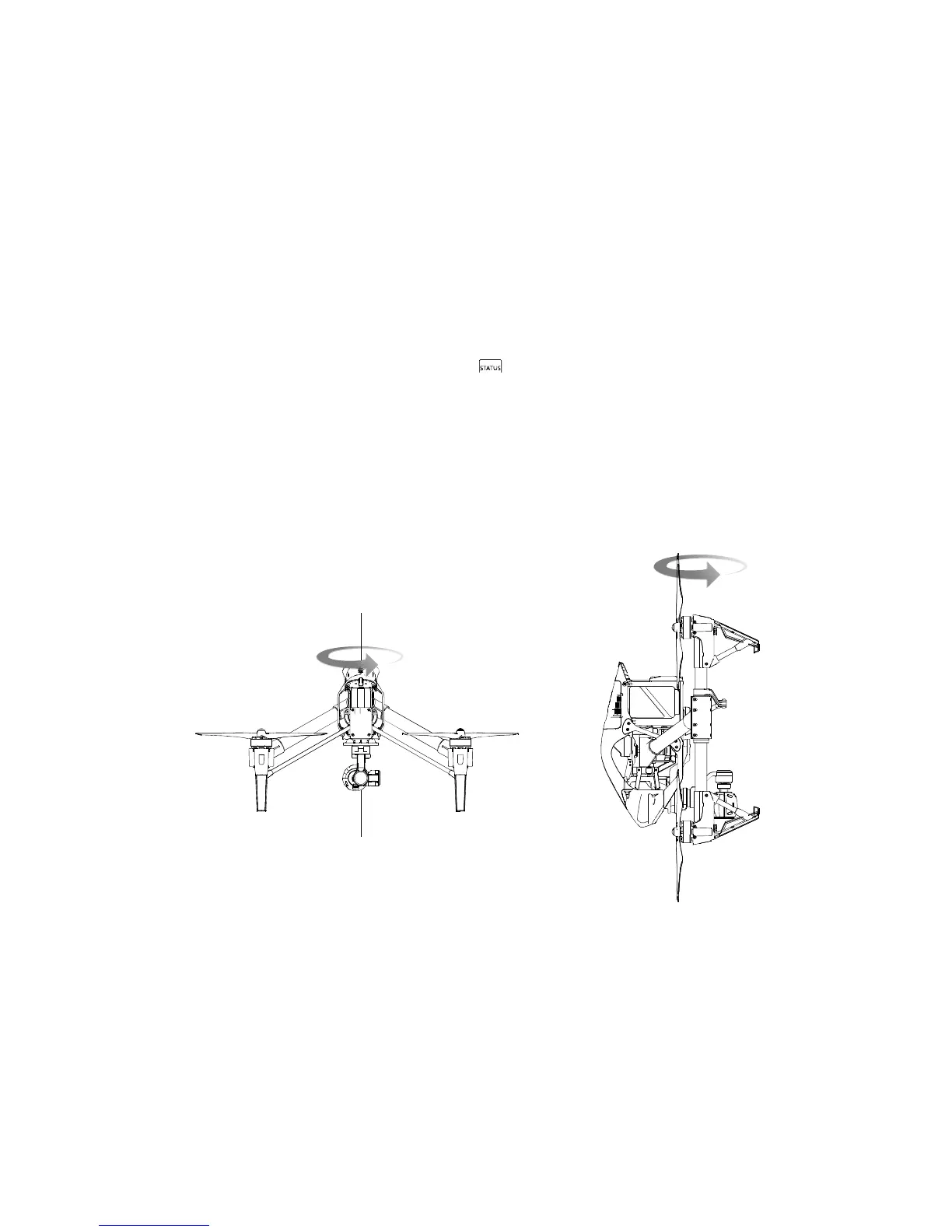Step4:ConnectthemobiledevicetoC1USBportviamicro‐USBcable.
4.PoweringonC1
Pressthe power button once to checkthecurrent battery level. Press onceand then press againand
holdfor2secondstopowerontheC1.(Repeattheabovestepsagain
topowerofftheC1)
ReadytoFly
1.PlacetheaircraftonflatgroundinanopenplacewithrearLEDflightindicatorsfacingyou,andthen
powerontheC1andaircraft.
2.ConnectC1andmobiledevice.
3.LaunchDJIApp,makesuretheGPSmodehasbeen
selected.
4.CalibratingCompass
Alwayscalibratecompassbeforeyourflight.
Step 1: Go into the App camera GUI and tap the button, select “calibrate compass” to start the
process,therearLEDflightindicatorwillbesolidblueatthistime.
Step2:Holdaircrafthorizontallythenrotate360°around
thecenteraxisuntilrearLEDflightindicator
willbesolidgreen.
Step3:Holdaircraftverticallywithnosepointingtotheground,rotate360°aroundthecenteraxisuntil
rearLEDflightindicatorwillbeblinkpurple.Theprocessiscompleted.
IfrearLEDflightindicatorissolidred,
calibrationhasfailed.Re‐calibratebyrepeatingstep1‐3.
5.DescriptionofrearLEDindicator
Blinkingpurple:GPS〉=6orhoverassistantisfunctioning,itissafeforflight.
Blinkingyellow:NoGPSprotection.
Blinkingred:Systemerroroccurs.
*RefertoAppendixformoreinformation.
6.
GointothecameraGUIandtapchecklist,ensureeverythingisfunctioningnormal.
