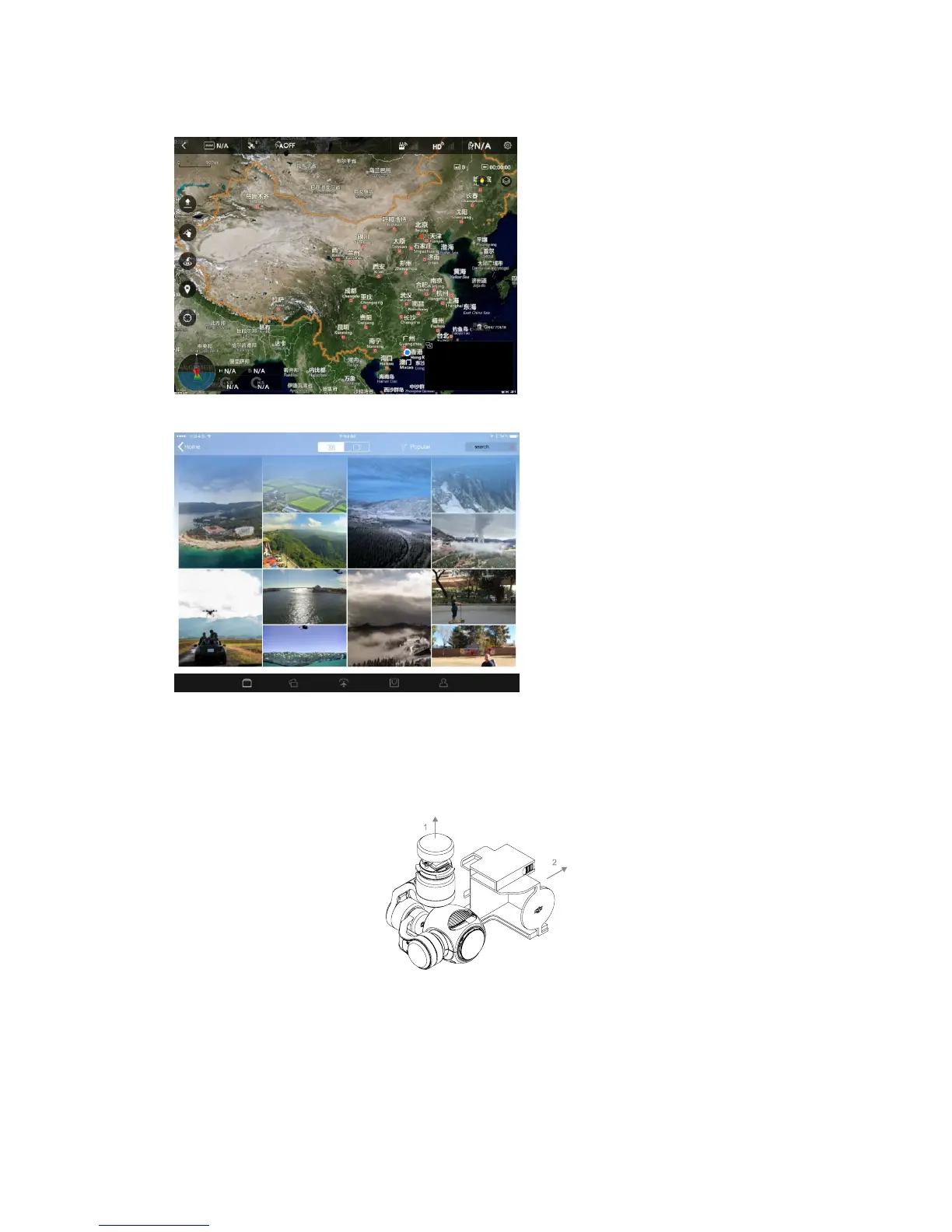CameraGUI:FordisplaytherealtimeHDimagesandaircraftdata,enableshutterandvideorecording.
GroundStation:Fordisplaythemapforsettingflightmission.
UserCenter:photographandvideosynchronization,flightrecord,DJIShopandaccountinformation.
PreparingDJIInspire1
1.MountingtheGimbal
Step
1:RemovetheGimbalCoverandtheGimbalClampfromthegimbal.
Step2:TurntheGimbalLocktotheright(whenyouarefacingthenoseoftheDJIInspire1 untilit
locksinplaceandyouhearaclickingsound.Refertothepicturebelowfor
details:
V2.0
V2.0
)