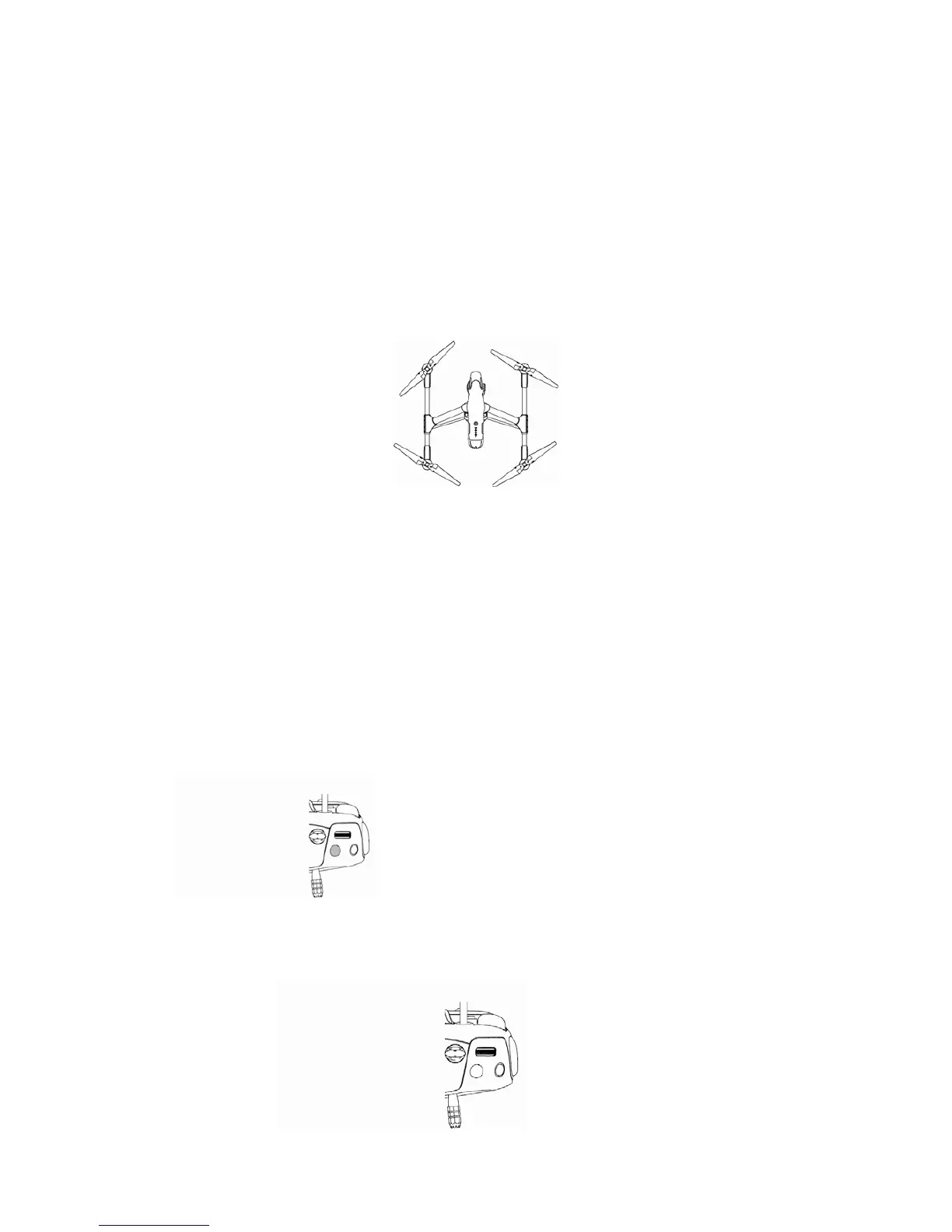3.DescriptionofAircraftPort
(SeethelocationonP)
Micro‐USBPort:ForconnectingaircraftandPCAssistanttoupgradefirmware.
CameraMicro‐USBPort:ForconnectingaircraftandPCtooutputthedatatoPC.
CameraMicro‐SDCardPort:ForplacingtheSDcard.
4.Powering
OnSmartFlightBattery
Press the circular power button once, then press again and hold for 2 seconds to power on the smart
flightbattery.(Repeattheabovestepstopoweroffthesmartbattery.)
*Presscircularpowerbuttononcetocheckbatterylevel.
PreparingC1
1. Switch the
flight mode switch to GPS mode, ensure the transformation switch is on the lower
position.
The return home function would be unavailablewhen fly in non‐GPS mode, and the aircraft only
canmaintainattitudeandwouldbedrift;Thecameramaybedamagedifthetransformationswitch
wasnoton
thelowerpositionbeforeflight。
2.DescriptionofC1buttonandport
ShutterButton
:
Presstotakeaphoto.Ifburstmodeisactivated,multiplephotoswill
betakenwithasinglepress.
Camera Settings Dial: Turn the dial to quickly adjust camera settings such as ISO,
shutterspeed,andaperturewithoutlettinggooftheC1.Movethedialbuttontoleftor
righttoselectyourpreferredsettings.
