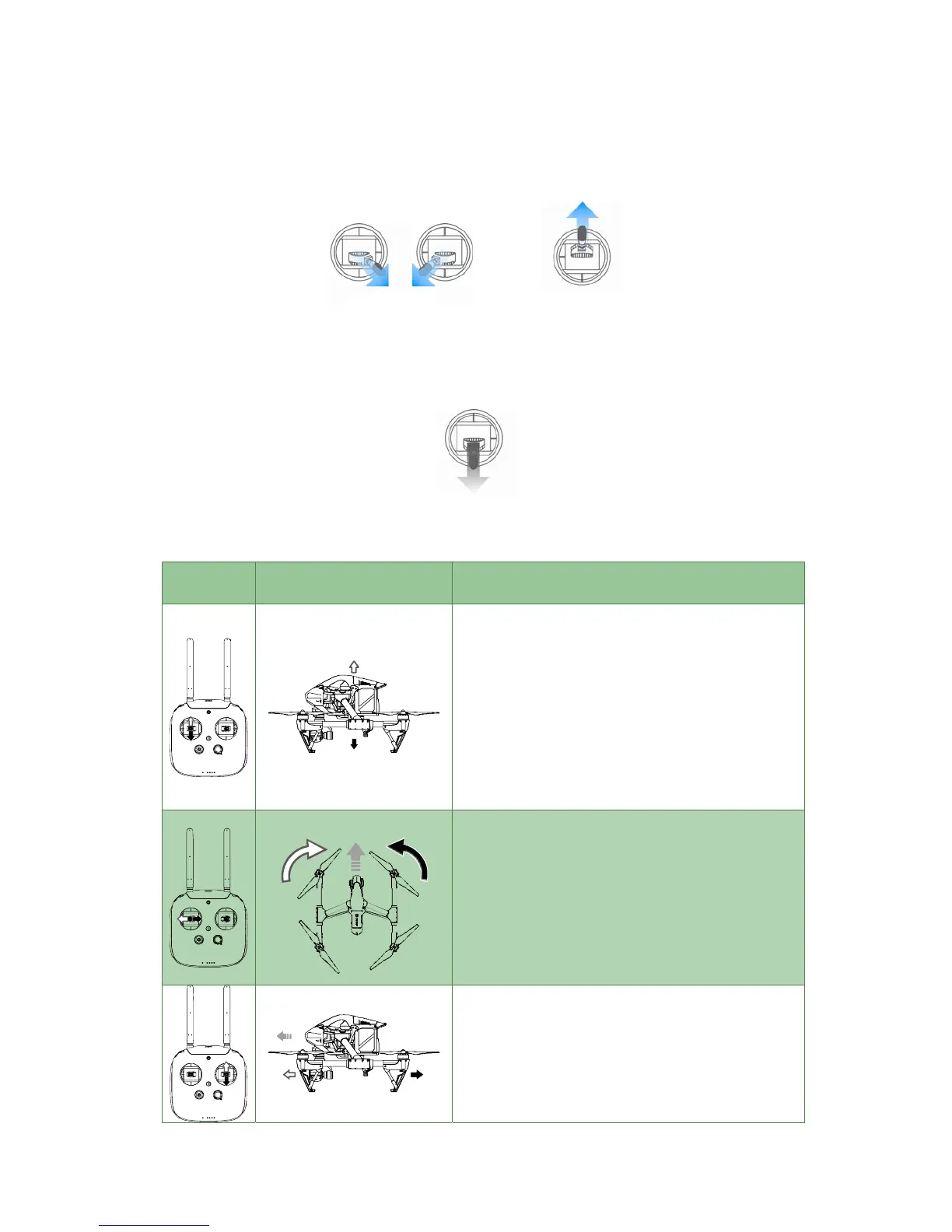Flight
1. Taking off:Start motors by pulling both control sticks to the bottom corners. Release sticks once
motorsstart.Slowlypushtheleft(throttle)stickuptotakeoff.
Landing:Switch the transformation switch to lower position before landing. Gently pull the left
(throttle) stick down to lowerthe
aircraft until ittouches the ground. When landing on the ground,
pullthethrottlesticktothebottom,thenpullbothstickstobottomcornerstostopmotors.Poweroff
theaircraftpriortopowerofftheC1.
2.
C1Operation
ThissectionexplainshowtousethevariousfeaturesoftheC1.
C1
(Mode2)
Aircraft
(indicatesnosedirection)
Remarks
Moving the left stick up and down changes the
aircraft’selevation.
Pushthestickuptoasce nd anddowntodescend.
Pushthethrottlestickuptotakeoff.
When bothsticks are centered,theDJI Inspire 1
willhoverinplace.
Themorethestickispushedawayfromthecenter
position, the faster the DJIInspire 1 will change
elevation.Alwayspushthestickgentlytoprevent
suddenand unex
es.
Movingtheleftsticktotheleftorrightcontrolsthe
rudderandrotationoftheaircraft.
Push the sick left to rotate the aircraft counter
clock‐wise, and push the stick right to rotate the
aircraft clockwise. If the stick is centered, the DJI
Inspire1 willstayfacingitscurrentdirection.
Themorethestickispushedawayfromthecenter
ire1 willrotate.
Moving the right stick up and down changes the
aircraft’sforwardandbackwardpitch.
Push the stick up to fly forward and down to fly
backward.The DJIInspire1 willhover inplaceif
thestickiscent ered .
Push the stick further away from the cent er
V2.0
V2.0
V2.0
V2.0
V2.0
