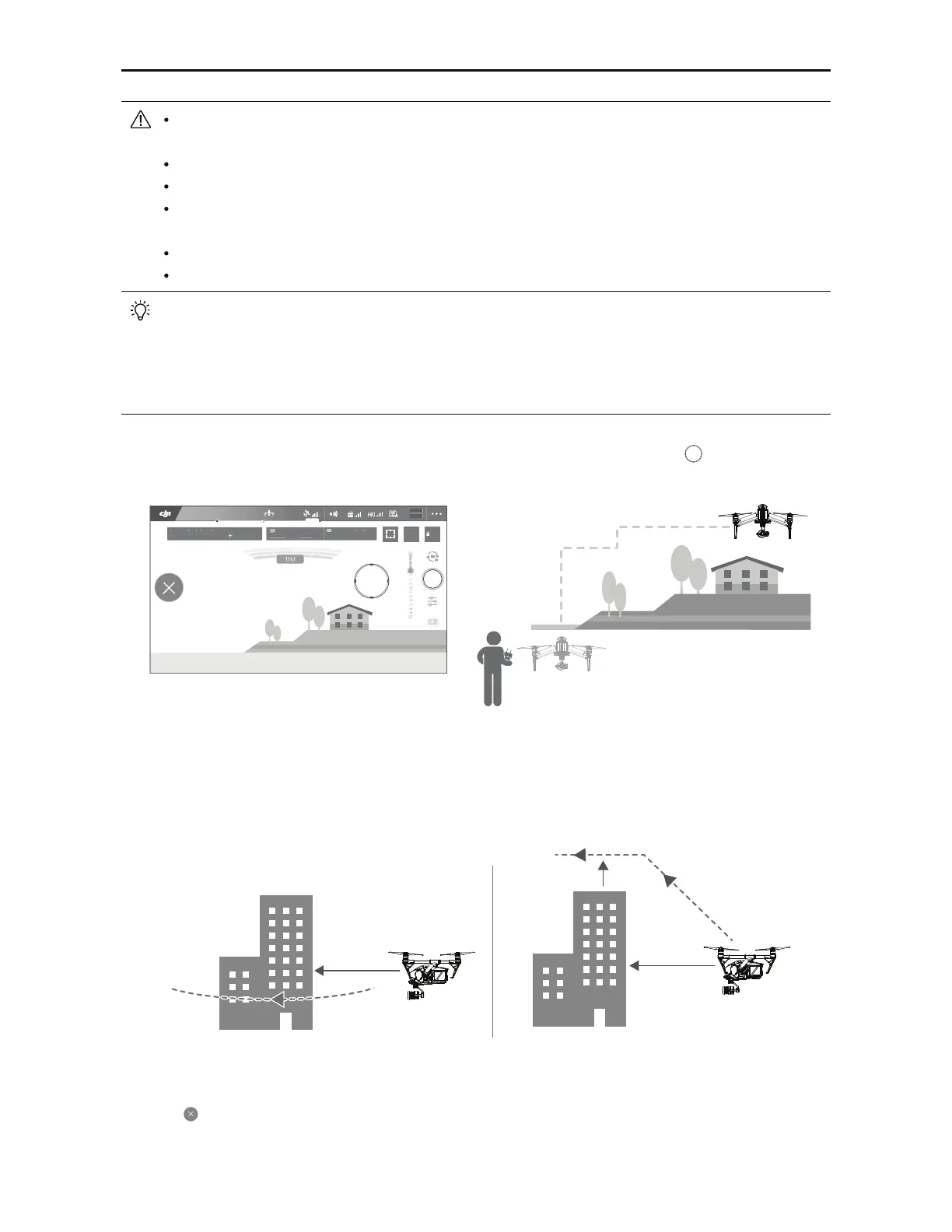20
©
2017 DJI All Rights Reserved.
INSPIRE 2
User Manual
5IFBJSDSBGUBVUPNBUJDBMMZBEKVTUTJUTTQFFEXIFOJUTFOTFTBOPCTUBDMFJOGSPOUPSJGJUnJFTUPPDMPTFUPUIF
HSPVOE5IF%+*(0BQQXJMMTIPXBQSPNQUJGUIFBJSDSBGUnJFTPWFSBOPCTUBDMFPSUPUIFMFGUPSSJHIUPG
the obstacle. However, this feature should not be relied upon for navigation between obstacles. Failsafe
QSPDFEVSFTXJMMPWFSSJEF5BQ'MZ*GUIF(14TJHOBMXFBLFOTUIFBJSDSBGUXJMMFYJUBVUPOPNPVTnJHIUBOE
return to home.
12
R
09:29
AE
P-GPS
AF/ MF
S
H
200 0.3
5.61/200
4KP3020:12 384G
D TIME
4KP30
74%
70%
<
<
H 10.0MD 30M
VS 2.0M/S VPS 2.0MH.S 10.0 M/S
*O'MJHIU(14
5000K
W
Custom
%0/05HVJEFUIFBJSDSBGUUPnZUPXBSETQFPQMFBOJNBMTTNBMMBOEmOFPCKFDUTFHUSFF
branches and power lines) or transparent objects (e.g. glass or water).
8BUDIGPSUIFPCTUBDMFTJOUIFnJHIUQBUIBOETUBZDMFBSPGUIFN
5IFSFNBZCFEFWJBUJPOTCFUXFFOUIFFYQFDUFEBOEUIFBDUVBMnJHIUQBUIPG5BQ'MZTFMFDUJPO
The selectable range for the target direction is limited. You cannot make a TapFly selection
close to the upper or lower edge of the screen.
5BQ'MZ.PEFNBZOPUXPSLQSPQFSMZXIFOUIFBJSDSBGUJTnZJOHPWFSXBUFSPSTOPXDPWFSFEBSFBT
#FFYUSBDBVUJPOTXIFOnZJOHJOEBSLMVYPSCSJHIUMVYFOWJSPONFOUT
Enable control stick control of the gimbal inside the DJI GO 4 app to control gimbal
orientation using the remote controller. When control sticks are in use, the gimbal will
automatically change into Free Mode. In this situation, the control stick used to control pitch
on the aircraft now controls gimbal pitch, and the control stick used to control aircraft roll
OPXDPOUSPMTHJNCBMQBO5IFMFGUEJBMOPXDPOUSPMTnJHIUTQFFE
"GUFSDPOmSNJOHUIF5BQ'MZTFMFDUJPOUIFBJSDSBGUXJMMnZJOUIFEJSFDUJPONBSLFECZUIF icon. Note that you
DBOTUJMMVTFUIFDPOUSPMTUJDLUPDPOUSPMUIFNPWFNFOUPGUIFBJSDSBGUEVSJOHUIFnJHIU
Exit TapFly
Use the following methods to exit TapFly:
1. Tap “
” button on the screen.
2. Pull back the pitch stick on the remote controller and hold for more than 3s.
3. Press the Intelligent Flight Pause button on the remote controller.
30M
30M
