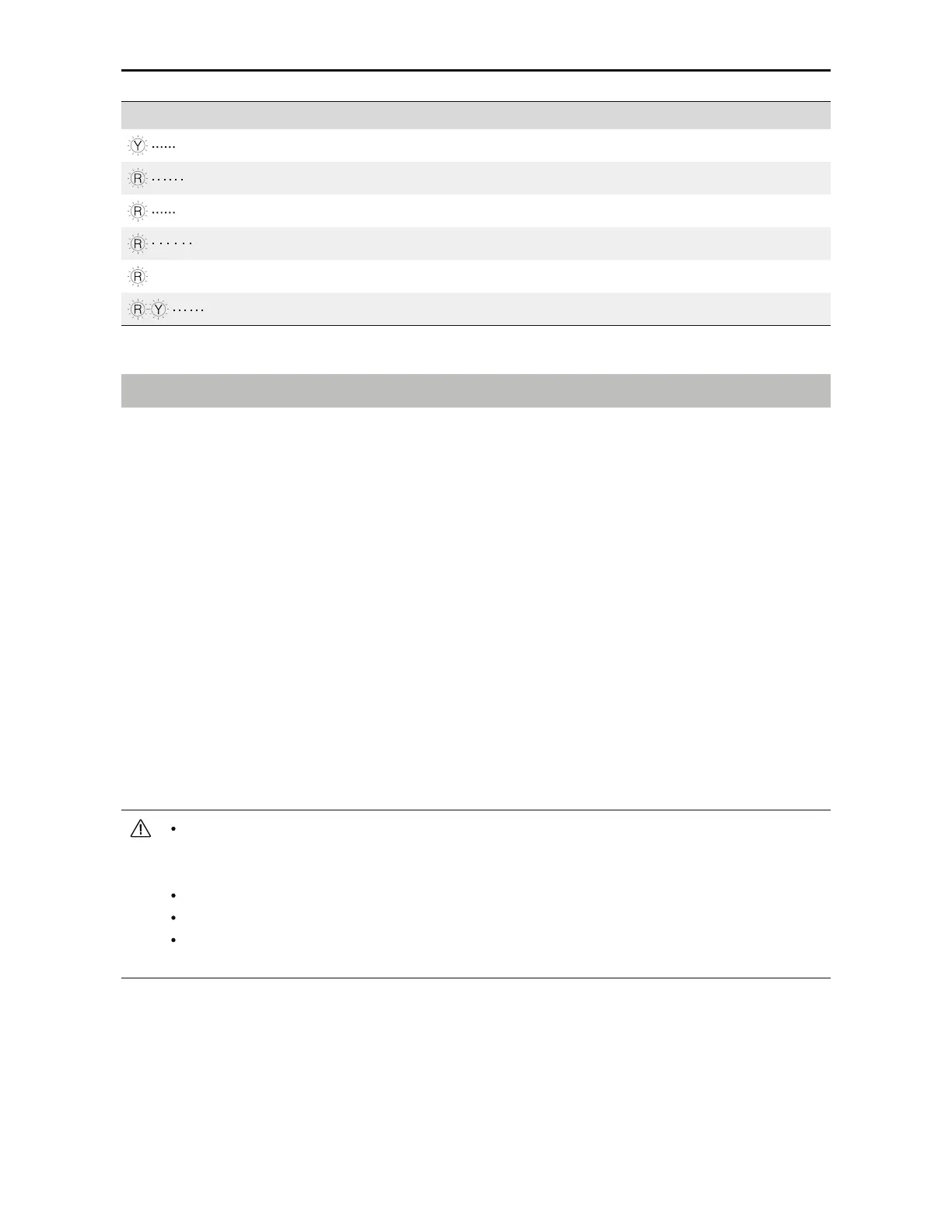70
©
2017 DJI All Rights Reserved.
INSPIRE 2
User Manual
Warning
Fast Yellow Flashing Remote Controller Signal Lost
Slow Red Flashing Low Battery Warning
Fast Red Flashing Critical Low Battery Warning
Red Flashing Alternatively IMU Error
—
Solid Red Critical Error
Red and Yellow Flash Alternatively Compass Calibration Required
Upgrading the Firmware
Use DJI Assistant 2 or the DJI GO 4 app to upgrade aircraft and Remote Controller.
Upgrading the Aircraft Firmware
Method 1: Using the DJI Assistant 2
1. Power on the Intelligent Flight Battery, and toggle the USB Mode Switch down.
2. Connect the Inspire 2 and the PC via the USB cable (with Double A ports).
3. Launch DJI Assistant 2 and login with a DJI account.
$MJDL*OTQJSFBOEUIFmSNXBSFVQEBUFCVUUPO
4FMFDUUIFmSNXBSFWFSTJPOSFRVJSFE
%+*"TTJTUBOUXJMMEPXOMPBEBOEVQHSBEFUIFmSNXBSFBVUPNBUJDBMMZ
3FTUBSUUIFBJSDSBGUBGUFSUIFmSNXBSFVQHSBEFJTDPNQMFUF
Method 2: Using the DJI GO 4 App
1. Power on the Intelligent Flight Battery, and toggle the USB Mode Switch up.
2. Connect the aircraft and your mobile device via an appropriate USB cable.
3. Follow the on-screen instructions in the DJI GO 4 app to upgrade. Ensure to connect to the Inter-
OFUXIFOEPXOMPBEJOHUIFmSNXBSF
3FTUBSUUIFBJSDSBGUBGUFSUIFmSNXBSFVQEBUFJTDPNQMFUF
During update, the aircraft start a quick single beep continuously. Then the warning
sound will alternate between a longer beep and a quick double beep once the update is
DPNQMFUF3FTUBSUUIFBJSDSBGUBGUFSUIFmSNXBSFVQEBUFJTDPNQMFUF
If the warning sound turns into a long beep, retry the update.
5IFCBUUFSZMFWFMTIPVMECFBCPWFGPSUIFmSNXBSFVQEBUFQSPDFTT
When using the DJI GO 4 app to update, you may disconnect the aircraft and the mobile
device once the update is more than 30% completed. No Internet connection is required.
