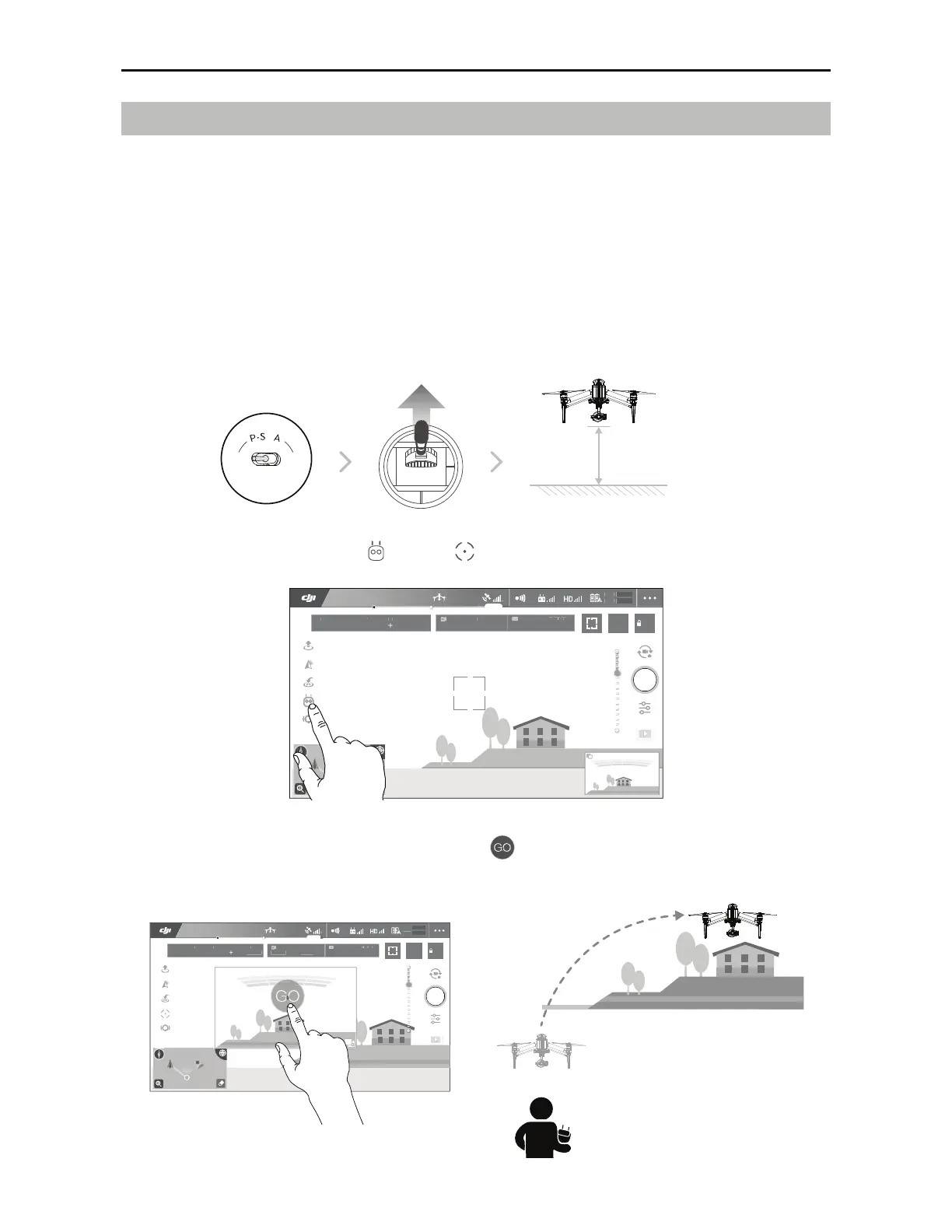©
2017 DJI All Rights Reserved.
19
INSPIRE 2
User Manual
2. Launch the DJI GO 4 app and tap
, then tap
, read and understand the prompts.
2 meters
ON OFF
Auto Hold
H 10.0MD
30M
VS 2.0M/S VPS 2.0MH.S 10.0 KM/H
12
R
09:29
AE
P-GPS
AF/ MF
IS
H
TER
200 0.3
5.61/200
4KP3020:12 384G
SD TIM
4KP30
74%
70%
<
<
*O'MJHIU(14
5000K
W
Custom
TapFly
Introduction
8JUIUIF5BQ'MZGFBUVSFVTFSTDBOOPXUBQPOUIFNPCJMFEFWJDFTDSFFOUPnZJOUIFEFTJHOBUFEEJSFDUJPO
without using the remote controller. The aircraft will automatically avoid obstacles it sees or brake and hover
provided that the lighting is appropriate (< 300 lux) nor too bright (> 10,000 lux).
Using TapFly
Ensure the battery level is more than 50% for the Intelligent Flight Battery. And the aircraft is in P-mode.
Then follow the steps below to use TapFly:
5BLFPGGBOEFOTVSFUIFBJSDSBGUJTnZJOHBUMFBTUGFFUNFUFSTBCPWFUIFHSPVOE
3. Tap once on the target direction and wait for
icon to appear. Tap again to confirm the
TFMFDUJPOBOEUIFBJSDSBGUXJMMBVUPNBUJDBMMZnZUPXBSETUIFUBSHFUEJSFDUJPO
H 10.0MD
30M
VS 2.0M/S VPS 2.0MH.S 10.0 KM/H
12
R
09:29
AE
P-GPS
AF/ MF
FPV
S
SH
200 0.3
5.61/200
4KP3020:12 384G
SD TIM
4KP30
74%
70%
<
<
*O'MJHIU(14
5000K
W
Custom
