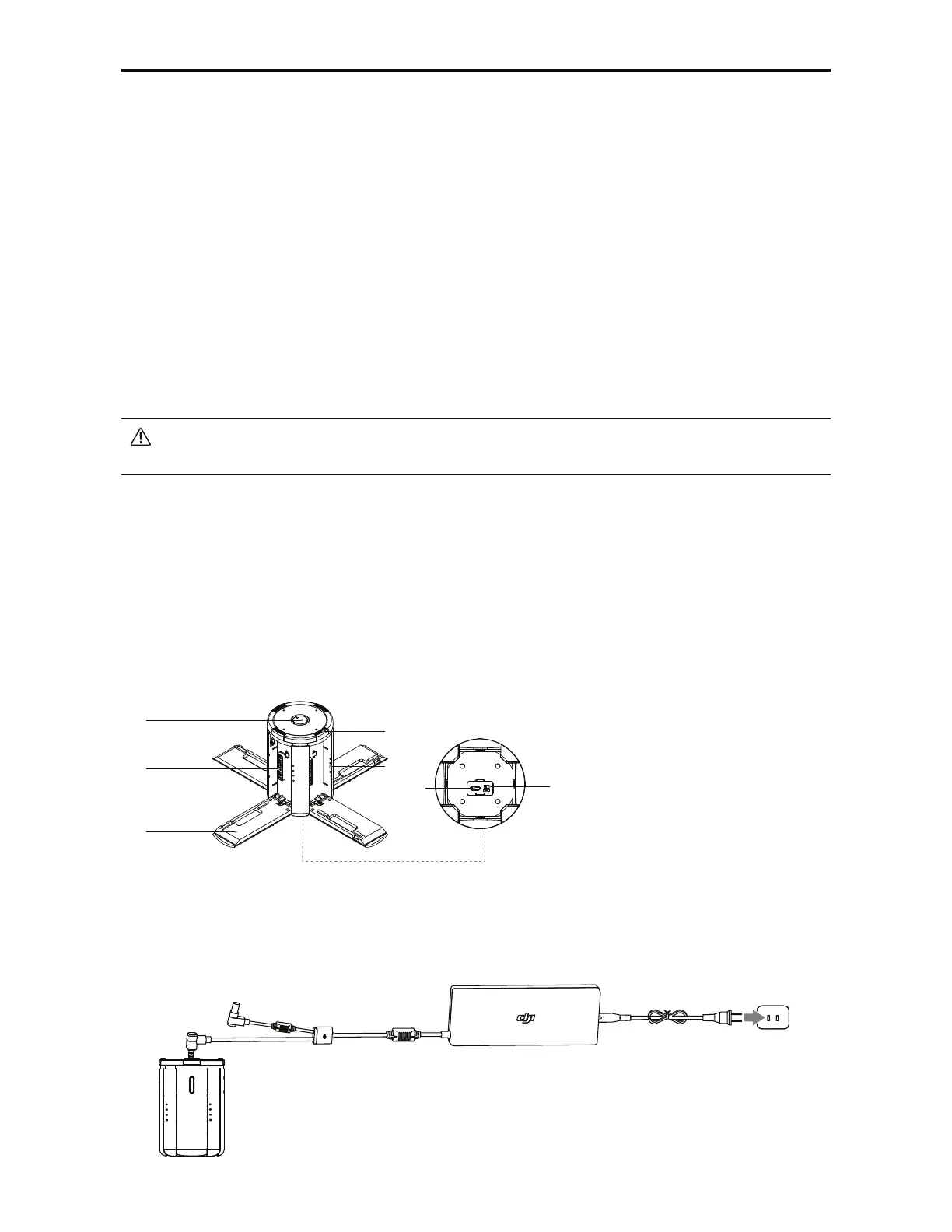©
2017 DJI All Rights Reserved.
29
INSPIRE 2
User Manual
8. Short Circuit Protection: Automatically cuts the power supply when a short circuit is detected.
9. Battery Cell Damage Protection: The DJI GO 4 app displays a warning message when a
damaged battery cell is detected.
4MFFQ.PEF4MFFQNPEFJTFOUFSFEUPTBWFQPXFSXIFOUIFBJSDSBGUJTOPUnZJOH
11. Communication: Battery voltage, capacity, current, and other relevant information is provided to
the aircraft’s to the main controller.
12. Pairing Batteries: Powered by two batteries (with battery cells connected in parallel), the Inspire
2 requires the two batteries to have similar properties, e.g. internal resistance. Pairing batteries
in the beginning is recommended. Pairing can be done using the DJI GO 4 app. The DJI GO 4
app will also prompt when batteries that are not paired are in use. The Intelligent Flight Battery
Charging Hub will charge paired batteries simultaneously. Stickers are provided for marking
paired batteries.
)FBUJOH#BUUFSJFTBSFBCMFUPXPSLFWFOJODPMEXFBUIFSFOTVSJOHBTBGFnJHIU3FGFSUPý6TJOH
the Battery" section for details.
Refer to
Disclaimer
and
Intelligent Flight Battery Safety Guidelines
before use. Users take
full responsibility for all operations and usage.
Charging the Intelligent Flight Battery
The Inspire 2 Intelligent Flight Battery Charging Hub is designed for use with the Inspire 2 Battery
Charger. It charges up to four Intelligent Flight Batteries simultaneously. The battery pair with more
TUPSFEQPXFSXJMMCFDIBSHFEmSTU5IF$IBSHJOH)VCXJMMJOUFMMJHFOUMZDIBSHFCBUUFSJFTJOTFRVFODF
according to battery power levels from high to low, if batteries are not paired. Pairing can be carried
PVUVTJOHUIF%+*(0BQQ5IF.JDSP64#QPSUJTVTFEGPSmSNXBSFVQEBUFT
Overview
[3]
[1]
[2]
[8]
[6]
[5]
[4]
[7]
[1] Power Port
[2] Charging Port
[3] Charging Port Cover
[4] Battery Charging Level Indicators
[5] Cover/Battery Release Button
[6] Status LEDs
[7] Firmware Update Port (Micro USB)
[8] Buzzer Switch
Connecting to a Power Source
Connect the standard Inspire 2 Battery Charger to a power outlet (100-240V, 50/60Hz), then
uncover the rubber cover on the power port to connect the Charging Hub to the Inspire 2 Battery
Charger*.
Power OutletChargerCharging Hub
