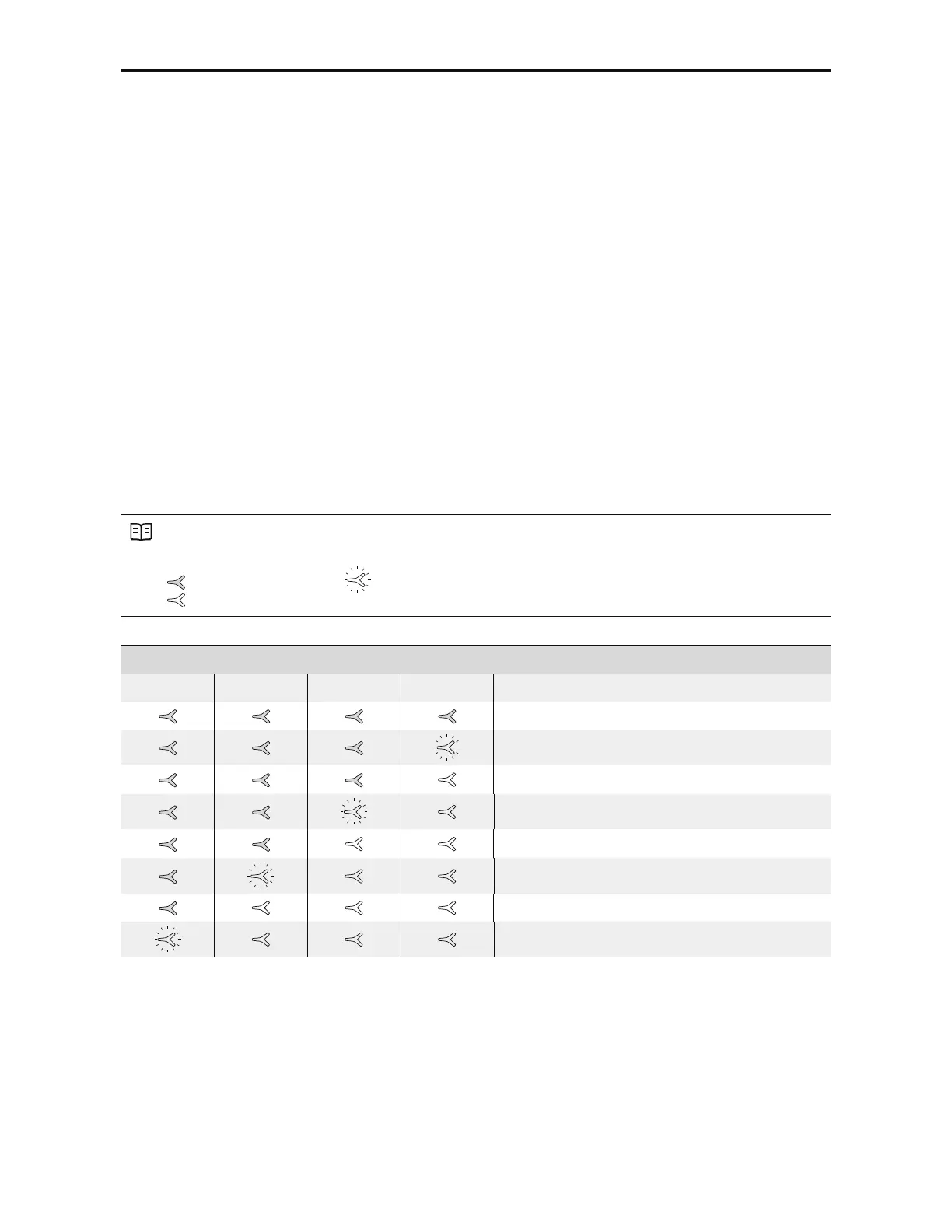©
2017 DJI All Rights Reserved.
33
INSPIRE 2
User Manual
Low Temperature Notice:
1. The performance of the intelligent Flight Battery is significantly reduced when flying in a low
UFNQFSBUVSFFOWJSPONFOUTUIPTFXJUIBJSUFNQFSBUVSFTCFMPXě&OTVSFUIBUUIFCBUUFSZJTGVMMZ
DIBSHFEBOEUIFDFMMWPMUBHFJTBU7CFGPSFFBDInJHIU
2. If the DJI GO 4 app displays the “Critical Low Battery Level Warning” when flying in low
UFNQFSBUVSFFOWJSPONFOUTTUPQnZJOHBOEMBOEUIFBJSDSBGUJNNFEJBUFMZ:PVXJMMTUJMMCFBCMFUP
control the aircraft’s movement when this warning is triggered.
3. In extremely cold weather, the battery temperature may not be high enough even after warming
up. In these cases, insulate the battery as required.
4. To ensure optimum performance, keep the Intelligent Flight Battery’s core temperature above
ěXIFOJOVTF
5. Battery insulation paste is available for you to use.
Checking the battery level
The Battery Level Indicators display how much remaining power the battery has. When the battery
is powered off, press the Power Button once. The Battery Level Indicators will light up to display the
current battery level. See below for details.
The Battery Level Indicators will also show the current battery level during discharging. The
JOEJDBUPSTBSFEFmOFECFMPX
: LED is on.
-&%JTnBTIJOH
: LED is off.
Battery Level
LED1 LED2 LED3 LED4 Battery Level
87.5%~100%
75%~87.5%
62.5%~75%
50%~62.5%
37.5%~50%
25%~37.5%
12.5%~25%
0%~12.5%
