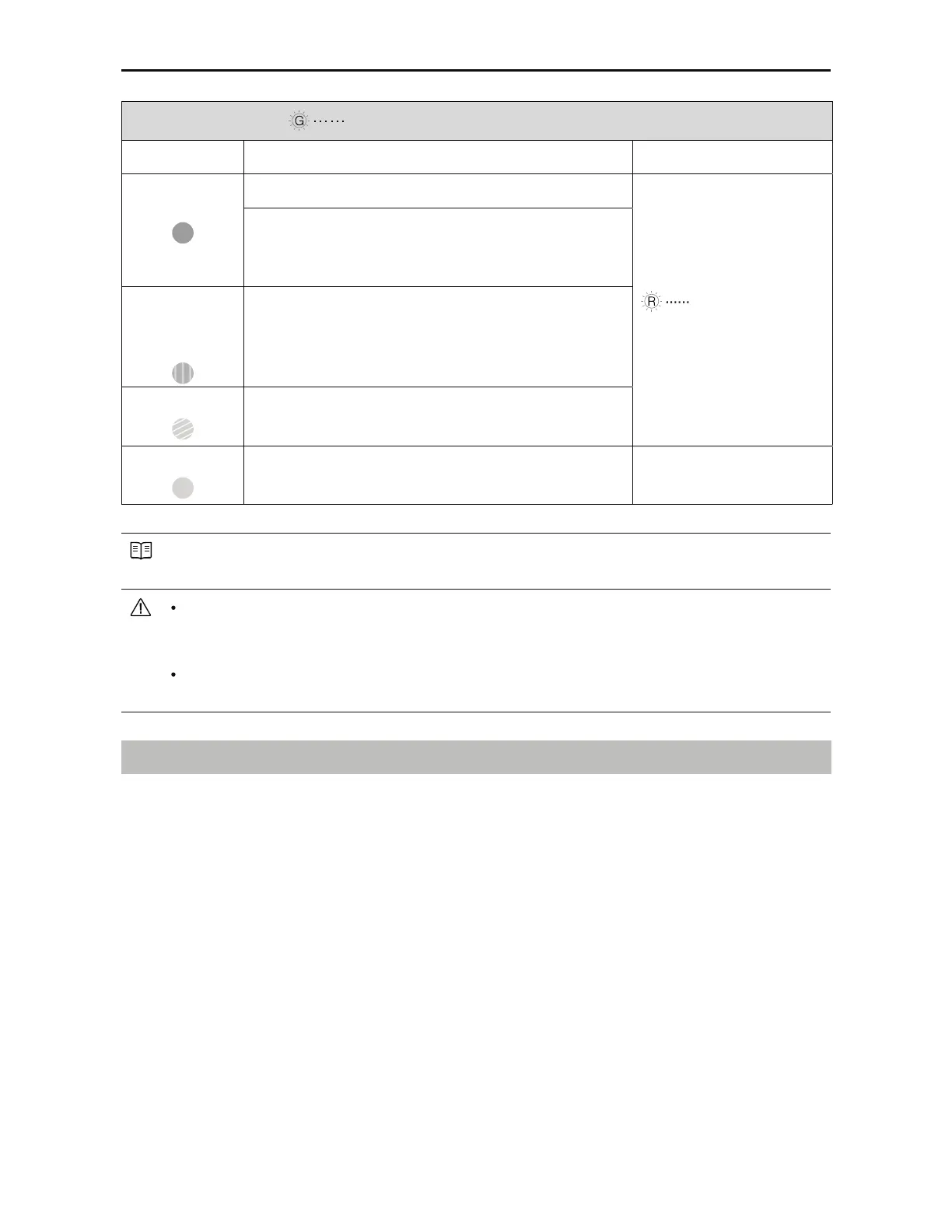60
©
2017 DJI All Rights Reserved.
INSPIRE 2
User Manual
GPS Signal Strong Blinking Green
Zone Restriction Aircraft Status Indicator
/PnZ;POF
Motors will not start.
3FEnBTIJOH
If the aircraft enters the restricted area in A-mode,
but is switched to P-mode, the aircraft will
automatically descend, land, and stop its motors.
Restricted-
BMUJUVEFnJHIU
zone
If the aircraft enters the restricted area in A-mode,
but is switched to P-mode, it will descend to an
appropriate altitude and hover 15 feet below the
altitude limit.
Warning zone
No flight restriction applies, but there will be a
warning .
Free zone
No restrictions. None.
Semi-automatic descent: All stick commands are available except the left stick command
during the descent and landing process. Motors will stop automatically after landing.
When flying in a safety zone, the aircraft's status indicator will blink red rapidly and
DPOUJOVFGPSTFDPOETUIFOTXJUDIUPJOEJDBUFDVSSFOUnZJOHTUBUVTBOEDPOUJOVFGPS
seconds at which point it will switch back to blinking red.
'PSTBGFUZSFBTPOTQMFBTFEPOPUnZDMPTFUPBJSQPSUTIJHIXBZTSBJMXBZTUBUJPOTSBJMXBZ
lines, city centers, or other sensitive areas. Fly the aircraft only within your line of sight.
3UHÁLJKW&KHFNOLVW
1. Remote controller, Intelligent Flight Battery, and mobile device are fully charged.
1SPQFMMFSTBSFNPVOUFEDPSSFDUMZBOEmSNMZ
3. Micro SD card has been inserted, if necessary.
4. Gimbal is functioning normally.
5. Motors can start and are functioning normally.
6. The DJI GO 4 app is successfully connected to the aircraft.
7. Ensure that the sensors for the Obstacle Sensing System are clean.
