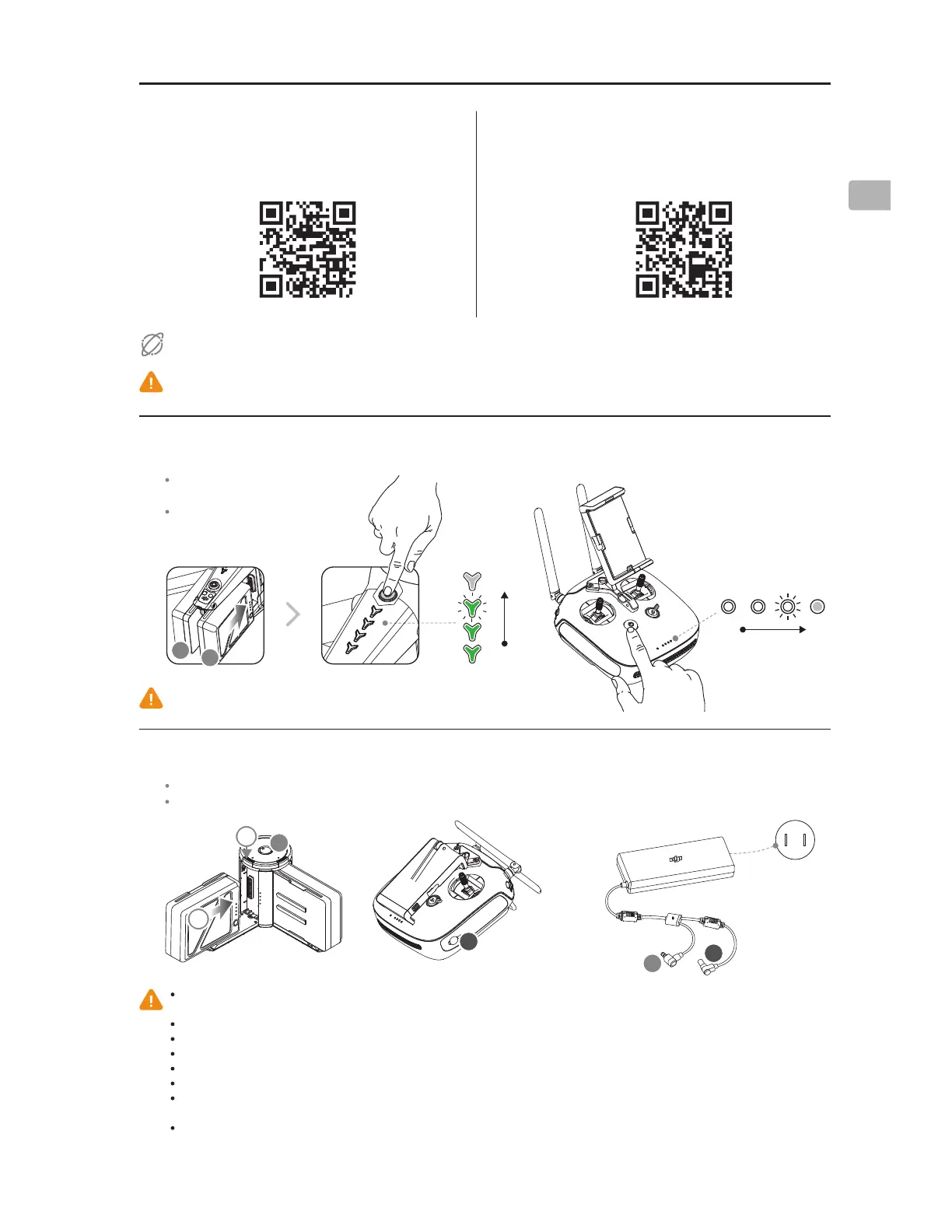5
EN
Low
High
High
Low
#
"
Using Inspire 2
1. Download the DJI GO 4 App 2. Watch the Tutorial Videos
4FBSDIA%+*(0POUIF"QQ4UPSFPS
Google Play and download the app to your
mobile device.
Watch the tutorial videos at www.dji.com or in
UIF%+*(0BQQ
%+*(0"QQ Tutorial Videos
First-time activation requires your DJI account and internet connection.
%+*(0BQQTVQQPSUTJ04PSMBUFSPS"OESPJEPSMBUFS
0OMZVTFCBUUFSZTMPU"XIFOVTJOHPOFCBUUFSZUPTVQQMZQPXFS
Internet
3. Check the Battery Levels and Power on
Press once to check the
battery level.
Press once, again and
hold to turn on/off.
1SPWJEFEDIBSHFS
4. Charge the Batteries
Press the release button and open the corresponding charging port cover.
Insert the Intelligent Flight Battery into the charging port to begin charging.
$IBSHJOH5JNFIPVST $IBSHJOH5JNFIPVST
1PXFS0VUMFU
100-240V
"
#
#
"
1
2
5IF*OUFMMJHFOU'MJHIU#BUUFSZNVTUCFGVMMZDIBSHFECFGPSFVTJOHJUGPSUIFmSTUUJNF.BLFTVSFUPQSFTTUIFSFMFBTFCVUUPOPOUIF$IBSHJOH
Hub’s top when removing the fully charged battery.
0OMZVTFUIFPGmDJBM%+*DIBSHFSBOE$IBSHJOH)VCXJUIZPVS*OUFMMJHFOU'MJHIU#BUUFSZBOESFNPUFDPOUSPMMFS
When charging is complete, the LED lights on the Intelligent Flight Battery will turn off, and the LED on the Charging Hub will show green.
Power off the remote controller before charging. When charging is complete, the LED lights on the remote controller will turn off.
The Charging Hub will sound a signal when the battery has been fully charged. The sound can be turned on or off by toggling the switch under the hub.
Press the button on the battery once to check the battery level.
*OTUBMMUIFCBUUFSZUPUIFBJSDSBGUBOEQPXFSPO0ODFUIFCBUUFSZUFNQFSBUVSFJTMPXFSUIBOěJUXJMMBVUPIFBUUPNBJOUBJOBUFNQFSBUVSF
CFUXFFOě
1BJSJOHCBUUFSJFTJTSFDPNNFOEFE5IJTDBOCFEPOFJOTJEF%+*(0BQQ&OTVSFFBDICBUUFSZQBJSJTDIBSHFEBOEEJTDIBSHFE
TJNVMUBOFPVTMZUPQSPMPOHUIFJSTFSWJDFMJGFBOEGPSBCFUUFSnJHIUFYQFSJFODF
