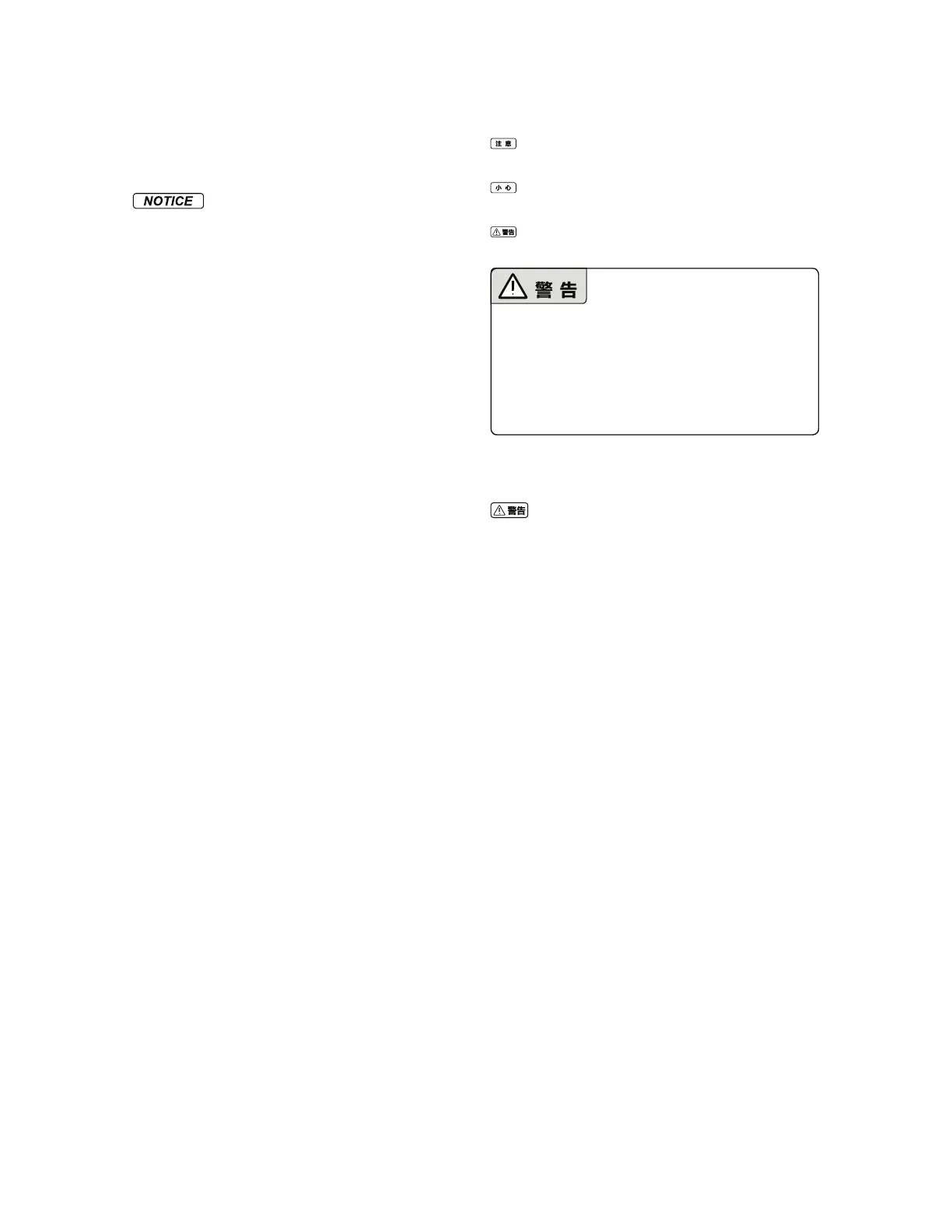Heating
:KHQWKHVXUURXQGLQJWHPSHUDWXUHLVORZLHORZHUWKDQ)SUHVV
and hold the power button for three seconds to initiate the Intelligent
Flight Battery to warm up. The temperature of the battery will increase
JUDGXDOO\XQWLOLWUHDFKHV)&7KHLGHDOEDWWHU\WHPSHUDWXUH
LVEHWZHHQ)&WR)&ODVWLQJIRUDSSUR[LPDWHO\
minutes. Press and hold the power button for three seconds to stop
heating.
Battery Use
.BLFTVSFUIFCBUUFSZJTGVMMZDIBSHFECFGPSFFBDInJHIU
2. Land the aircraft immediately when the low battery level warning
activates in the DJI GO 4 app.
Charging the Intelligent Flight Battery
1. The Intelligent Flight Battery is designed to stop charging when
it is full. However, it is good practice to monitor the charging
progress and disconnect the battery when fully charged.
2. Pairing batteries is recommended. This can be done inside DJI
GO 4 app. Ensure each battery pair is charged and discharged
TJNVMUBOFPVTMZUPQSPMPOHUIFJSTFSWJDFMJGFBOEGPSBCFUUFSnJHIU
experience.
Battery Maintenance
1. Never over-discharge. This may lead to permanent battery cell
damage.
2. Battery life may be reduced if not used for an extended period of
time.
3. Fully charge and discharge the battery at least once every three
months to maintain battery health.
Battery Storage
1. Discharge the battery to 40%-65% if NOT intended to be used
for 10 days or more. This can greatly extend the battery's overall
life span. The battery automatically discharges to below 65%
when it is idle for more than 10 days to prevent swelling. It takes
approximately three days to discharge the battery to 65%. It is
normal that you may feel moderate heat emitting from the battery
during the discharge process. You can set the discharging
thresholds in the DJI GO 4 app.
2. DO NOT store the battery for a long period of time with its power
fully discharged. It may lead to irreversible damage.
3. The battery will enter hibernation mode if depleted and stored
for an extended period of time. You cannot manually turn off the
battery power LED in this state. Leave the battery unattended for
mWFNJOVUFTBOEUIFOUIFMJHIUXJMMUVSOPGG3FDIBSHFUIFCBUUFSZ
to bring it out of hibernation.
4. Remove the battery from the aircraft when planning to store it for
an extended period of time.
Battery Disposal
1. If the Intelligent Flight Battery is disabled and the battery cannot
be fully discharged, please contact a professional battery disposal
or recycling agent for further assistance.
2. Dispose of the battery immediately if it cannot be powered on after
over-discharging.
Travel Notice
Always store Intelligent Flight Batteries in a well-ventilated place.
䃺ⅴ㶕
వֶΎၹʾឈࠫڂ୲ͻˀԻᑟࣜᄊښԀᬗѬጟҫឭǍ
∕ᘼݠ౧ˀᥖឭᤉᛡ୲ͻἻԻᑟᒱ᠉૯ܿ֗ᣐ
ࠏǍ
ᄼᓰݠ౧ˀᥖឭᤉᛡ୲ͻἻԻᑟᒱ᠉૯ܿ֗ᣗˑ᧘
ࠏǍ
䂓ݠ౧ˀᥖឭᤉᛡ୲ͻἻԻᑟᒱ᠉૯ܿnj᧘ܸ
֗ˑ᧘ࠏǍ
ᤰ឴ட˔ၹвἻֶྀᄊҪᑟ˨Ց
гᤉᛡ୲ͻǍݠ౧దᆸ୲ͻవֶԻᑟ
ࠫᒭᢶᤵˑ᧘ࠏἻᏨᒱֶ૯ڮ֗᠉૯ܿǍవ
ֶᣗ˞ܭాἻᭊ᜶ፃʷྀՑᑟ߷ЛΎၹἻࣳ˅ᭊ᜶Ц
ܬʷ۳వគՑᑟᤉᛡ୲ͻǍݠ౧దཊᄊ߷ЛគἻˀ্
ᄊ୲ͻԻᑟᒱֶ૯ڮ֗᠉૯ܿἻၵᒰࠫᒭᢶᤵ
ˑ᧘ࠏǍవֶˀᤠՌЈቨΎၹǍѭӈΎၹ᭤ %+*ଢΙᝬᄊ
ᦊἻᮌˑಫᥖ߶ %+*ᄊૉ߷ᜉ֗ΎၹֶǍవૉೂӊե
߷Лnj୲ͻ֗፥ઐឭǍښᤉᛡጸᜉnjᎶ֗Ύၹ˨ҒҬጺ
឴ၹв˗ᄊదឭ֗շǍ
ᮧ㘪下㵹⩢ႶڕҬ⩕ᠴᑂ
ₐౝҬ⩕喑ٲ⩢ᝃႅו⩢㘪чᄩ㜡▘▫ᝃ➖ᱰহϧ䏘ёრȡ
ߎᓲ࣯⚔ຯႶڕᠴᑂҬ⩕⩢ȡ
Ҭ ⩕
⺮Ҭ⩢ᣒ㼓Ш҂⋟Ҁ喑䄤ࠬᄳ⩢⊥ڒⅡᝃᄳڣᐱ⎬ȡܴࠬ
ౕ䰕ᝃ㔲⒛⎬⮱⣜ධҬ⩕⩢ȡ⩢ڲ䘕ᣒ㼓ݝⅡ㘪чࣾ
⩌ܳ㼐ࣺᏁ喑ᑂࣾ⩢㜗⛰喑⩇㜠㘪ᑂࣾ✳◥ȡ
⺮Ҭ⩕䲋 %+*Ⴥӈ⮱⩢ȡຯ䰭ᰡᢏ喑䄤ݝ %+*Ⴥ㑾ᴒ䄏Ⱕ
ڠ䉚ΝԎᖜȡҬ⩕䲋 %+*Ⴥӈ⮱⩢㔹ᑂࣾ⮱⩢θᩲȠ下
㵹ᩲ䯉喑%+*ắ䉌䉐ȡ
⺮Ҭ⩕呀࠲⮱Ƞ⋟⮱Ƞ࠲㷲ⵡᢌ⮱⩢ȡຯᰶВᗲۢࣾ⩌喑
䄤㖁㈨ %+*ᝃ㔲ڣᠴჇА⤳և䔈ₒั⤳ȡ
ౕᄳ⩢Ⴖ㷲ᝃ㔲᠁ܧλ下㵹கݺ喑䄤Ԋᠮ⩢⮱⩢⎽ڠ䬚ȡ䄤
ౕࠬ⩢⩢⎽កᐭ⮱⟣ᔮ᠁⩢喑݆㘪ᢌ౼⩢⎽ᣒȡ
⩢Ꮑౕ⣜ධ⍖Ꮣ Ď㜠 Ď䬡Ҭ⩕ȡ⍖Ꮣ䓴倅喍倅λ
Ď喎喑чᑂ䊤⩢Ɑ▘喑⩇㜠✳◥ȡ⍖Ꮣ䓴ѻ喍ѻλ Ď喎喑
⩢ᄬপᄳчݝ䛺ᢌრȡ
⺮ౕᑧ䲆⩢ᝃ㔲ⷮ౧⣜ධҬ⩕⩢ȡ݆喑⩢Ԋ៑Წᄳч▢喑
ϻ㔹ᄩ㜡下㵹கࣾ⩌䛺ᩲ䯉ȡ
⺮ВШ҂ᐼ៳㼐ᝃ⩕ᅃݖ➖Ҁݧⵡ⩢ȡ݆喑ᄳчᑂ䊤⩢
Ɑ▘⩇㜠✳◥ȡ
⩢ڲ䘕⋟Ҁᰶᑧ㙽㮭ᕔ喑ຯᰶ⇱䱟喑䄤䔉⻨ȡຯڲ䘕⋟Ҁ⎲ᄱ
ݝϧҀ⯛㗑ᝃ㔲ⱩⲈ喑䄤⿸ࢠ⩕⌲Ⅱ۟≄㜠ᄾ ܳ䧌喑Ꭳ⿸ࢠᅞࡨȡ
⩢ຯϻ下㵹கᦁ㥪ᝃใ߈ܨ喑ᓄں⁎Ҭ⩕ȡ
ຯ⩢ౕ下㵹க下㵹䓴⼸ᝃڣႰᗲۢᘼใڒⅡ喑䄤⿸
ࢠ᠁ܧ⩢Ꭳᄳڣ㒛λႶڕ⮱ᐭ䭁ࡧഌ喑䔆ᬣᏁ䔉⻨⩢Ⱑ㜠⩢
Ⴙڕ᮫ȡ᮫⮱⩢ᓄں⁎Ҭ⩕喑Ꮑ䄒ᠶ⚔᱙⮱Ꮜᐰ
∂໒ั⤳ȡ㠒⩢ࣾ⩌䊤▘喑䄤Ҭ⩕⇆ᝃ᭜ㆶ▚▘கぶధҀ
ㆨ▚▘கᱽȡ
䄤ࠬᄳ⩢ᩫ㒛λᓛ∏▶ᝃࢸ߈䨲ȡ
䄤ࠬᄳ⩢⩢㟜ᩫ㒛λᄩ⩢ҀᎠ䲏ȡ
⺮⩕ᄩ㏬ᝃڣႰ䛾ᆋ➖Ҁ㜡Ҭ⩢ₐ䉌Ხⴚ䌜ȡ
䄤ࠬܨ⩢ȡ䄤ౕࠬ⩢ᝃٲ⩢கࣷٲ⩢ノუᩫ㒛䛺➖ȡ
This content is subject to change.
Download the latest version from
http://www.dji.com/inspire-2
INSPIRE and DJI are trademarks of DJI.
Copyright © 2017 DJI All Rights Reserved.
If you have any questions about this document, please contact DJI by sending a
message to
DocSupport@dji.com
.
Printed in China.
