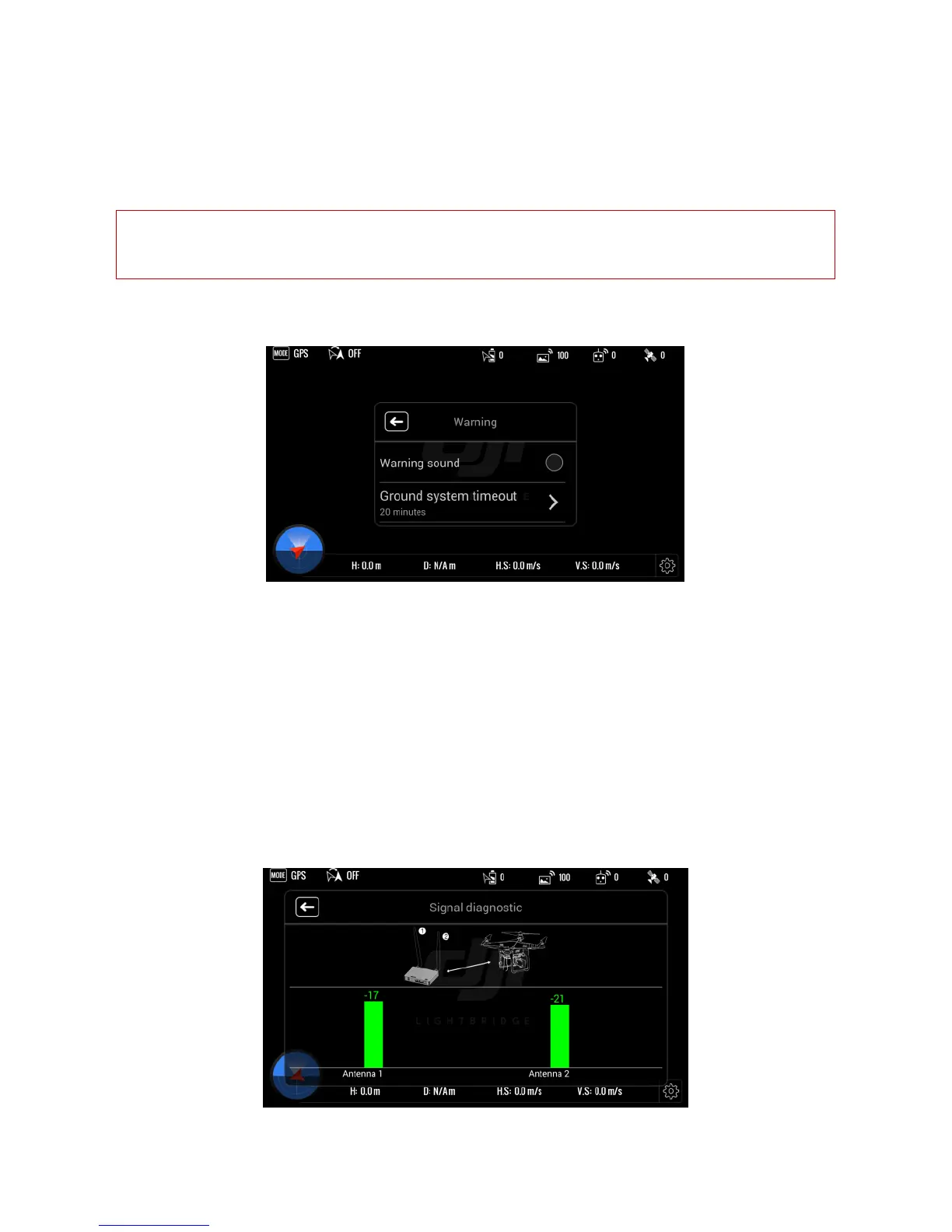©2014 DJI. All Rights Reserved. 34
1) Display HDMI OSD: Enable or disable the OSD display on your HDMI device.
2) OSD Margin: Adjust the OSD position to fit HDMI displays of different sizes.
3) 720P Refresh Rate: Set the refresh rate to 50Hz or 60Hz in Realtime or Smooth mode.
4) 1080I Refresh Rate: Set the refresh rate to 50Hz or 60Hz in Full HD mode.
[6] Warning Settings
1) Alarm: Enable or disable the alarm.
If enabled, the app will set off an alarm in the following scenarios:
a) The aircraft battery is low.
b) The remote control’s transmission signal has been lost.
2) Ground system timeout: Enable or disable ground system timeout. When enabled, if the ground
system is idle for 30 minutes, an alarm will sound and the system will power off.
[7] Signal Diagnostic
If the maximum flight distance is significantly reduced, this could be caused by damaged antennas or a