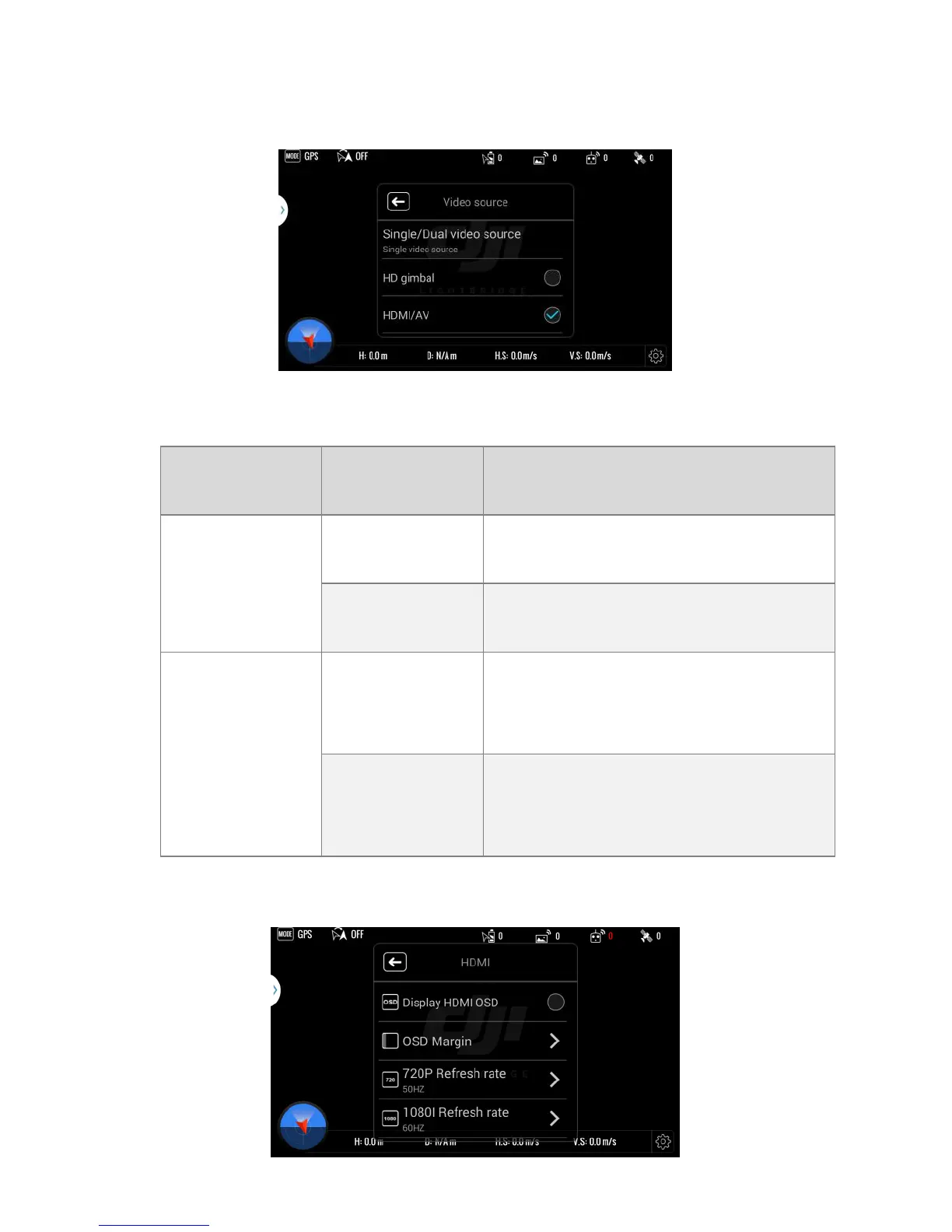©2014 DJI. All Rights Reserved. 33
source input (HDMI / AV) can be selected as video input. Ground system can select either of the video
source to display. Note that transmission distance will be reduced in Dual Video Source mode.
The table below shows video output mode based on the selection of single or dual video source on ground
system:
Only DJI gimbal video signal will be transmitted
to the ground system.
Only HDMI/AV video signal will be transmitted
to the ground system.
Both DJI HD gimbal and HDMI/AV video signals are
transmitted to the ground system. But only DJI HD
gimbal video will be displayed.
Both DJI HD gimbal and HDMI/AV video signals are
transmitted to the ground system. But only HDMI/AV
will be displayed.