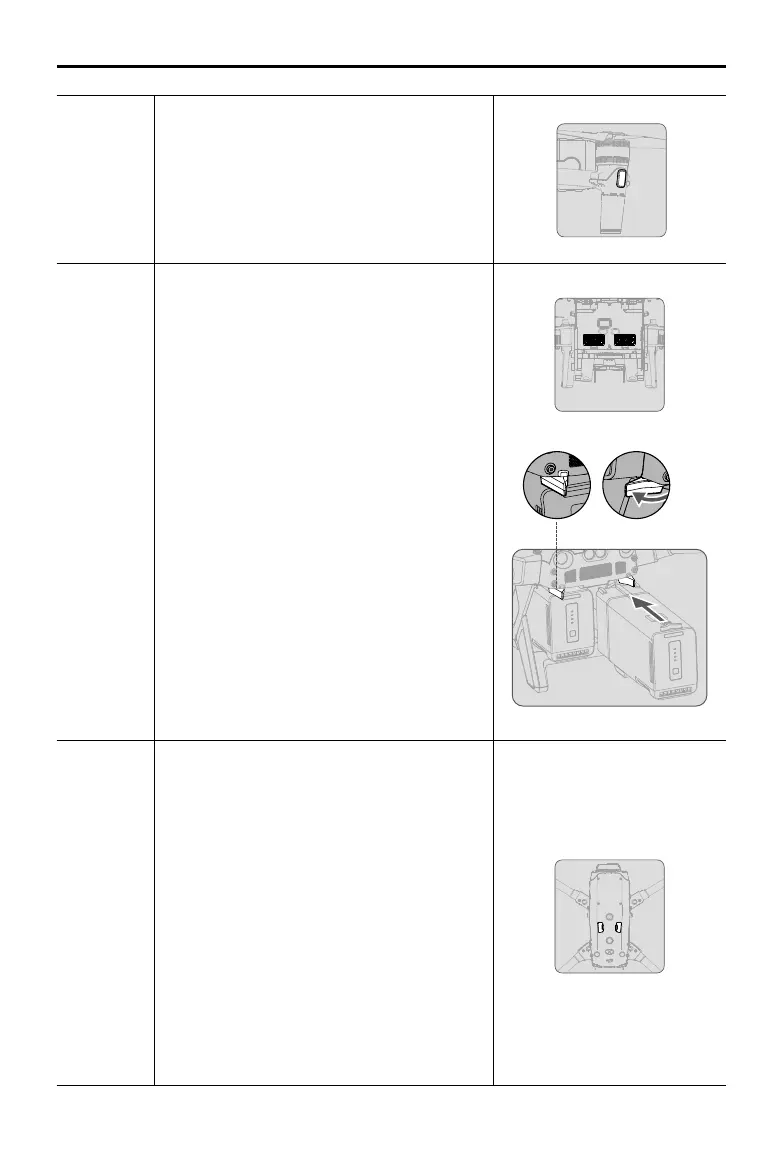©
2022 DJI All Rights Reserved.
7
MATRICE 30
SERIES Maintenance Manual
Frame Arm
LEDs
1. There is no foreign object or damage on the
surface.
Battery
Compartment
1. The battery ports are clean and dry without
any corrosion. Remove any water or dust if
present.
2. The screws on the battery release toggles are
secure.
3. The battery release toggles spring back
normally after being toggled.
4. After the battery is installed, the battery
release toggle can spring back normally
without obvious shaking.
Data Ports
1. Clean any unwanted residue near the ports
with a gauze.
2. If the ports are in use, disconnect the cables,
and then check for any unwanted residue in
the ports with the help of a light.
3. Remove any foreign objects such as small
pieces of stone or paper in the ports using
tweezers.
4. Clean any adhesive materials that are in the
port with a gauze.
5. Place the aircraft at an angle and use a gauze
or brush to remove any fine materials such
as dust from the port. Note clean thoroughly,
sweeping away from the port.