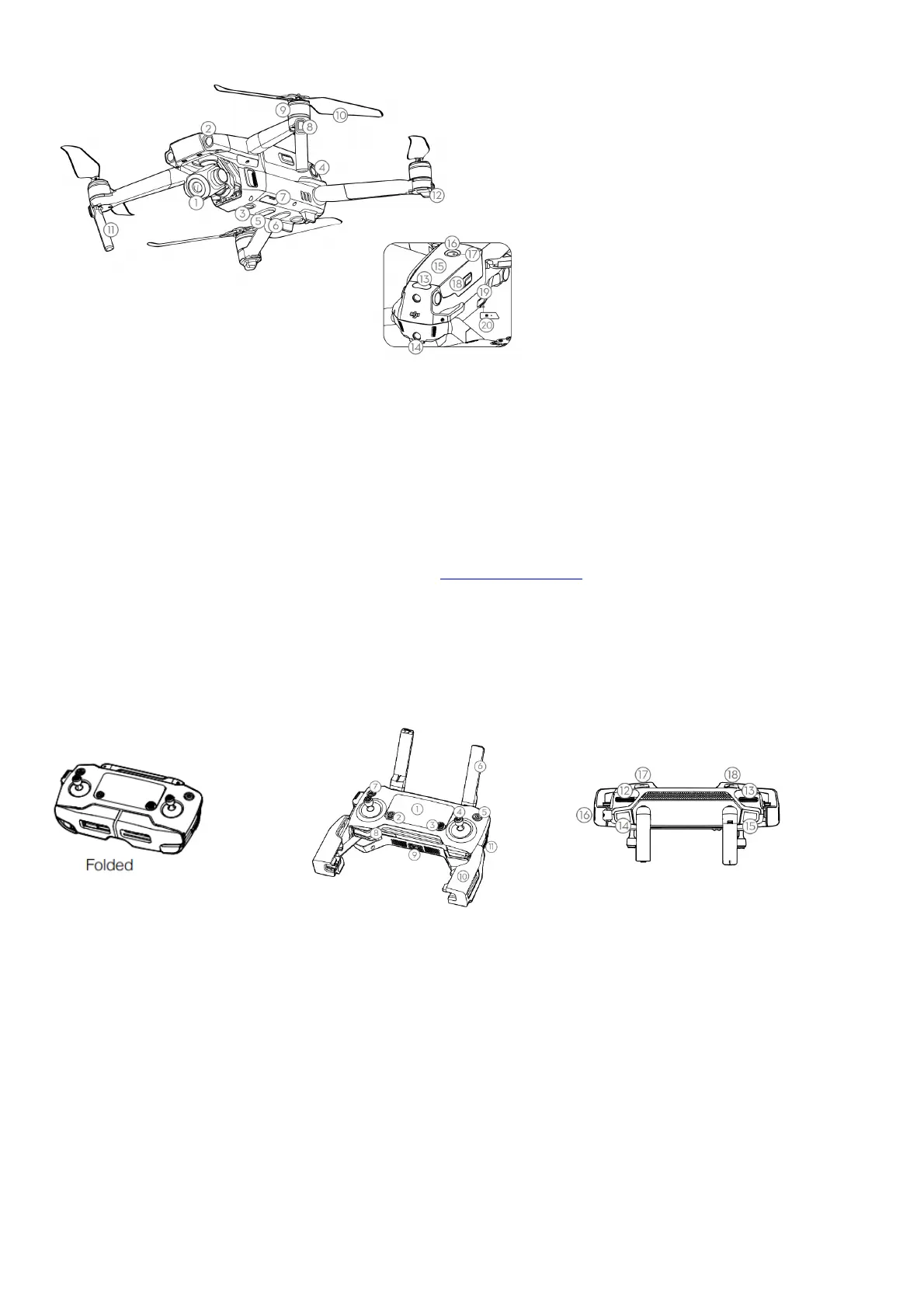such as Obstacle Sensing and Intelligent Flight Modes like HyperLapse, ActiveTrackTM 2.0, QuickShot, Panorama, and Advanced Pilot Assistance Systems, help you
capture complex shots effortlessly. The Mavic 2 Zoom boasts a maximum flight speed of 44.7 mph (72 kph) and a maximum flight time** of 31 minutes.
1. Gimbal and Camera
2. Forward Vision System
3. Downward Vision System
4. Lateral Vision System
5. Downward Infrared Sensing
System
6. Auxiliary Bottom Light
7. microSD Card Slot
8. Front LEDs
9. Motors
10. Propellers
11. Antennas
12. Aircraft Status Indicator
13. Upward Infrared Sensing System
14. Backward Vision System
15. Intelligent Flight Battery
16. Battery Level LEDs
17. Power Button
18. Battery Buckles
19. USB-C Port
20. Link Button/Linking Status Indicator
* The Vision Systems and Infrared Sensing Systems are affected by surrounding conditions. Read the Disclaimer and Safety Guidelines, User Manual, and watch the
tutorial videos in the DJI GO™ 4 app or on the official DJI website to learn more. http://www.dji.com/mavic-2
** Maximum flight time was tested in an environment with no wind while flying at a consistent 15.5 mph (25 kph). This value is for reference only.
Remote Controller
Built into the remote controller is the DJI’s long-range transmission technology OCUSYNC™ 2.0, offering a maximum transmission range of 5 mi (8 km) and displaying
video from the aircraft to the DJI GO 4 app on your mobile device at up to 1080p. An on-board LCD screen gives real-time aircraft data information and the detachable
control sticks make the remote controller easier to store.
Maximum run time: 2 hours and 15 minutes*
1. LCD Screen
2. Flight Pause Button
3. 5D Button
4. Removable Control Sticks
5. Power Button
6. Antennas
7. RTH Button
8. Control Sticks Storage Slot
9. Reserve Video-Downlink Port (USB)
10. Mobile Device Clamp
11. Flight Mode Switch
12. Gimbal Dial
13. Zoom Adjustment Dial
14. Record Button
15. Focus/Shutter Button
16. Video-Downlink/Power Port (micro USB)
17. C1 Button (Customizable)
18. C2 Button (Customizable)
* The remote controller is able to reach its maximum transmission distance (FCC) in a wide-open area with no electromagnetic Interference at an altitude of about 400 ft
(120 m).
The maximum runtime is tested in a laboratory environment. This value is for reference only.
Download the DJI GO 4 App and Watching Tutorial Videos
Search “DJI GO 4” in the App Store or Google Play or scan the QR code below to download the app on your mobile device.
