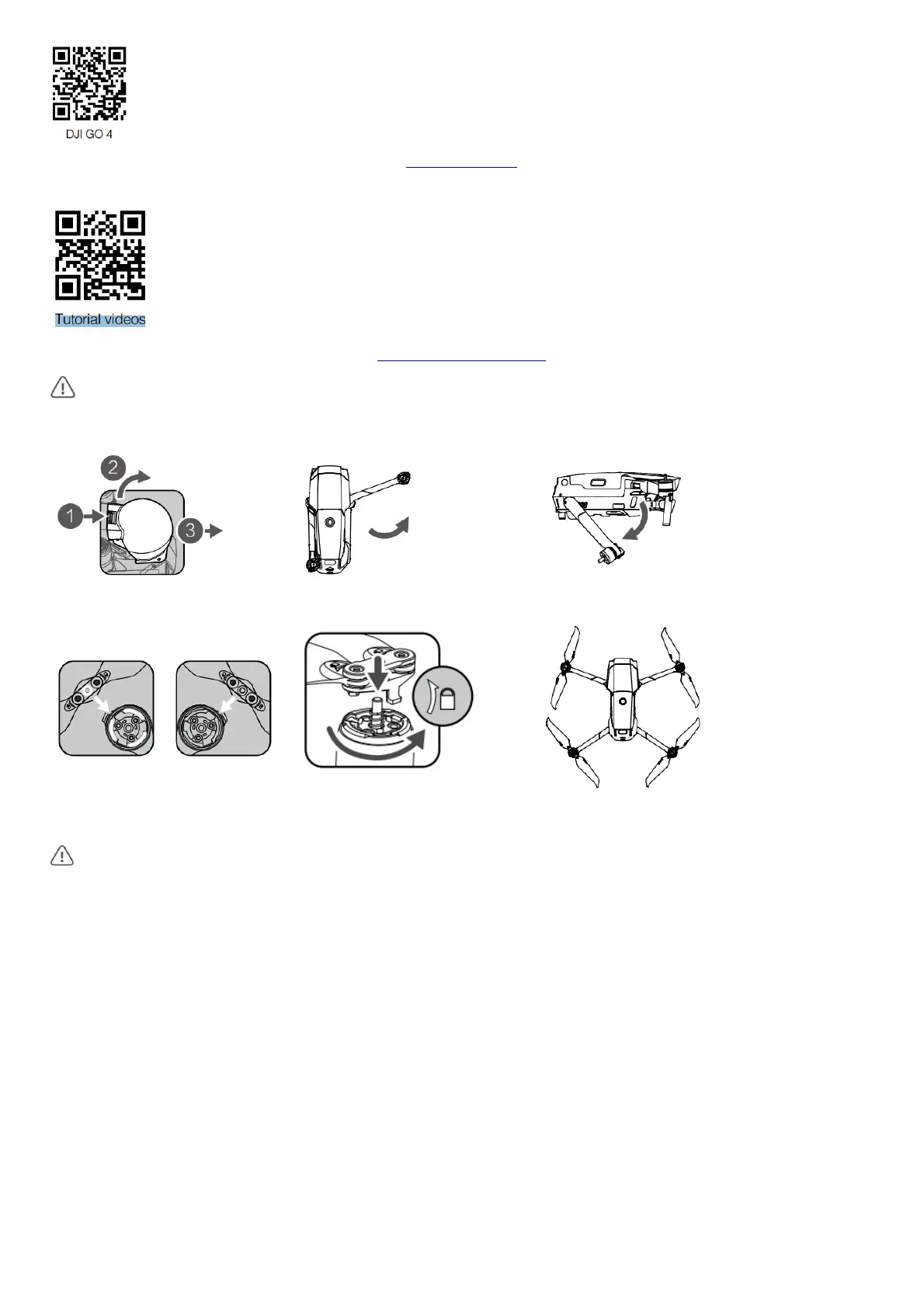http://m.dji.net/djigo4
Watch the tutorial videos at www.dji.com/mavic-2/info#video or in DJI GO 4 by tapping the icon in the top right corner of your screen.
www.dji.com/mavic-2/info#video
DJI GO 4 is compatible with iOS 10.0.2 (or later) or Android 5.0 (or later).
Preparing the Aircraft
Remove the gimbal cover from the camera.
Unfold the front arms.
Unfold the rear arms.
Marked Unmarked
Press the propellers down firmly and rotate
in the lock direction.
Unfolded
Unfold the front arms and the propellers before the rear ones. All arms and propellers must be unfolded before takeoff.
Charging the Batteries
Use the provided charger to fully charge the Intelligent Flight Battery before first use
