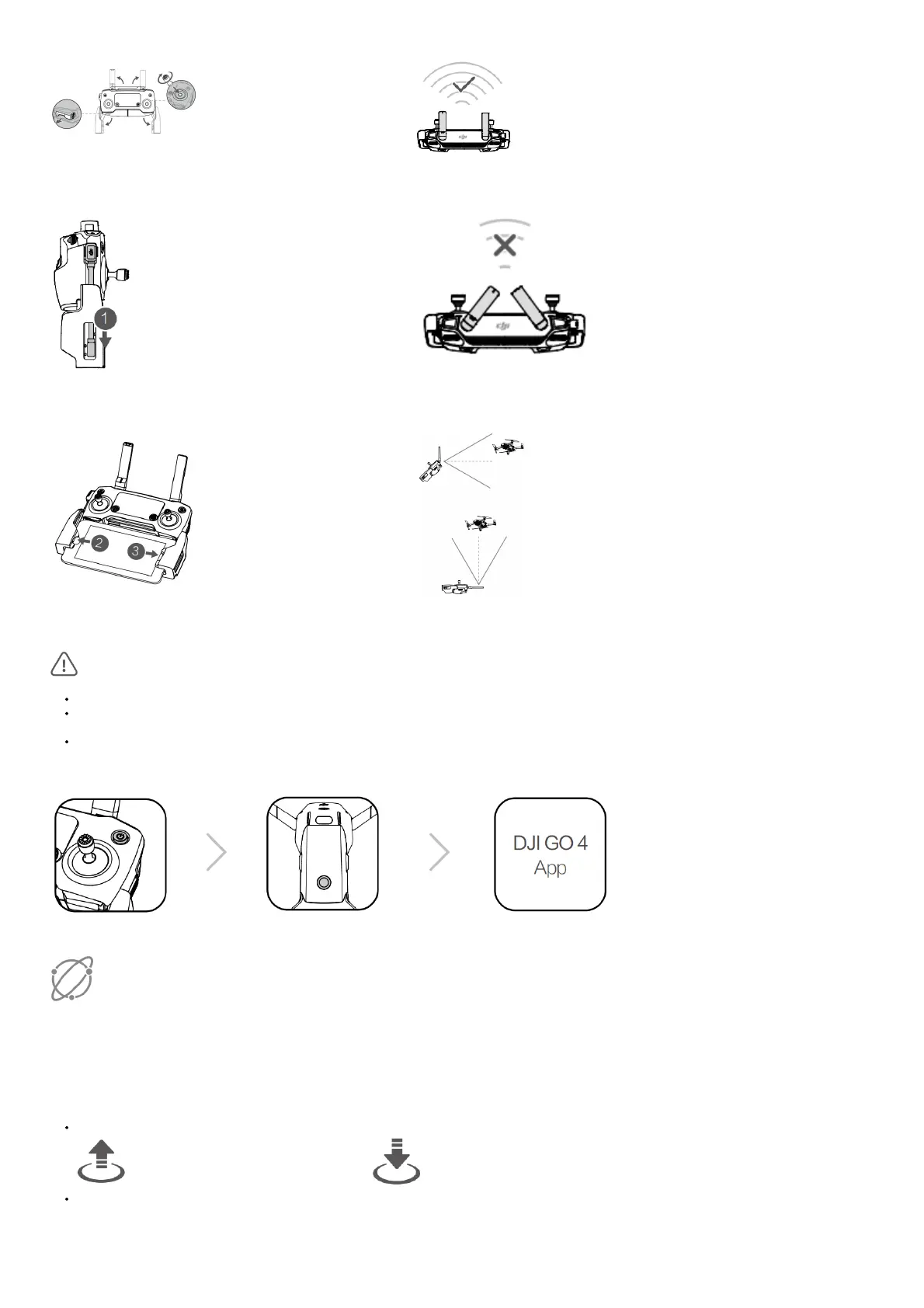Unfold the antennas and mobile device clamps, then attach the control
sticks.
Strong
Place one end of the RC cable to the end of the slot.
Set the antennas parallel to each other
Attach your mobile device within the clamps.
Optimal Transmission Range
Ensure the control sticks are firmly mounted.
The remote controller cable with the Lightning connector is mounted by default. Use the appropriate cable for your mobile device to connect to the remote controller.
When using an iPad or tablet, use the USB port on the remote controller.
Do not use the Micro USB and the USB ports simultaneously for linking video.
Preparing for Takeoff
Power on the remote controller Power on the aircraft Launch DJI GO 4
Use your DJI account to activate the aircraft. Activation requires an internet connection.
Internet
Flight
Before taking off, make sure the Aircraft Status Bar in DJI GO 4 displays “Ready to Go”.
Auto Takeoff / Landing
Auto Takeoff Auto Landing
Manual Takeoff / Landing
Combination stick command to start/stop the motos
