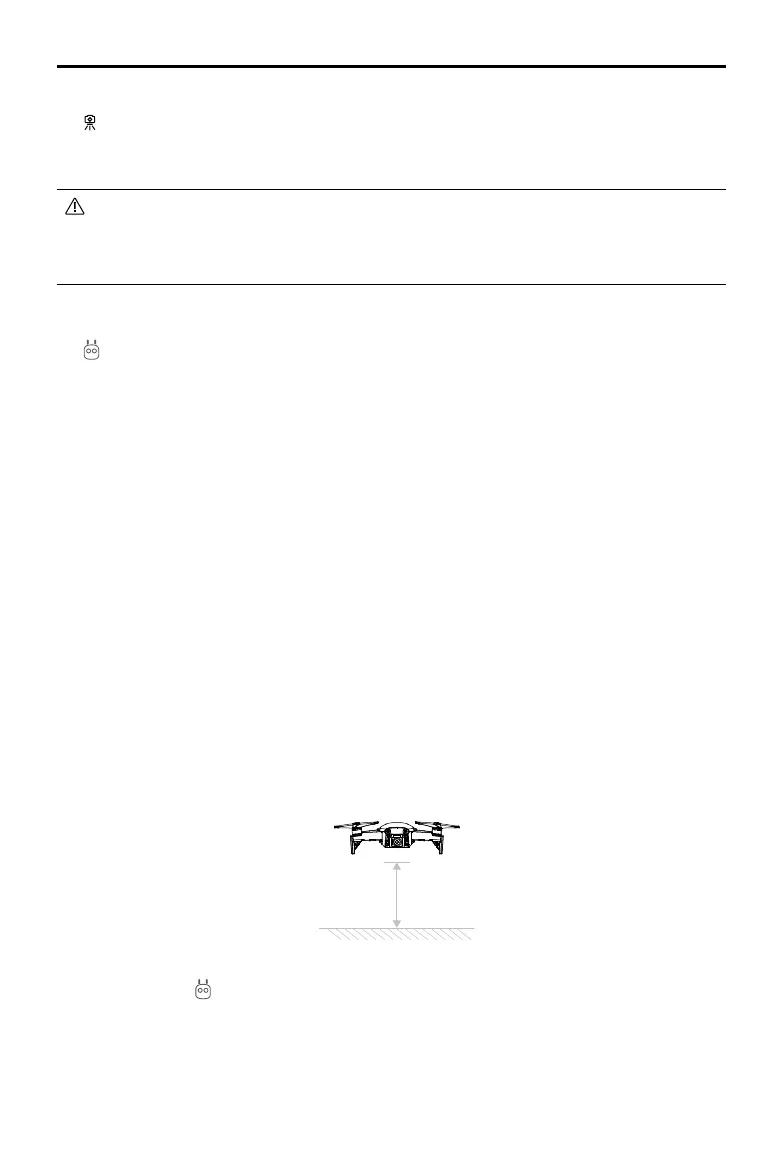©
2018 DJI All Rights Reserved.
25
Mavic Air
User Manual
Tripod Mode
Tap in the DJI GO 4 app to select Tripod mode. In Tripod mode, the maximum ight speed is limited
to 2.2 mph (3.6 kph). Responsiveness to stick movements is also reduced for smoother, more controlled
movements.
Only use Tripod mode where the GPS signal is strong or light conditions are ideal for the Vision
Systems. If the GPS signal is lost and if the Vision Systems are disabled or unavailable, the
aircraft will automatically switch to ATTI mode. In this case, ight speed will increase and the
aircraft will not hover in place. Use Tripod mode carefully.
Cinematic Mode
Tap
in the DJI GO 4 app to select Cinematic mode. In Cinematic mode, the aircraft’s braking distance
is extended and its rotation speed is reduced. The aircraft will slow down gently until it stops, keeping
footage smooth and stable even if control inputs are choppy.
TapFly
TapFly features four sub-modes, Forward, Backward, Free, and Coordinate. Provided that lighting
conditions are suitable (between 300 and 10,000 lux), the aircraft will automatically avoid obstacles it
senses.
Forward: The aircraft will y towards the target with the Forward Vision System sensing obstacles.
Backward: The aircraft will y in the opposite direction of the target with the Backward Vision System
sensing obstacles..
Free: The aircraft will y towards the target. The remote controller can be used to maneuver the
orientation of the aircraft freely.
Coordinate: Tap a specic location on screen. The aircraft will travel to that point at its current altitude,
then hover in place.
Using TapFly
Ensure that the aircraft is in P-mode and that the Intelligent Flight Battery is suciently charged. Follow
the steps below to use TapFly:
1. Take off and hover at least 3.3 ft (1 m) above the ground.
1 m
2. In DJI GO 4, tap , select TapFly, then select a sub-mode and follow the prompts.
