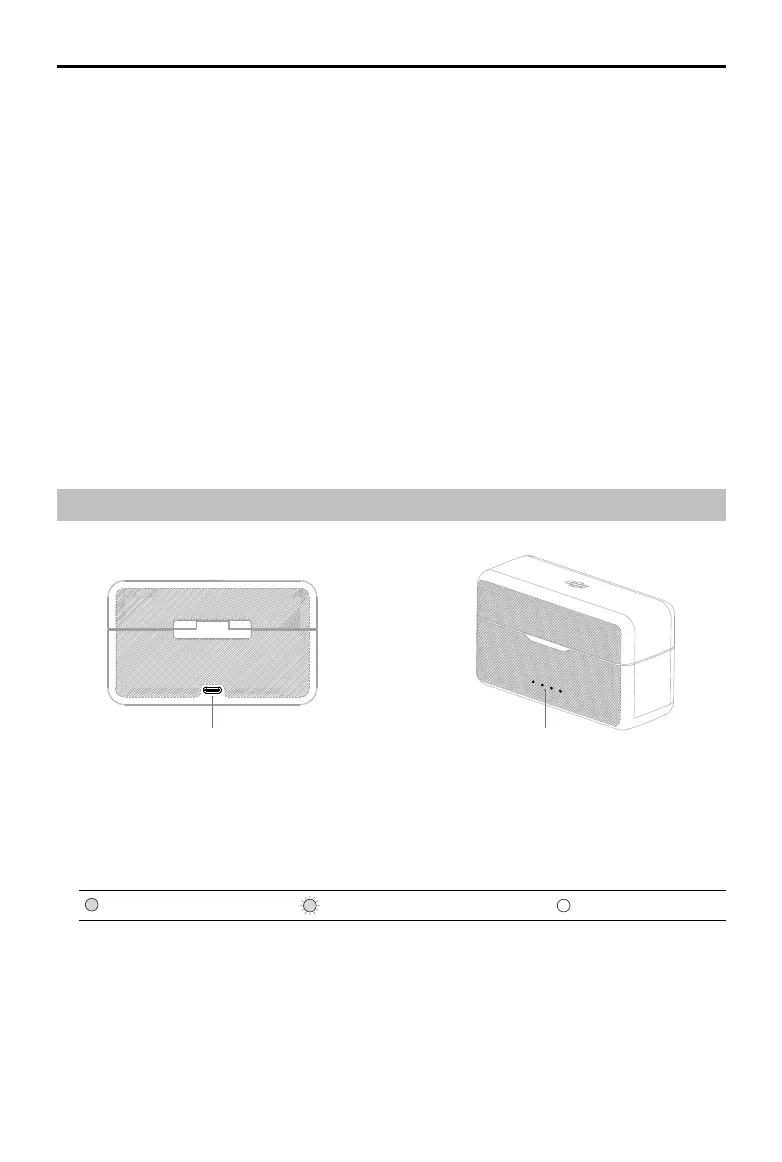4
©
2021 DJI All Rights Reserved.
DJI MIC
User Manual
2. Power Button
Press and hold to power on or off. Press once to lock or unlock the screen.
3. Data Port (USB-C)
After connecting to a computer, can be used to update rmware or as a microphone for the
computer. Can also be used for charging.
4. Monitor Port
Plug in a 3.5 mm TRS headphone to monitor the transmitter recording.
5. 3.5 mm TRS Output
For audio output to a camera. DO NOT connect to a device with an output of 24 V or 48 V.
6. Expansion Port
For connecting to a mobile phone using a mobile phone adapter or connecting to a camera
using a hot shoe adapter.
7. Charging Pad
Charging will begin after connecting the receiver to the charging pad on the charging case and
the receiver will link with the transmitter in the charging case automatically.
Charging Case
1 2
1. USB-C Charging Port
For charging the charging case.
2. Battery Level LEDs
Indicates the battery level of the charging case.
LED is on LED is ashing
LED is off
