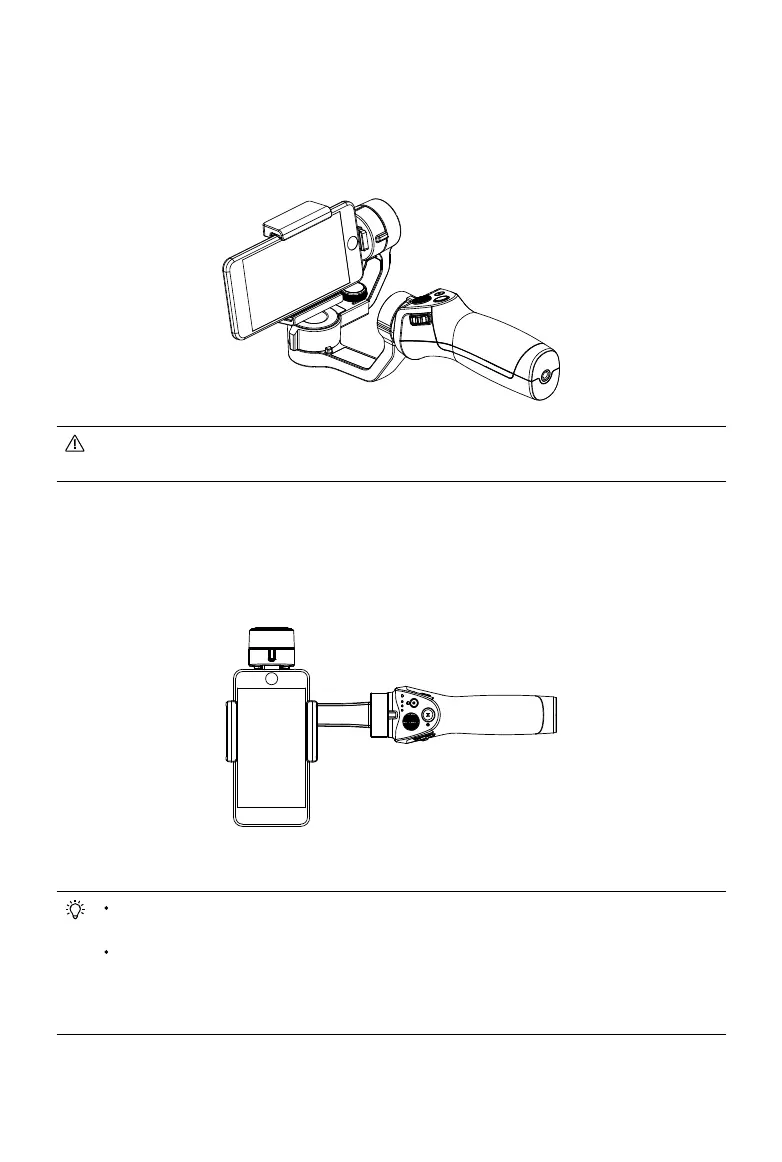12
©
2018 DJI All Rights Reserved.
With a mobile phone mounted vertically, do not center the mobile phone in Flashlight
mode if doing so will cause the end of the mobile phone to collide with the gimbal.
Portrait Mode
Rotate the Osmo Mobile 2 90 degrees to the left or right to go from Upright mode to Portrait
mode. ActiveTrack is disabled when using Portrait mode.
Flashlight Mode
Rotate the Osmo Mobile 2 forward 90 degrees to go from Upright mode to Flashlight mode.
To make the mobile phone vertical press the Power/Mode button twice quickly. In Flashlight
mode, pushing the joystick up and down tilts the gimbal and pushing the joystick left and
right has no effect.
Due to sensor noise the handle may vibrate slightly when the gimbal is moving. This
phenomenon is normal and does not affect shooting stability.
In Follow mode, to ensure the gimbal can be centered quickly and resume tracking
the center function centers the mobile phone to within ±1.5° of the true center. The
joystick can be used to ne-tune the mobile phone position after using the center
function.