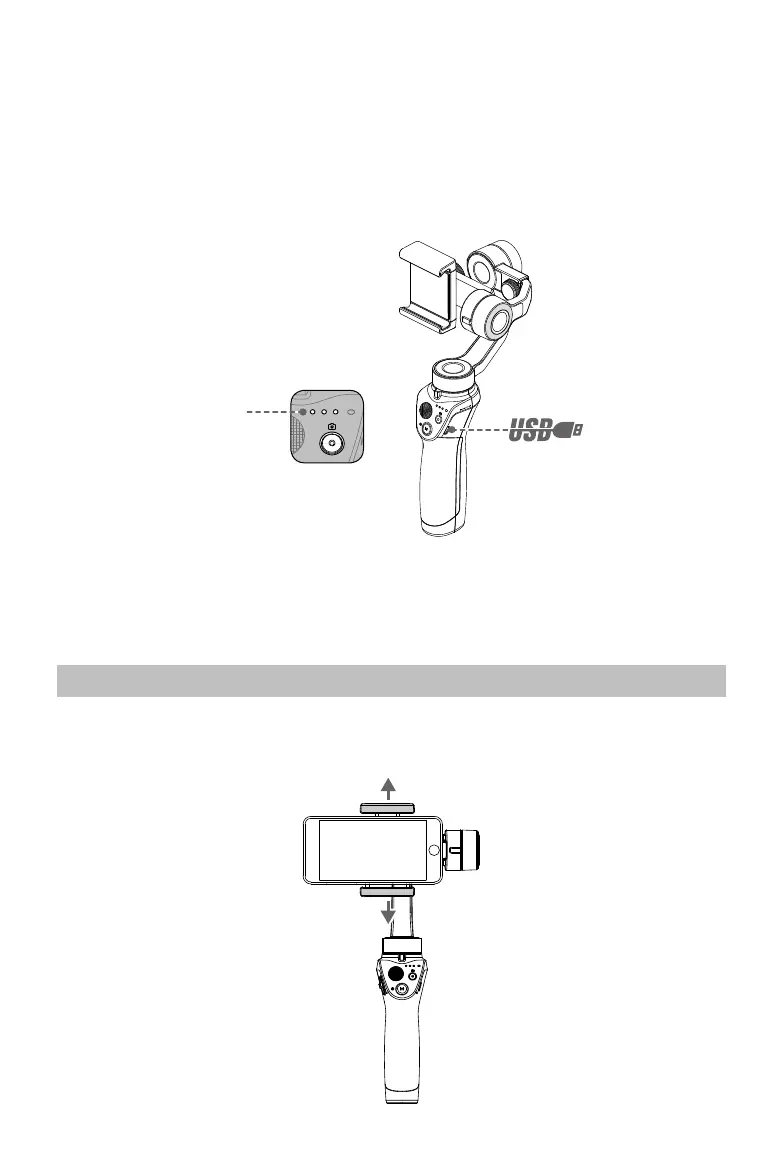©
2018 DJI All Rights Reserved.
5
* Max run-time was tested with the gimbal balanced
and held steadily. This value should be taken for
reference only.
Charging the Osmo Mobile 2
To charge the Osmo Mobile 2, connect a USB adapter (not included) to the Charging port
using the provided power cable. During charging the battery level indicators blink to indicate
the current battery level. The battery is fully charged when the battery level indicators turn
solid white. With the battery fully charged, the Osmo Mobile 2’s max run-time is 15 hours*.
Charging Time: 2 hours (when charging at 2 A)
Mounting and Balancing a Mobile Phone
Only mount and balance a mobile phone while the Osmo Mobile 2 is powered off.
Mounting the Mobile Phone Horizontally
1. Place the mobile phone in the mobile phone holder while pulling the sides of the
holder outwards, then release the sides of the holder so they hold phone in place. It is
recommended that you position the mobile phone close to the tilt motor.
Battery Level Indicators
