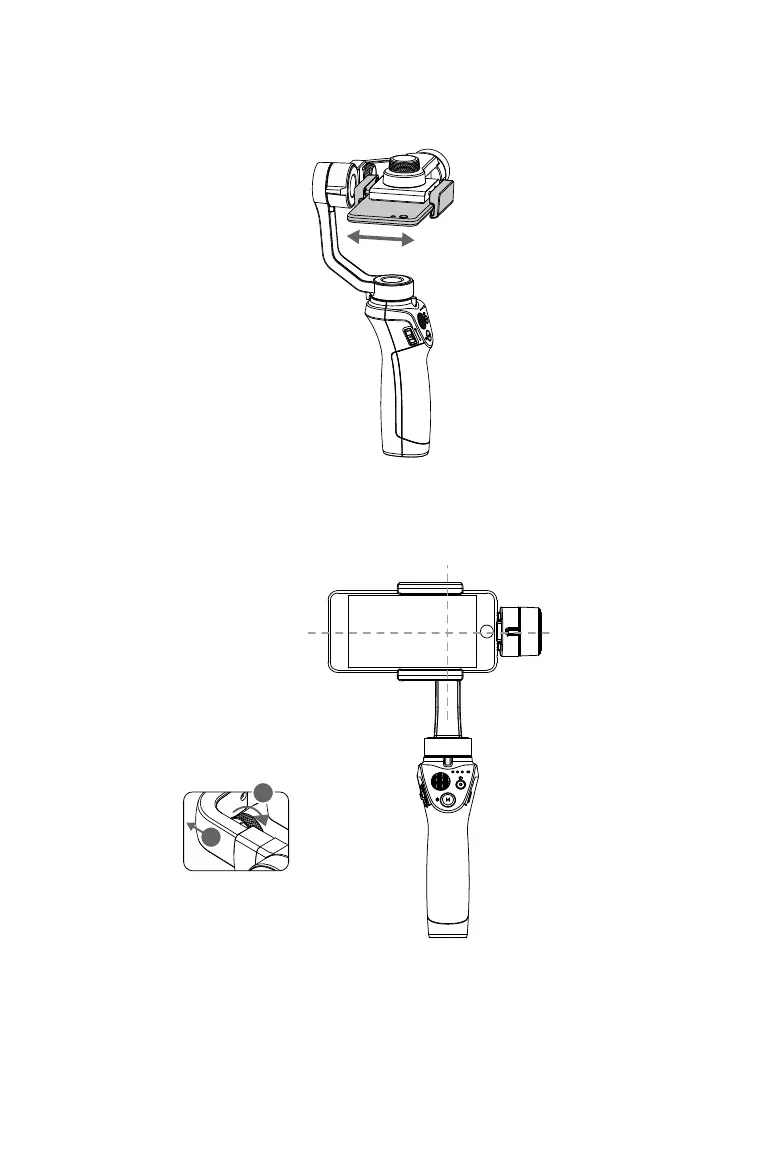6
©
2018 DJI All Rights Reserved.
3. Adjust roll axis balance by loosening the Balance Adjustment knob and pulling out the
Adjustable Arm. The roll axis is balanced if the mobile phone remains level when released.
If the roll axis tilts to the
left, pull out the arm until
the roll axis remains level.
Left Right
1
2
2. Turn the mobile phone over (so that it is facing downwards) and adjust the position of the
phone (in the holder) to balance the tilt axis. The tilt axis is balanced if the mobile phone
remains level when released.