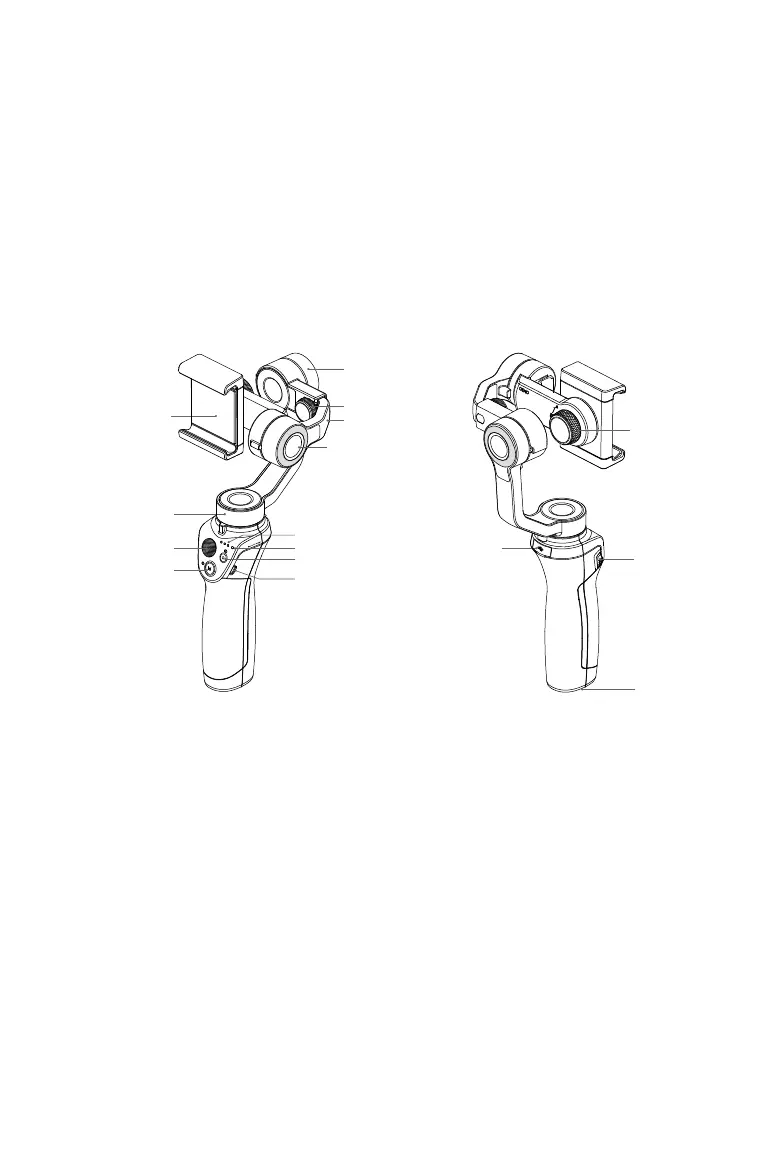4
©
2018 DJI All Rights Reserved.
Introduction
Equipped with 3-axis stabilization and SmoothTrack technology, the OSMO
TM
Mobile 2 turns
your mobile phone into a smart motion camera by stabilizing it during movement. Its light and
ergonomic design puts seamlessly smooth video creation at your ngertips.
A mobile phone can be mounted to the Osmo Mobile 2 either horizontally or vertically. It is
easy to use and in Follow mode allows you to position your phone by hand. Features such as
ActiveTrack, Timelapse, and Pano are available through the DJI GO app.
At a Glance
1. Mobile Phone Holder
2. Pan Motor
3. Joystick
4. Power/Mode Button
5. Charging Port (Micro USB)
6. Shutter/Record Button
7. System Status LED
8. Battery Level Indicators
9. Tilt Motor
10. Adjustable Arm
11. Balance Adjustment Knob
12. Roll Motor
13. Holder Lock Knob
14. USB Port
15. 1/4”-20 UNC Port
16. Zoom Slider
14
16
13
15
12
11
10
9
8
7
6
5
1
2
3
4
* Mobile phone not included.