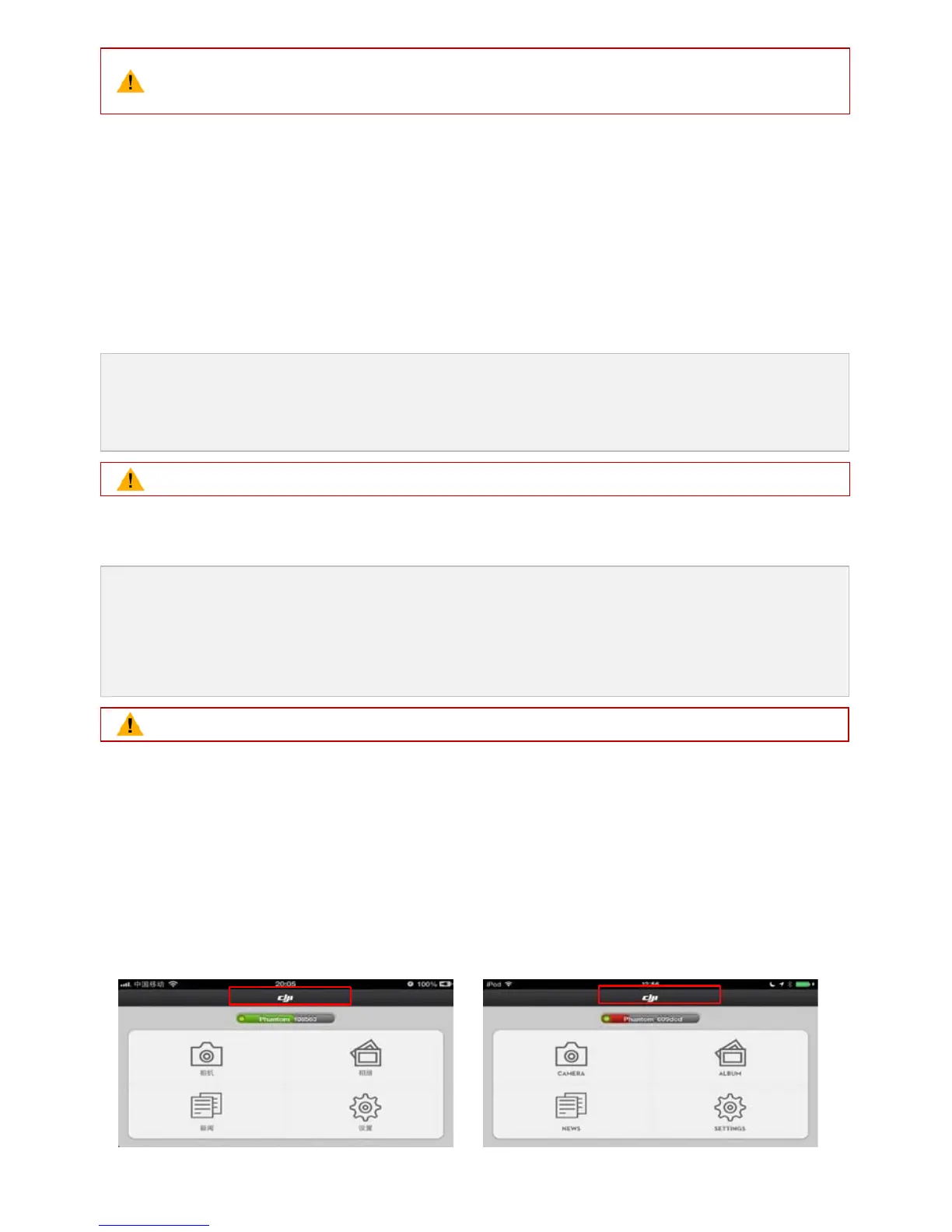©2014 DJI Innovations. All Rights Reserved.37 |
If the power indicator is a solid red light, the ranger extender may stop working at any
moment.Recharge it as soon as possible.
Reset Button
Every time press the reset button once will reset the range extender, and the range extender will restart. Users
have to bind the range extender with a PHANTOM 2 VISON+ again to rebuild a Wi-Fi network; otherwise the DJI
VISION App will be failed to connect.
6.2 Usage
Charging the Range Extender
Charging the range extender by connecting the charging port of it to a power supply device (such as PC and
Micro-USB charger) via a Micro-USB cable. Make sure to charge the range extender completely before using it
for the first time. It takes 3~4 hours (depending on USB power output) to be fully charged.
Make sure the range extender has enough power battery before each use.
Powering on the Range Extender
Toggle the power switch of range extender to ON position.
2. Wait for approximately 30 seconds. The Wi-Fi signal indicator should blink green indicatingthe range
extender is communicating properly.
Keep the range extender facing the aircraft during flight for the best communication link.
It is advised that you power off the range extender after every flight to avoid discharging the battery.
Battery capacity level display
In the main page of DJI VISION App, a progress bar will display the battery capacity level and SSID of current
connecting range extender. The percentage of the progress indicates the percentage of current capacity level. The
progress bar is green when the percentage is no less than 30%, and it’s red when the percentage is less than
30%.When the progress bar turns red, please charge the range extender as soon as possible.
