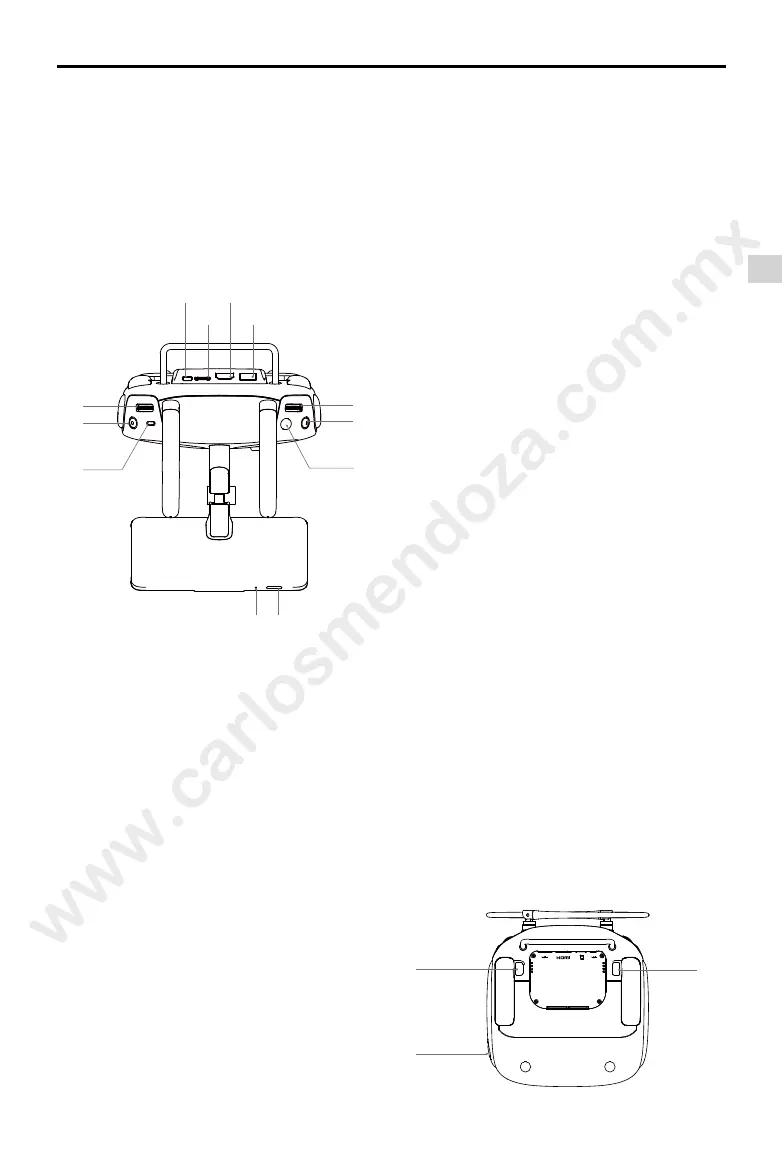Product Profile
Phantom 4 Pro / Pro+ Use Manua
©
2017 DJI All Rights Reserved
9
[10
Camera Settings Dial
Turn the dial to adjust camera settings.
(Only functions when the Remote Controller
is connected to a mob le device running
the DJI GO 4 app.)
[11
ntelligent Flight Pa se Button
Press once to allow the aircraft to exit from
TapFly, ActiveTrack and other intelligent
ight mod s.
[5
Battery Level LEDs
Displays the battery level of the Remote
Controller.
[6
Status LED
Displays the Remote Controller's system status.
[7
Power Button
Used to turn the Remote Controller on and off.
[8
RTH LED
Circular LED around the RTH button displays
RTH status.
[9
Speaker
Audio output.
[14] [13]
[
11
]
[
12
]
[
19
]
[
18
]
[
21
]
[
20
]
[
10
]
[
15
]
[
16
]
[
17
]
[12
Shutter Button
Two-stage button, press to take a photo.
[13
Sleep/Wake Button
Press to sleep/wake the screen, press and
hold to restart.
[14
Microphone
[15
Flight Mode Swi ch
Switch be we n P-mode, S-mode, and
A-mode.
[16
V deo Recording Button
Pre s to start recording video. Press again
to stop recording.
[ 7
Gimbal Dial
Use this dial to control the tilt of the gimbal.
[18
Micro USB Port
Upgrading the aircraft by connecting to
the remote controller using the USB OTG
cable.
[19
Micro SD Card Slot
Provide extra storage space for the display
device, maximum supporting 128 GB.
[20
HDM Port
Output HDMI video signal.
[21
USB Port
USB device support.
[
22
]
[
24
]
[
23
]
[22
C1 Button
Customizable through the DJI GO 4 app.
[23
C2 Button
Customizable through the DJI GO 4 app.
[24
Power Port
Connect to the Charger to charge the
battery of the Remote Controller.