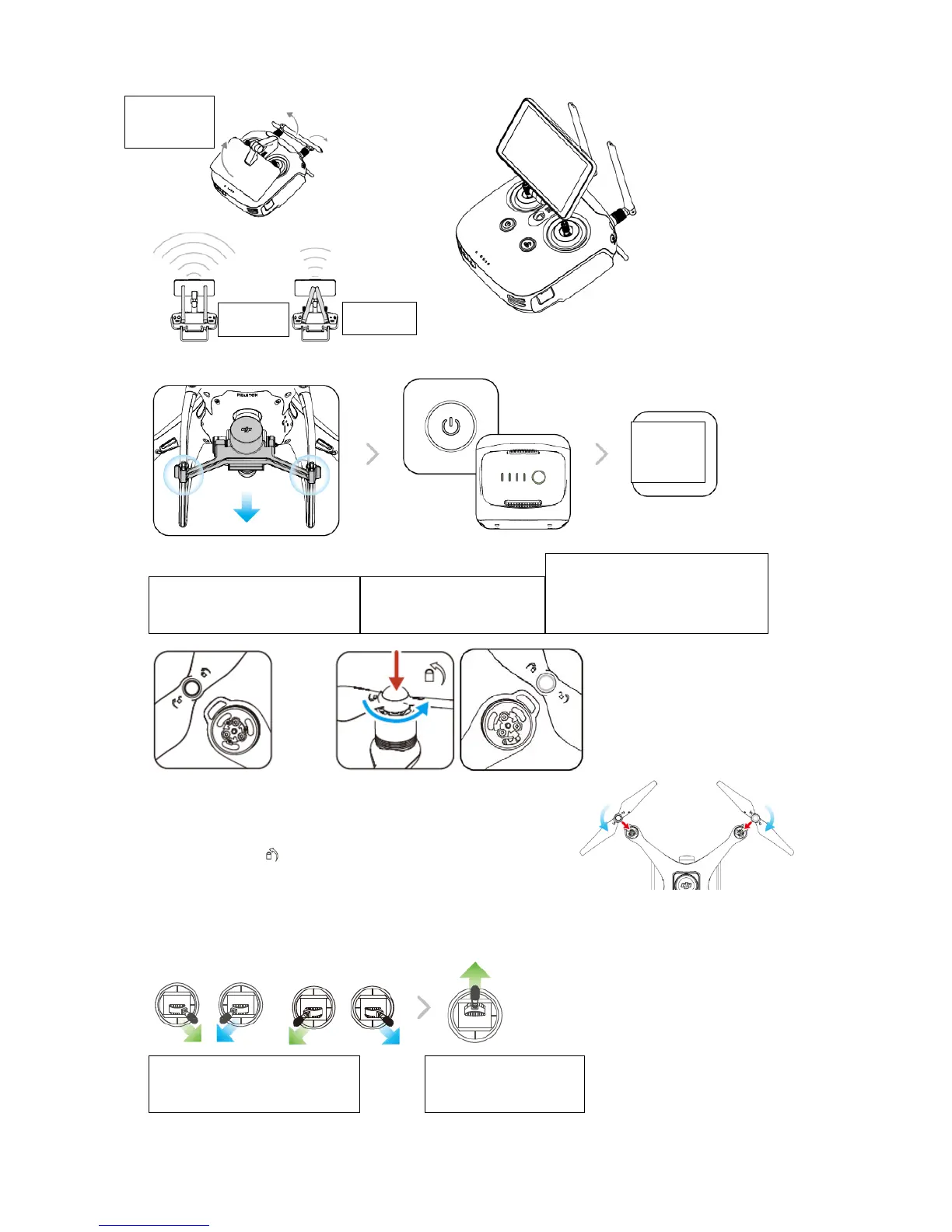5.PrepareforTa
ke off
Blackpropellerringsgoonmotorswithblackdots.
Silverpropellerringsgoonmotorswithoutblackdots.
Press the propeller down onto the mounting plate and rotate in
thelockdirectionuntilsecure.
●Checkthatthepropellersaresecurebeforeeachflight.
6.Flight
Beforetakingoff,makesuretheAircraftStatusBarintheDJIMGappindicates‘ReadytoGo(GPS)’.
Takeoff
OR
Landing
Left stic
k up (slowly)
totakeoff
Combination Stick Command
tosta
rt/stopthemotors
Launch DJI MG, complet
e the
first‐time setup, and enter
OperationView.
Power on th
e remote
controller and the
Remov
e the gimbal clamp
fromthecamera.
Unfold
Strong
Weak
DJI MG
APP