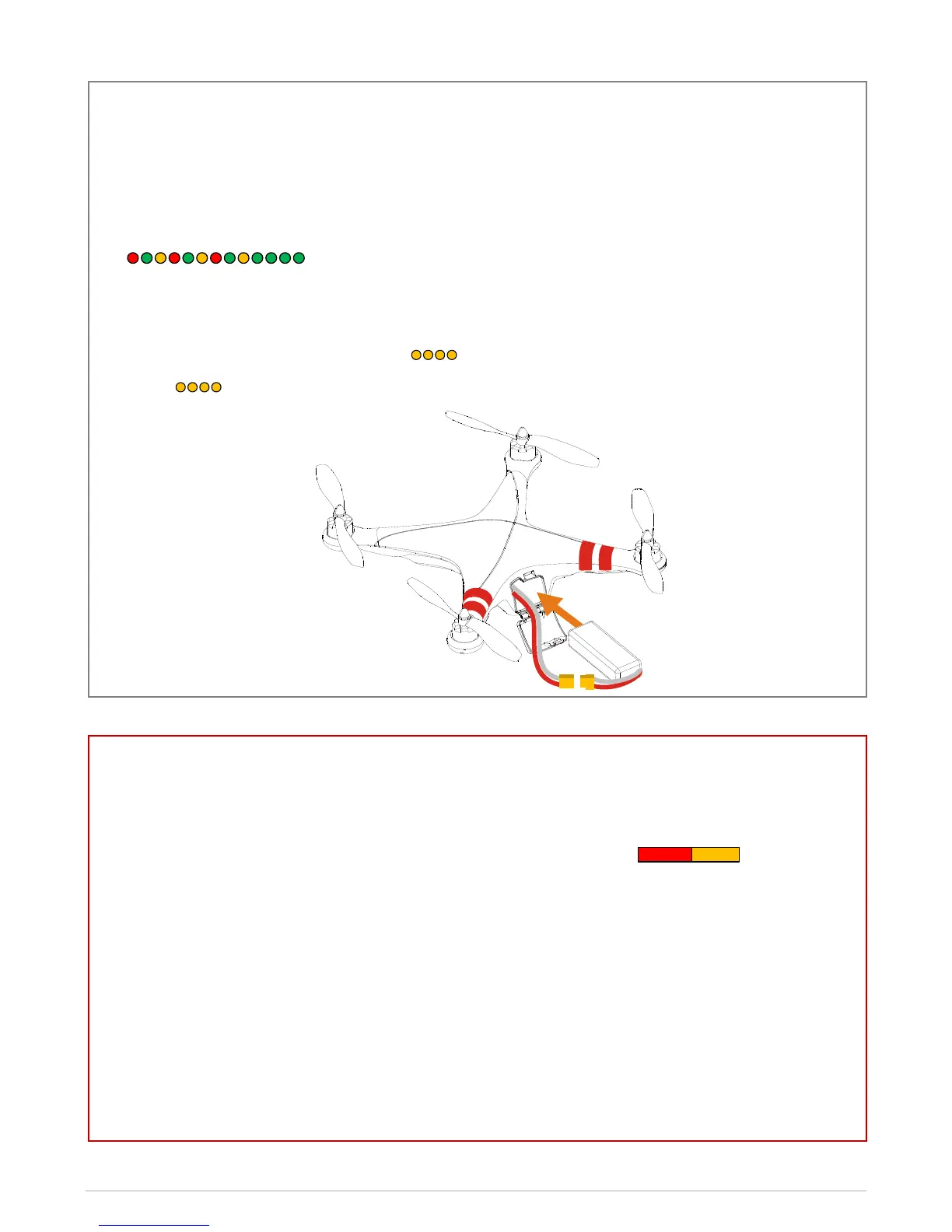1. Place the aircraft on the ground
2. Open the battery compartment cover of the aircraft.
3. Put the battery into the compartment with the power cord facing outward.
4. Connect the battery and aircraft by the power lead and make sure the ESC’s work properly. (Correct sound)
5. Keep the sticks of the Transmitter and the Aircraft stationary until the system start and self-check has finished
( ).
6. Put the power cable into the battery compartment.
7. Close the battery compartment cover.
8. The LED may blink Yellow 4 times quickly ( ). Start motor is disable during LED blinking Yellow 4 times
quickly ( ), as the system is warming up.
Please contact your dealer if the “System start and self-check LED flashes” are not correct (Red LED appears in
the last four green flashes) in the Step5.
After the system start and self-checking has finished, if the LED blinks Red, Yellow and Green continually, that
means the IMU data is abnormal. The PHANTOM will not work, please connect to the Assistant Software and
follow the tips to do operation. If it blinks red and yellow lights alternately ( ), that means the
compass error is too big, it can be caused by the following three cases. Please connect to the Assistant Software,
select the “tools” tab and follow the tips of the “IMU Calibration” to do operation.
1. There are ferromagnetic substance around; first make sure that the compass has been calibrated correctly, you
can lift the aircraft up (about 1m from the ground), and stay away from the surrounding possible ferromagnetic
material object, if there is no red and yellow flashing after lifting it up about 1m from the ground, then it will not
affect the flight.
2. The compass module had been put near a magnet; in this situation please timely replace the compass for a new
one, otherwise it will lead to some abnormal action, or even loss of control.
3. The compass is not properly calibrated; in this situation please calibrate the compass correctly again, please see
the GPS compass calibration for details.
