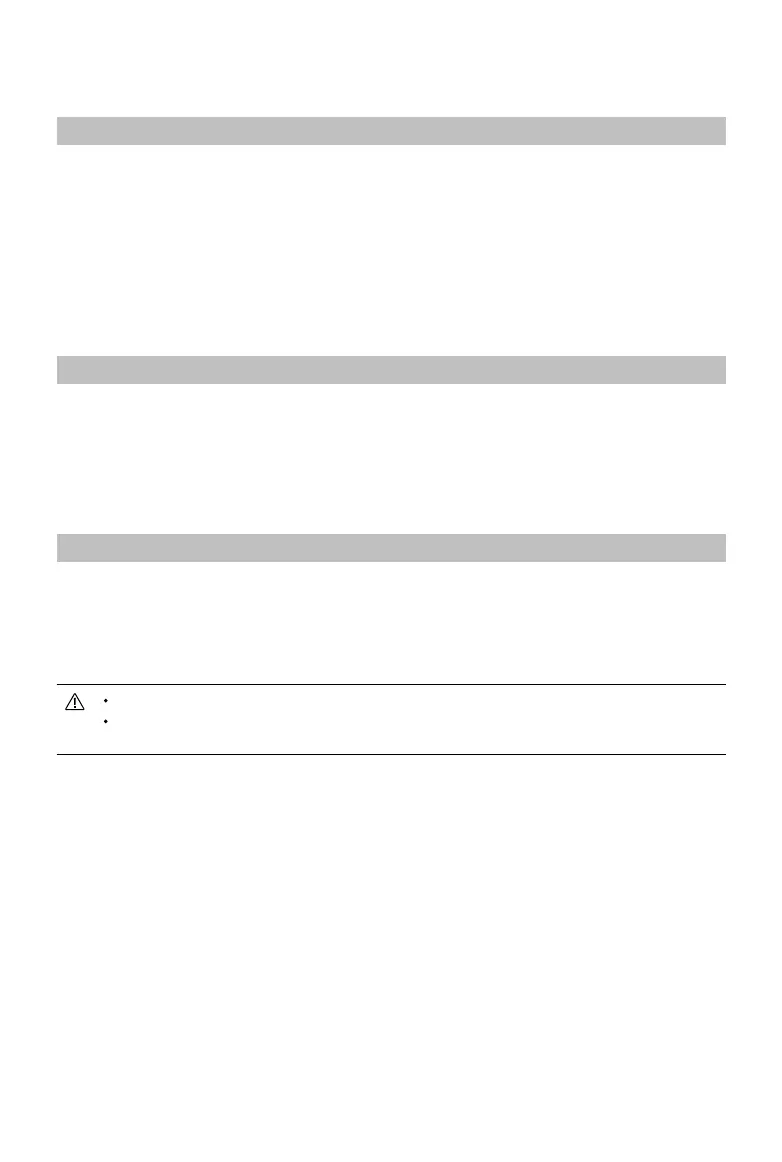19
©
2021 DJI All Rights Reserved.
Advanced Feature
Calibrating the Compass
The compass may need to be calibrated after the remote controller is used in areas with electromagnetic
interference. A warning prompt will appear if the compass of the remote controller requires calibration.
Tap the warning prompt to start calibrating. In other cases, follow the steps below to calibrate your
remote controller.
1. Enter the home screen.
2. Select Settings, scroll down, and tap Compass.
3. Follow the diagram on the screen to calibrate your remote controller.
4. The user will receive a prompt when the calibration is successful.
HDMI Settings
The touchscreen can be shared to a display after connecting the HDMI port of the remote controller.
The resolution can be set by entering Settings, Display, and then Advanced HDMI.
Update Firmware
Using DJI Fly
1. Power on the remote controller and make sure it is connected to the internet.
2. Run DJI Fly. A prompt will appear when new firmware is available, Tap the prompt to enter the
update screen.
3. Update will start automatically after downloading the latest rmware.
4. The remote controller automatically restarts when the update is complete.
Make sure the remote controller has a battery level of more than 20% before updating.
The update takes approximately 15 minutes. Make sure the remote controller or the computer is
connected to the internet during the update.