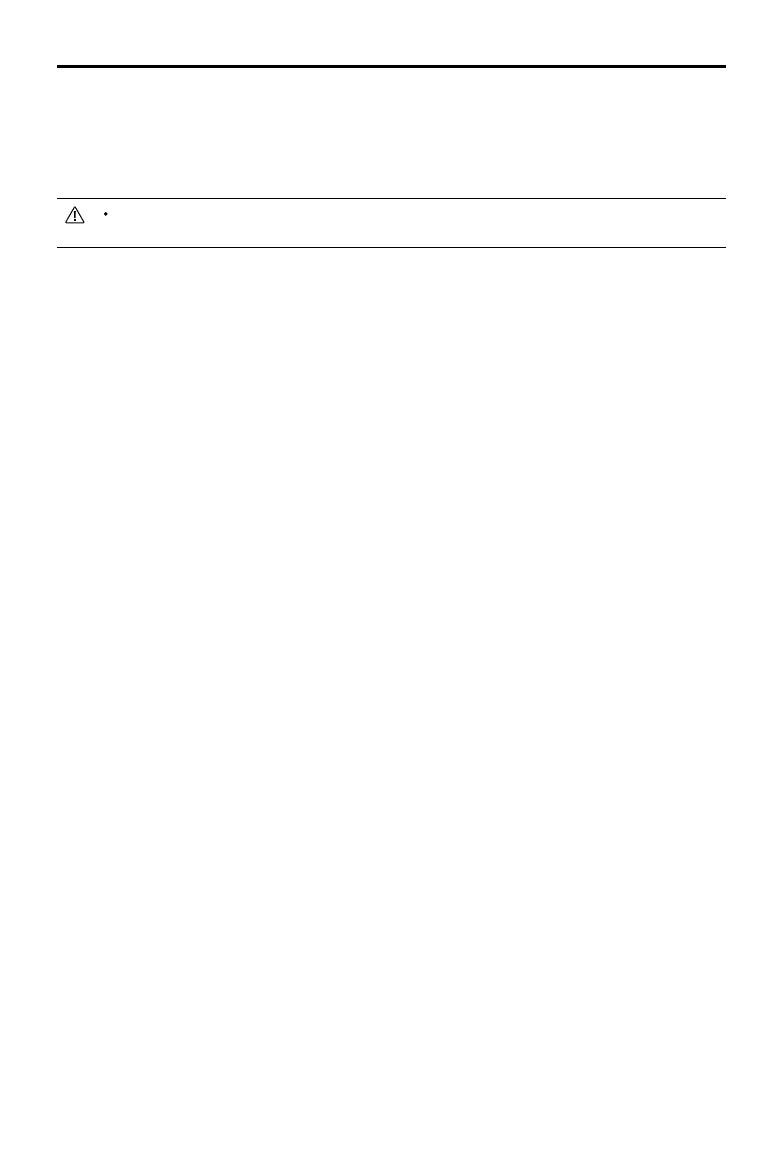DJI RC Pro User Manual
8
©
2021 DJI All Rights Reserved.
3. Log in with your DJI account. If you do not have an account, create a DJI account and log in.
4. Tap “Activate” on the activation page.
5. After activating, select if you would like to join the improvement project. The project helps to improve
the user experience by sending diagnostic and usage data automatically every day. No personal data
will be collected by DJI.
Check the internet connection if the activation fails. If the internet connection is normal, please try to
activate the remote controller again. Contact DJI Support if the issue persists.
