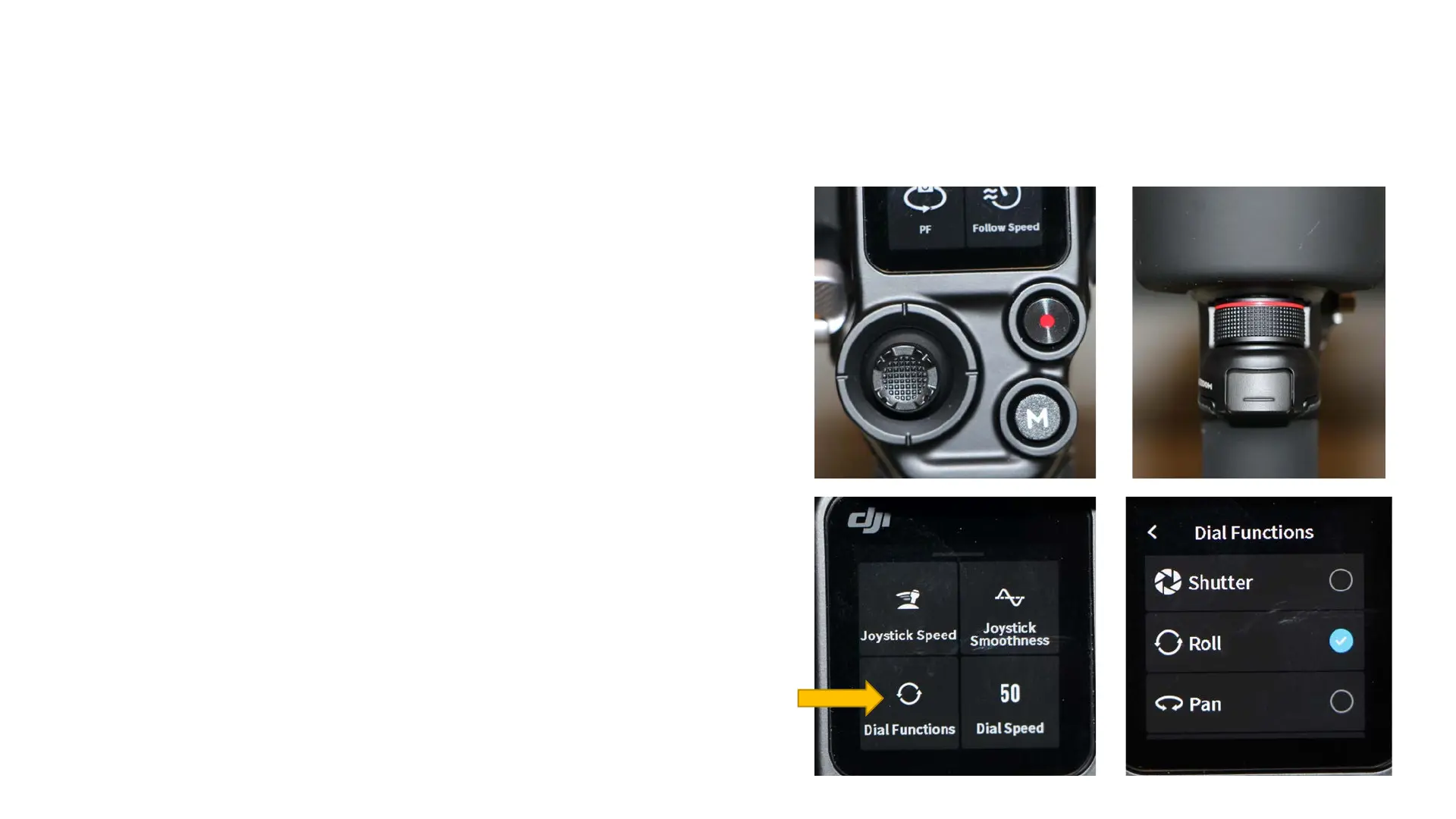Manual Control of Axes
Manual control of the axes:
Swipe left on the touch screen to access the system
settings and enable Push Mode. This allows manual
control of the axes.
You can manually control the axes even while the
gimbal is automatically adjusting them with the follow
mode.
On the back of the gimbal, there is a joystick for
moving the tilt and pan axis. You can adjust the
smoothness and speed of the joystick.
The roll axis is best controlled by the dial on the front
the gimbal. This must be set in the dial function
menu. Swipe up on the touch screen to reach the Dial
function menu. Select Roll.
Joystick
Dial