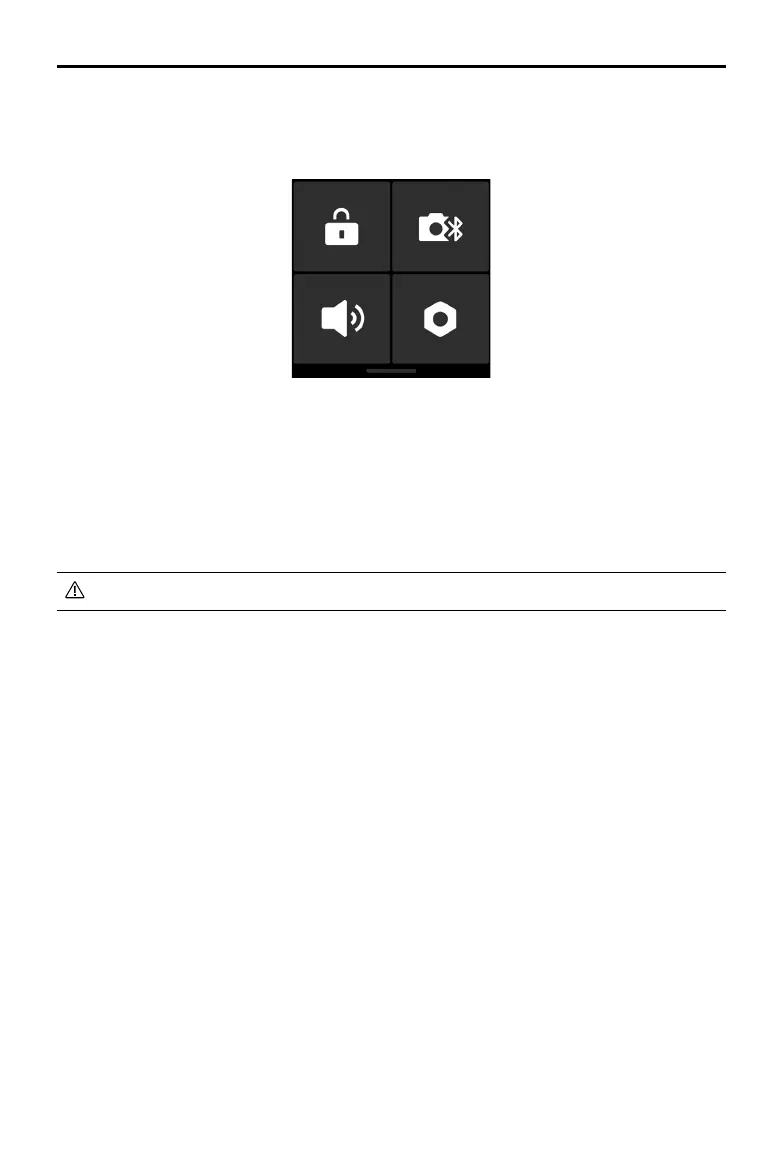DJI RS 3 Mini
User Manual
22
©
2023 DJI All Rights Reserved.
Screen Lock
Tap the screen lock to lock the touchscreen to avoid unexpected operation. Slide up to unlock
the touchscreen after enabling screen lock.
Bluetooth
Tap the Bluetooth icon to connect the camera via Bluetooth. Tap Connect to pair the Bluetooth
of the gimbal and camera. The icon turns blue after connecting successfully.
•
The gimbal can only connect to one camera at a time.
Silent Mode
Enable to turn off sounds including the alert tone. The sounds of the motor and axis locks
cannot be muted.
Slide Down: Control Center Screen
Slide down from the top of the screen to enter the control center screen.
