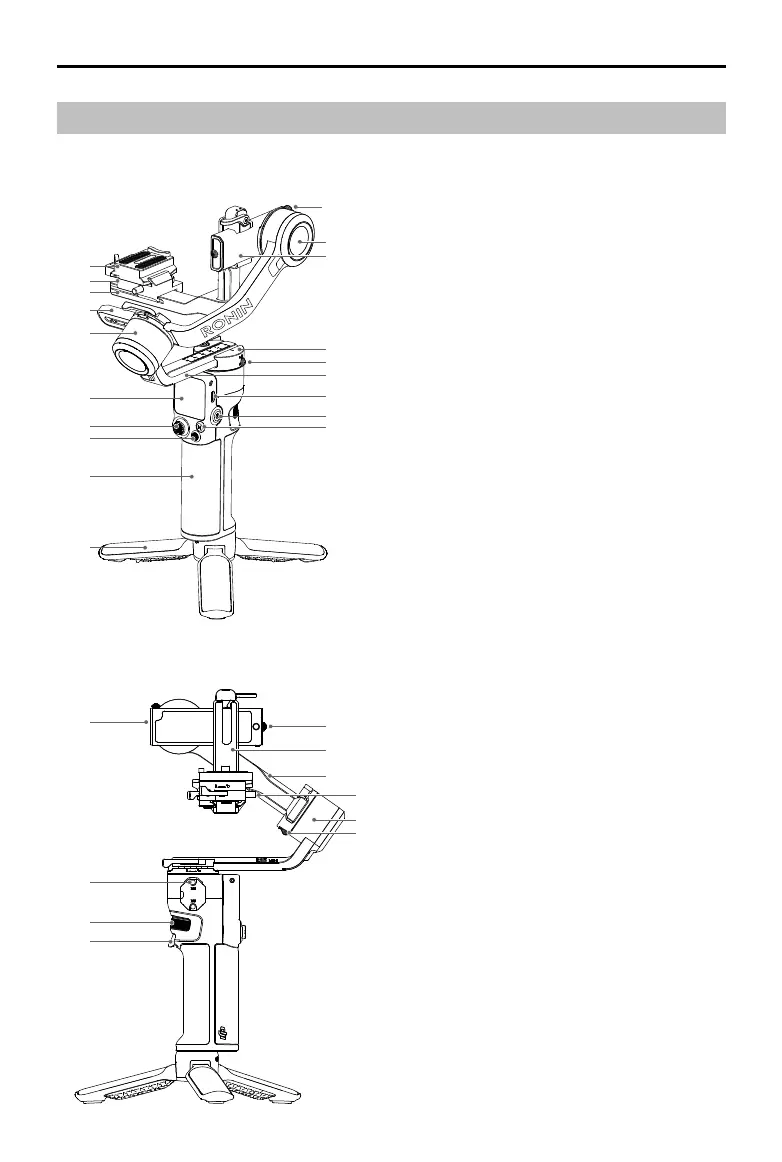DJI RS 3 Mini
User Manual
4
©
2023 DJI All Rights Reserved.
20. RSS Camera Control Port (USB-C)
21. NATO Port
22. Front Dial
23. Trigger
24. Safety Lock
25. Vertical Arm
26. Roll Arm
27. Safety Lock
28. Roll Motor
29. Roll Lock
DJI RS 3 Mini Diagram
1. Upper Quick-Release Plate
2. Lower Quick-Release Plate
3. Horizontal Arm
4. Roll Arm
5. Roll Motor
6. 1.4-inch Full-Color Touchscreen
7. Joystick
8. Camera Control Button
9. Grip (Built-in battery with 1/4"-20
screw hole)
10. Extended Grip/Tripod
11. Tilt Lock
12. Tilt Motor
13. Tilt Arm
14. Pan Motor
15. Pan Lock
16. Pan Arm
17. Power Port (USB-C)
18. Power Button
19. M Button
1
2
3
4
5
6
9
10
20
11
12
13
14
24
15
16
17
18
19
21
22
23
25
26
27
28
29
7
8