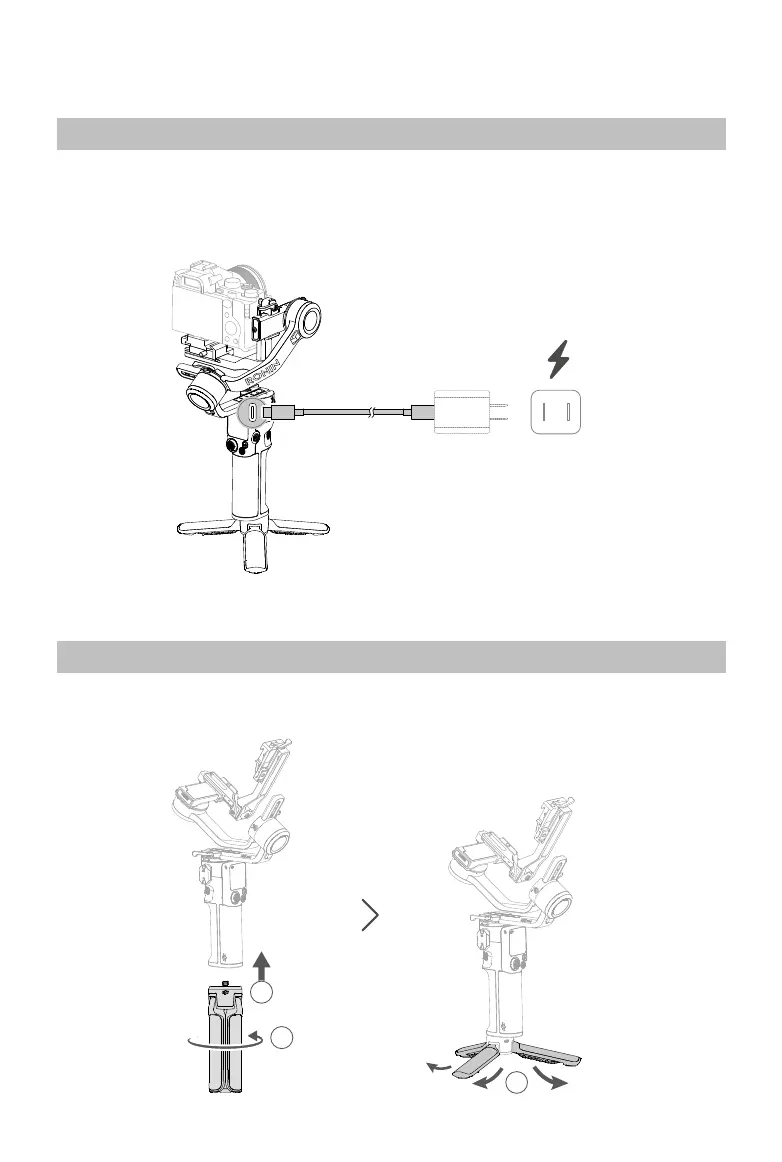5
©
2023 DJI All Rights Reserved.
Attaching the Extended Grip/Tripod
Attach the extended grip/tripod to the gimbal, tighten and unfold the tripod and place the
gimbal on a level surface.
2
1
3
Using for the First Time
Charging DJI RS 3 Mini
Charge DJI RS 3 Mini through the power port (USB-C) using the charging cable (included) and a
USB adapter (not included). It is recommended to use a 5V-2A USB adapter. The battery can be
fully charged in approximately 2.5 hours.
[1]
Press the power button to check the battery level on
the screen when powered off.
[1] Tested in a 25° C (77° F) environment while using a 10W charger.
5V-2A
