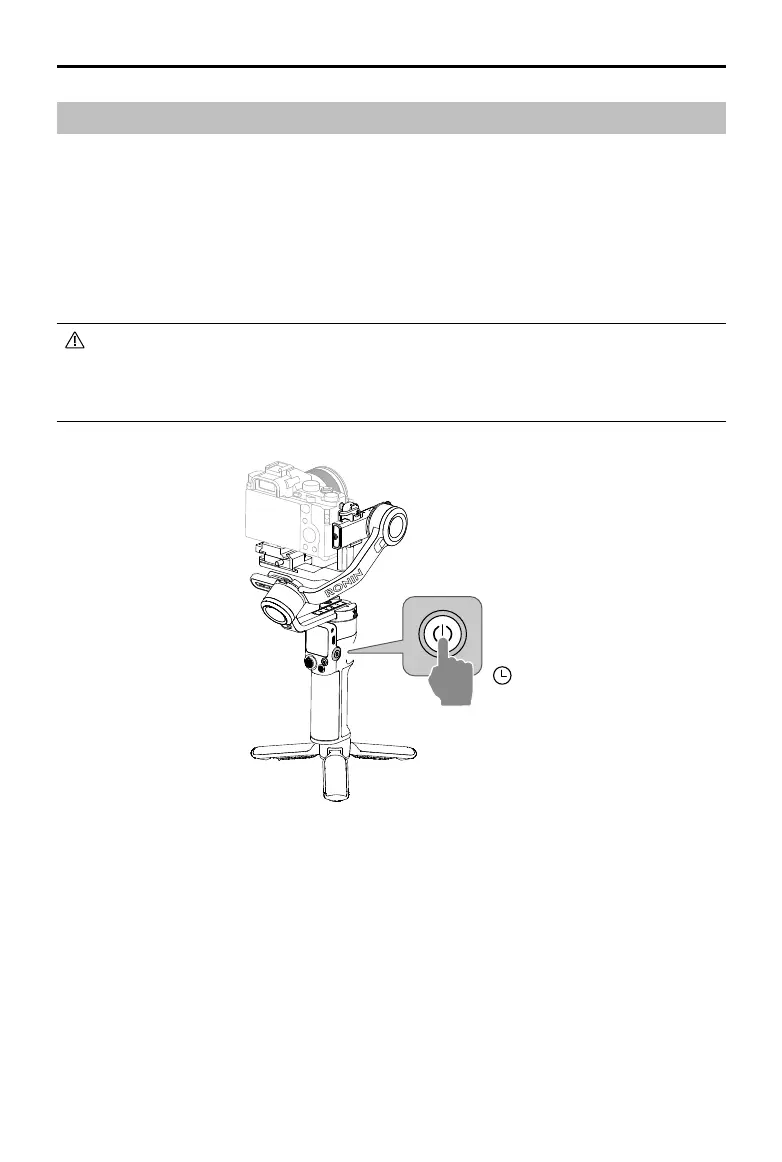DJI RS 3 Mini
User Manual
16
©
2023 DJI All Rights Reserved.
Activating DJI RS 3 Mini
Activation is required for DJI RS 3 Mini through the Ronin app. Follow the steps below to activate
DJI RS 3 Mini:
1. Press and hold the power button to power on DJI RS 3 Mini, and select the language on the
touchscreen.
2. Scan the QR code on the screen to download the Ronin app.
3. Enable Bluetooth on the mobile phone. Launch the Ronin app and log in with a DJI account.
Select DJI RS 3 Mini, type in the default password 12345678, and activate the gimbal
according to the instructions. An internet connection is required for activation.
•
DJI RS 3 Mini supports up to five uses without activation. After that, activation is
required for further use.
•
Make sure the tilt, roll, and pan locks are in the unlocked position before using the
gimbal.