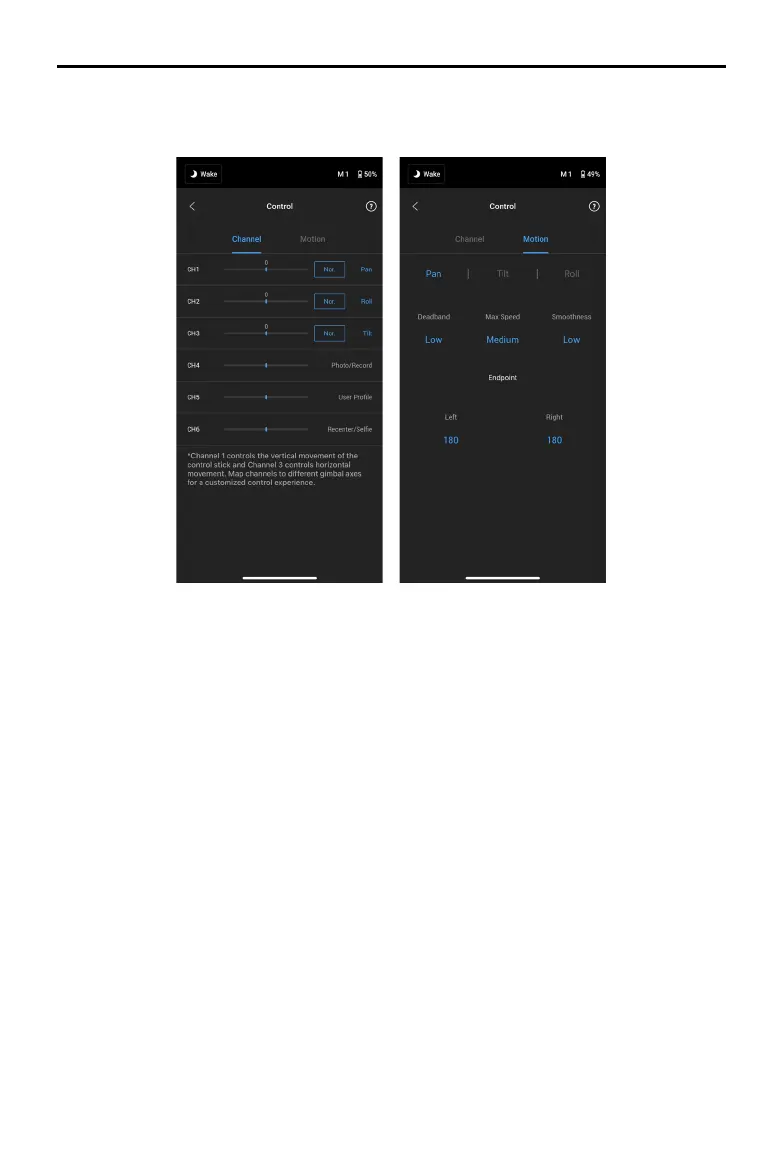DJI RS 3 Mini
User Manual
34
©
2023 DJI All Rights Reserved.
Click Control to set the following parameters:
Channels
The channel indicator provides feedback when configuring remote operation. Pan, tilt, and roll
channels can be reassigned and each axis can also be inverted. Normal means the direction
of movement is the same as the joystick. Inverted means the direction of movement is the
opposite of the joystick.
When using the joystick, the user can only control CH1 and CH3, which are mapped to the tilt
and pan axes by default. The user can customize channel mapping by tapping on the name of
the axis on the right of the screen.
Motion
The user can set the joystick control by adjusting deadband, max speed, smoothing, and
endpoints for each axis. There are three default profiles for each settings.
•
Deadband: when the deadband value increases, more stick movement will be required to
translate into the actual movement of the gimbal.
•
Max Speed: allows the remote-controlled rotational speed to be adjusted.
•
Smoothness: allows the user to control the sensitivity of the gimbal.
•
Endpoint: limits the rotational range of the gimbal by setting the endpoints. The pan axis has
a slip-ring, enabling DJI RS 3 Mini to rotate continuously when the endpoints are set to 180°.
On the tilt axis, the user can set the endpoints according to the desired requirements. Some
longer lenses may hit the gimbal frame. Set the endpoint angle to prevent such cases.
