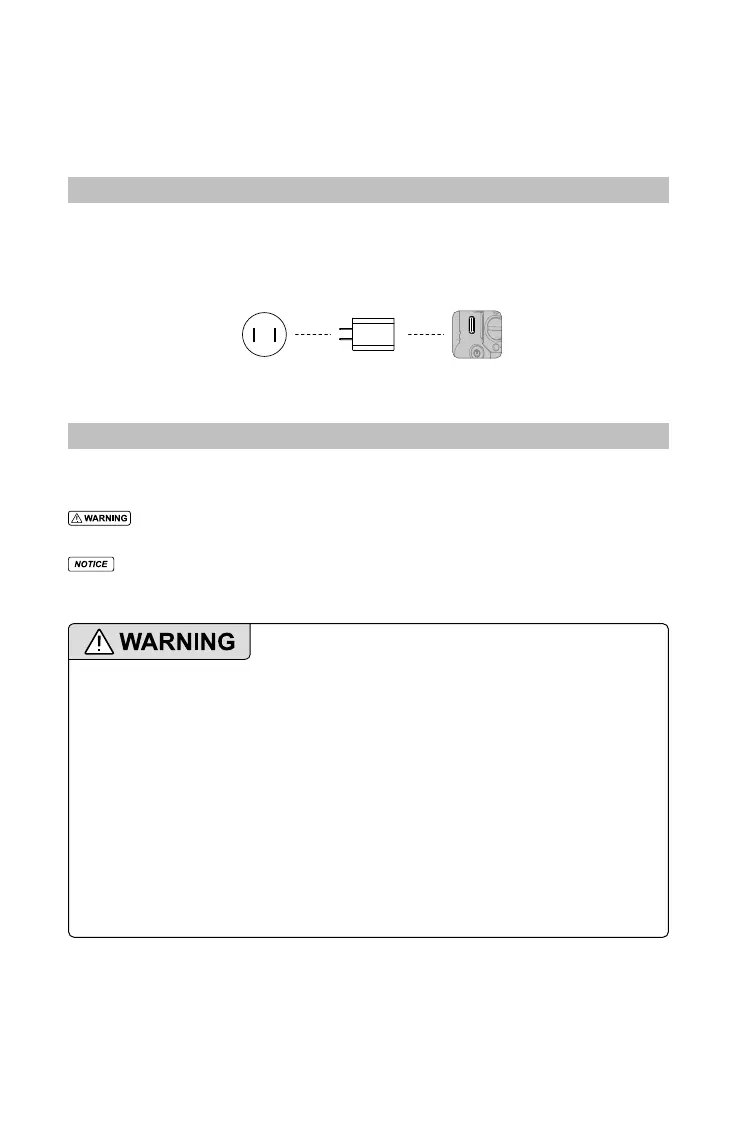12
© 2020 DJI OSMO All Rights Reserved.
Grip and Built-In Battery
The grip is for handheld use. The built-in battery within the grip has a capacity of 3400 mAh
and the maximum runtime is 14 hours (when DJI RSC 2 is properly balanced).
Charging
Before using for the rst time, charge DJI RSC 2 through the power port using a charging
cable (included) and a USB adapter (not included). It is recommended to use a QC 2.0
or PD USB adapter (max. 18W). Check the battery level on the screen.
Read the user manual to become familiar with the features
of this product before operating. Failure to operate the product correctly can result
in damage to the product, personal property, and cause serious injury. This is a
sophisticated product. It must be operated with caution and common sense and
requires some basic mechanical ability. Failure to operate this product in a safe and
responsible manner could result in injury or damage to the product or other property.
This product is not intended for use by children without direct adult supervision. Do
not alter this product in any way outside of the documents provided by SZ DJI OSMO
TECHNOLOGY CO., LTD. These Safety Guidelines contain instructions for safety,
operation and maintenance. It is essential to read and follow all of the instructions and
warnings in the user manual, prior to assembly, setup or use, in order to operate the
product correctly and avoid damage or serious injury.
Safety Guidelines
The following terms are used throughout the product literature to indicate various levels of
potential harm when operating this product:
Procedures, which if not properly followed, create the probability of property damage,
collateral damage, and serious injury OR create a high probability of supercial injury.
Procedures, which if not properly followed, create a possibility of physical
property damage AND a little or no possibility of injury.
USB Power
Adapter
Power Outlet
100 - 240 V
Power Port